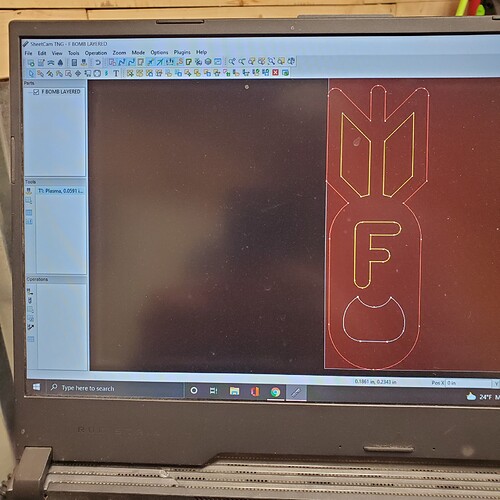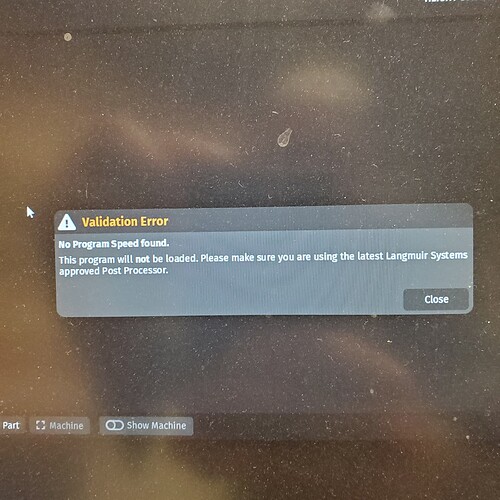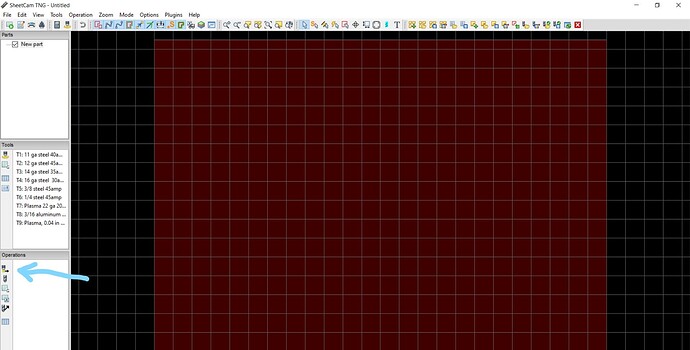I load a dxf file into sheetcam and try to post process it. I open the tap file into firecontrol to try and cut said dxf and I get the can’t find speeds and must use proper post processer. I have v1.6 processor selected in sheetcam. I’m getting so confused and frustrated. If I grab a tap file from fireshare cut ready files then I can cut. However not from dxf loaded into sheetcam. Any Help would be so appreciated. Thanks
Scott
Hi Scott… I replied to you on the other post about “tabs” too… But, could you copy and paste the first 10 or so lines of the TAP file that isn’t cutting for you?
That believe is my problem. I run post processor in sheetcam and it says it did it but nothing changes in sheetcam to the dfx after post processing it. I try and open it in firecontrol but it won’t let me even open and I get the error code.
Ok Scott… You’re missing one step in prepping to send the file to FireControl to run…
After you load the DXF into SheetCam, you need to create an “Operation” you can see the little window down on the bottom left of your screen… Once you’ve done that, you process the file and then you take the TAP file to FireControl for you to cut with… I’m looking for a good video to point you to… I will update this post when I’ve got something for you… Unless someone beats me to it…LOL
EDIT:
This should help a bunch----> Sheetcam tutorial 1 Basics - YouTube
Watch the whole thing but, seems to me you’re more interested in 8minutes and on…
…And, this is a link to a great list of ArcLight videos on YouTube going over SheetCam…
100% Suggested viewing…!!
Ha Ok cool. I’m going to be able to give this a go tomorrow. Thanks so much for the information. Will let you know how this goes for me. Thanks again!
Scott
Hi, This is the same issue I’m having, can cut some but not all and i have a good lic., all the latest and greatest updates, I’ve gone to i believe 3 places in sheetcam to double check feed rate , I can get a dxf changed into a tap, post process it and the diag box says processed with no problems, but then i try to check in the sim, only to get the zero feed rate error. and same on firecontrol. I have looked at a lot of videios on the subject, i think they are old, like first gen. ? a lot of info on this forum is about maybe the lic. is old , not mine. John
This is the correct sequence of events to create a file that can be cut with Firecontrol:
1 - Import drawing
2 - Create Jet Cutting Operation (click on the Jet cutting symbol)
3 - In the Jet Cutting Operation screen, select the layer your drawing is on and select “outside offset”, then select the tool to cut with from your tool library. Choose lead-in, lead-out options and Hit OK. That should then show Green toolpaths on the drawing with lead-in/lead outs.
4- Hit the post process button, name your file and hit save.
Be aware that Sheetcam will not tell you anything is wrong when you hit the post process button. It will post process a blank page and save a .tap file with no cutting information, so successful post processing does not mean you did everything right.
yep, i do job options, machine, and jet tool and it shows my feed rate. One layer, outside offset.
Let me ask this, how would i make the feed rate update box to the right of imp light up? It was highlighted once but can’t get ti to do it again?
If you change the feedrate of a tool, the option to “update operations” becomes available.
I made a short video of the process to import a drawing and create a .tap file. This assumes that you have selected the correct post processor in Machine Options. The simulation is not necessary, but I showed it because you said you were viewing the simulation.
Here is a short video of how to select the post processor.
I got that part down at least pretty good. ha, tell me this, cause this has something to do with my issue, think it’s a layer issue, how can i change the layer box? I have found one dxf file i have that already had a layer choice of zero, i selected that and that worked!! re posted it and tried it the sim and it works! when i open the layer tab i can’t seem to edit it to 0. Hope this makes sense.
I mean I know how to change the layer box, I just can’t get rid of what’s showing and change it to 0
When you click on the layer drop down menu in the Jet Cutting operation screen, it will show all of the available layers. You can not type in any other layer names. If it is not in the list, it does not exist in the drawing.
well that makes sense, where do I that at? change layer in inkscape ?
I have only come across one that already had 0 available, no way to make a set like we do for tools?
can’t i make a “0” default layer somewhere?
You don’t need to make any layers in Sheetcam. The layers are in the drawing. Layer 0 has no relevance to anything, but that drawing that had the layer named 0. Layers get named by the drawing program and can be anything from a color(like black) to a random number.
You select the layer in the Jet Cutting operation screen here
All of the layers that are available in the drawing will be in that list. Sometimes the layer field will be blank and you have to click on the drop down to select the layer.
You can have multiple layers in a drawing, but most files are just a single layer and by selecting the layer, you are telling Sheetcam that those are the lines you want to cut with this operation.
I think i got it!! I pulled up the only drawing i’ve made, just 50 stars for cutting out on a piece of corrugated metal, and looked at that , it wouldn’t work on the sim either, so i figured out how to add a 0 layer to that and reposted it , tried it on sim and it works now. as far as the sim, i figure if it works there it will work in firecontrol. thank you!