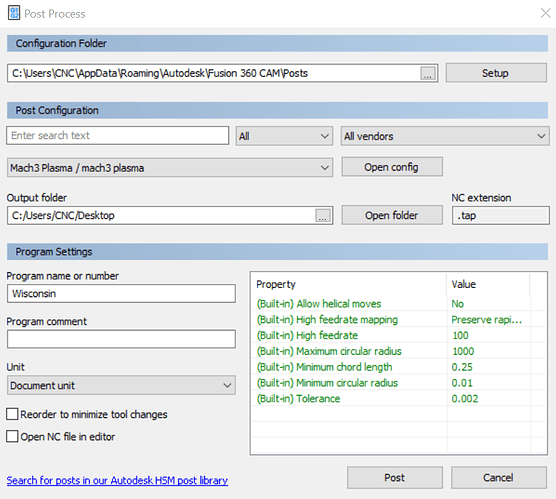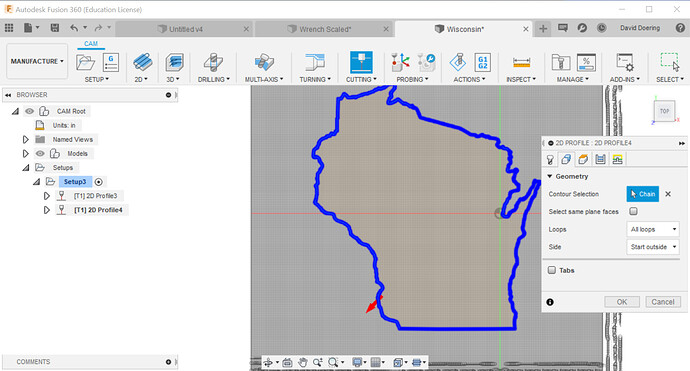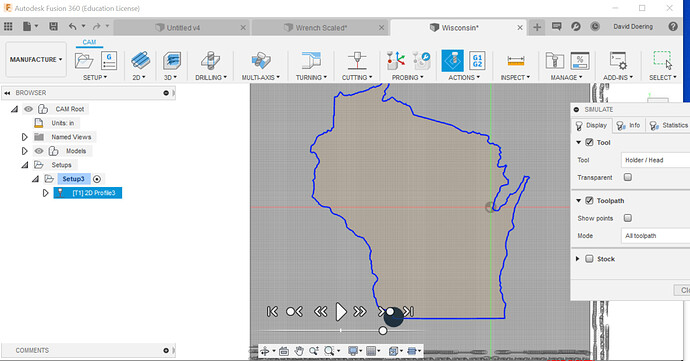I’m struggling with this machine set p and post processing machine tool paths. I’ve got a cross fire with the legacy Mach 3 and a vipercut. I’ve gotten it to work on simple downloads that are cut ready. Now 'Im trying to post process from Autodesk Fusion. I followed all the tutorial videos, but when I go to load the file into Mach3, there is no information on the cut file/gcode. Where do I go from here?
It seems like everything is set up right and I went through the setup videos twice. Could it be that my Fusion 360 term has expired? It wont let me save so I am assuming it wont let me create a gcode? Now Im trying to get my educational license updated. I am a teacher at a public school, but not sure where to go to get this done? Any suggetions or ideas on the (term has expired)
Have you gone through all the post processor setup in fusion?
How old is you crossfire table…?
because I am confused between your questions…is it just a file save issue with conFusion360…or is a table issue?
if you have a newer table, the newer tables only work on Fire Control
I’ve got an older table. I cannot get the Fusion360 to post a gcode for the Mach3. I did update my license for Fusion360, so I can save, but that did not help. When I post the Gcode there is a .tap file, but it does not contain any data - the file size is 0. The post properties look different than in the tutorial, there are only built in properties. I will try to post a screen shot
Yes - 3 times
one of the guys here who works with fusion will step in soon…I know nothing about conFusion260
Yes that’s it exactly - conFusion 360
Can you post a screen shot of your tool path before you post the g code?
Are you using a milling operation to try and post?
No, I am using a cutting operation, as far as I can tell. Unless I selected something incorrectly
I am fed up with this machine, the software, and the lack of help I can get, Even the company cant solve a simple problem for me. Im about ready to sign off and just sell this machine. What a TOTAL waste of time and money it has been
I am fed up with this machine, the software, and the lack of help I can get, Even the company cant solve a simple problem for me. Im about ready to sign off and just sell this machine. What a TOTAL waste of time and money it has been
You know its probably just a really simple solution. If you have cut out ready made .tap files its obviously not the machine or mach 3 so just leaves fusion.
Maybe just start over with setting up the post process for mach 3 in fusion.
did yo create an actual toolset as well?
You’ve posted 9 times on this topic and gotten responses to every one of them. If you’re expecting someone to come out and setup your machine for you, perhaps you need a different system and service contract.
I can get you cutting in an hour. I sent you a private message.
Yes, it seems like a problem with the post processor. One of the problems is it’s a school computer so even as an instructor there are so many safeguards and permissions required, it could be causing an issue as well and it is also is difficult to download files.
Did you find a solution? I’m also having trouble getting through Fusions MFG setup.