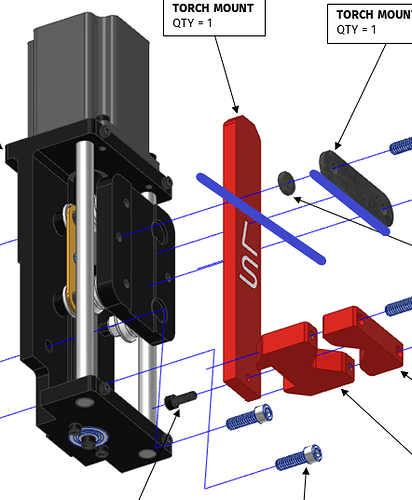Going to reach out to support but figured I’d ask here as well:
I was cutting a job this evening, and got this error:
Plasma cutting arc voltage was lost during cut loop.
Retry cut and it doesn’t work. Eventually trying to work through that, the first time, got to a screen that suggest a possible firmware flash on the THC. Did that. Kept Happening. When it happens, I’ll eventually land on this as the final error/alarm:
IHS Fail: The torch did not reach the material within programmed travel.
This series of events happens mid-cut. Once it happens, none of the axes will move at all. If I try to jig the machine though, the DRO/position changes on screen, even though the machine isn’t moving at all. It won’t move until I disconnect the USB from the computer, close Fire Control, turn off the control box, turn on the control box, connect to USB and reopen fire control. Sometimes that doesn’t do it and I have to click the reconnect to table button inside the software. Looking at the little troubleshooting side note in the documentation, seems like this might be expected behavior after an alarm?
Unfortunately it kept happening tonight - would be cutting for a couple minutes and then go out. Was cutting some small-ish pieces (about 5”x9” without a ton of detail). First time it got through a bunch of little wholes then failed at the end of the 6th piece. Next time it happened, it failed after the end of 2 more pieces. The next time it happened, it failed after 1 piece. Then I was able to make 3 more pieces but they were run one at a time.
Crossfire Pro
Fire Control 20.6
THC 1.1
Crossfire V1.2ls
Hypertherm Powermax 30XP