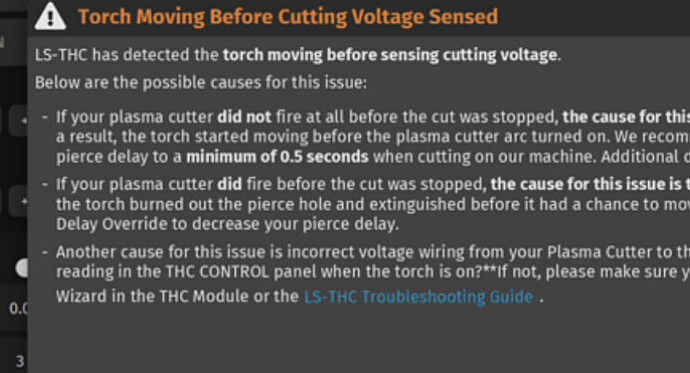Cut several things a week ago, no problems!
Set up to cut a few simple words and continue to get this piercing height error? 18 ga steel, 2” letters, “Jack Daniel’s “, torch does first pierce and shuts down? Checked ground, rebooted system, unplugged laptop from charging, checked/replaced nozzle, what did I miss here???
Did you change electrode when you changed nozzle?
Is the USB cable touching the control box and grounding out? It has to be centered where it doesn’t touch.
Yes, changed Electrode
Which USB cable are you referring to Sir
It is likely you are getting a pierce delay error. Does it say something similar to (torch movement sensed before torch firing). The first piercing has a longer delay. That is why that one is cutting.
Just for testing, add 25% to the pierce delay. You will find that on the Fire Control screen on the left hand side of the screen. If that works then you know it is the setting for the pierce delay that is not sufficient.
The one from the computer to the control box. Some people have had the circuit board shift just enough for the outer conductor to touch the side of the box which causes issues.
I understand, Today I subtracted 10 then 20 and 30% with no luck
You need to add delay, not subtract.
Thanks for taking your time to try and help, I really appreciate it, try it tomorrow
The error states 2 reasons for the error, mine is the second reason, which said torch movement too quickly after piercing?
In other words, too long of a delay?
Understand. The error is telling you that the torch started to move, after an assigned delay, and did not sense any voltage at the torch.
In other words, the pierce delay is not long enough. If you were trying to shorten the delay, that just amplified the problem.
You’ll get it worked out. Actually a very common but minor issue. The tell-tale issue is that your first piercing worked and then it balked on the second. Fusion or FireControl (can’t remember which) adds a longer delay for the first piercing automatically.
Thank u very much