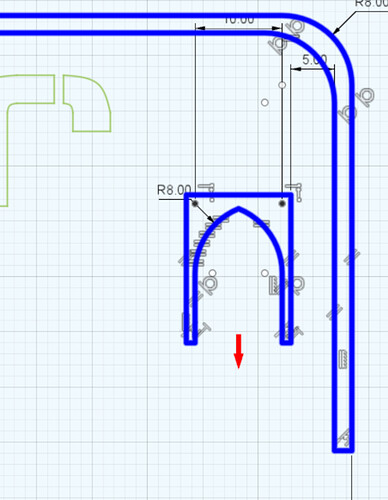Can someone tell me why it is sometimes not possible to change the pierce point to be on the scrap side of a contour. When I click this red arrow to move it inside the contour it just places it somewhere else on the same side. ![]()
Did you run the simulation to see where the lead in and cut is? ConFusions arrows are kinda random looking . After you generate your tool paths it will show everything. If you have done this sorry .
Yes, they start on the wrong side as expected, I can’t figure out how to change them to start it the material that will drop out. 
It seems quite random but I’m sure there must be a reason, sometimes I click the red arrow to move it to the other side of a line and it just moves somewhere else on the same side! Nobody else had this happen?
if i remember correctly, if you click on the arrow, it’ll change from pointing down to pointing up and that will change it to cut the scrap part, even if its outside the contour.
I’ll try that thanks!
You can add a “point” to the Drawing and select it as the starting point. This will let you select the pierce point. You can select multiple starting points but you have to draw them in the drawing. This can be as simple as placing a point in the sketch.