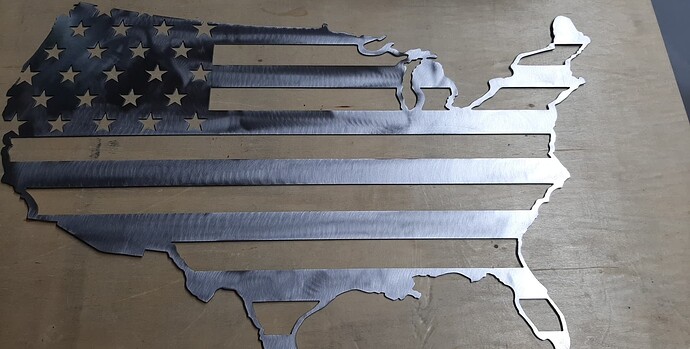I cut out the flag from Rich Amore and its soooo cool…but when i made my paths and operations, I used Outside offset for my outline path around the whole flag…and it had a warning : Outside Offset, Could not fit leadin on some outlines…
soo…i just set it to no offsets to cut this and it looks ok, but wondered if I left it alone as an outside offset will it still cut with an error? I did try and move the start point and also change the lead in to .05 and still see the error.
That is a warning, not an error. When you see this, look at your starts. They may be too close to the edge of your material and you can use Edit Starts to move them.
so with an outside cut…there is only 1 start and its basically on the line…so I can either move it off the line or leave it as is since its only a warning correct?
If the outside line is continuous, there is only one start. When you edit starts you move your cursor near a contour line (the outline line in this case) and the start will follow your cursor along that line and you click to place it wherever you want. I generally have it on the inside of the material, away from any edges (for multiple reasons). Now, with your artwork, there are a bunch of inside regions. If they are also included in the same operation, then they will be properly treated as inside cuts and all their starts will be inside the cutouts, equally conducive to being moved to a location that appeals to you. Since they’re on the inside, they will not influence the particular warning you received.
I HIGHLY recommend that you watch Arc Light’s SheetCam tutorial on editing starts. It is very good and will help you immensely.
Oh I will look for that tutorial! Yes it’s only 1 continous outline, but it needs to be an outside offset…when I did no offset, it is too close to the inside detail of the flag…
Editing the start points does not change what side of the contour is cut. It merely moves the leadin to a more appropriate location.
ahhhh…lightbulb moment! thank you Tom! I am also watching the arclight video now…i accidentally watched the plain start points and it was about piercing…now I know how to cut a hole!!! yeah
Well, we’ll call that progress! Seriously, the Arc Light tutorials are very good. Clear voice, no annoying and distracting background music, and to the point.