Solved!!!
So, as it turns out, this was something I was missing. Pays to know your software and this was just another instance of the kinds of things I’m continuously learning as I go through the process of getting up to speed with all the CNC and design packages…
So, I had these lines in the tree image(SVG) I was using that wouldn’t select as a whole in order to establish tool paths for cutting. They always wanted to highlight as short and individual curves along the edge of the tree.(See picture above) I found out if you have an open contour like that you need to click on the part of the curve that highlights on one end of the tree outline twice and you get an option to choose “closed contour / open contour”.
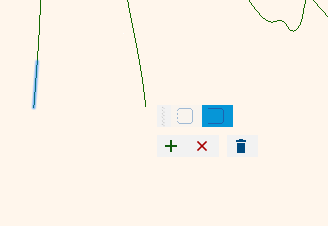
Choose “Open Contour” and and then the other end of the open contour and the entire thing will highlight as one continuous line… Instead of what I was getting as shown at the top of this post.
Never had this issue with straight “bend lines” because they were made of just one line…
Not sure if this is the right way to go about this but, it did work for me…
The result…
BTW…the splatter/dross you see came off with a finger nail… Everlast 50s…43A…1.1mm…120 IPM…75PSI…16g steel…
