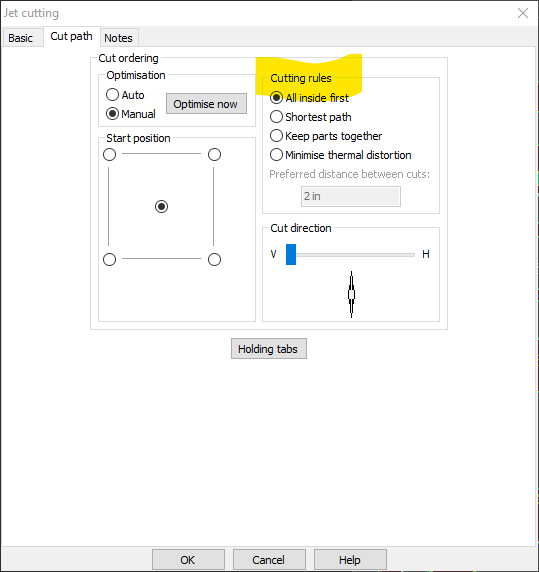I’m a little confused about the order of operations. Does sheet cam just execute in the order you put them in? For example, if my outside contour is first in the operations list, does it then cut first? I cut something tool path made in sheetcam and I was surprised when it cut the outside profile first. I’m guessing that’s because it was first in my operations list?
Not sure about the ordering of the operations list. I would look into that too…
Maybe take a look at your “cut path” tab on your operation and see if some changes there would help you out…??
If you have multiple operations it will cut in the order of highest first. I just checked mine, I had 2 layers, holes then outside. I set the first operation to be holes then second outer. It maps the holes first…, when i switched them around it mapped the outer first. This is good as you can add pauses into the operation list to switch tools, or remove tip ups or allow to cool down etc.
If you have multiple cuts on one layer, it will do inside first as KX9M posted above.
Awesome that’s what I thought. I’ll change them around. Thank you.
You can click drag the operations up and down in the list, I add that as I only just realized that after testing it to respond.
I’ll add to this conversation that if you have a design that has both cutouts and an outer contour on the same layer and you use “Outside Offset” cutting, Sheetcam will cut the cutouts first and then the outline in the same operation. If you use “Inside Offset” cutting, SheetCam will reverse this, cutting the outline first and then the Cutouts.
And, as @Craig1 pointed out, the ability to add code in between operations is VERY handy!
Absolutely!!
and to add if you do all inside offset 1 color, no offset a different color and outside offsets, you can choose by color for the operations, just moar options
Hate me if you would like!
I am very new to sheet cam and i could’nt find where this was answered anywhere.
Changing cut order…
Choose the ^S with the arrow^ right click on the line that you want to change
a pop up menu that says ^quick cut sequence^ on mine second item down.
click on that, a box with cursor blinking that is has the number of the line you wanted to change and the total number of lines in the drawing.
type in the number you want the line to be, ^^ click on the line your changing order of
^^ click on the plain arrow
I hope it helps !!