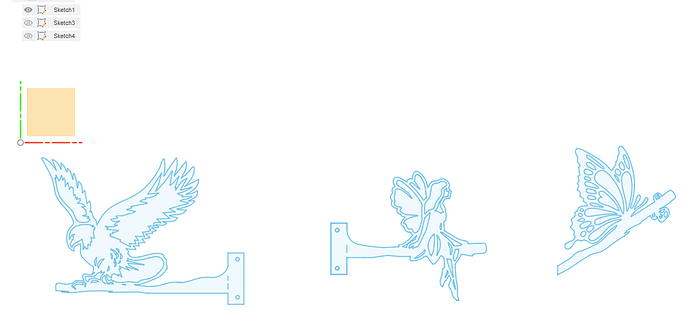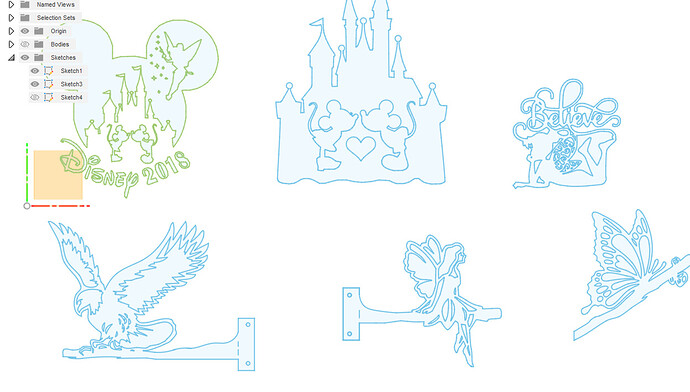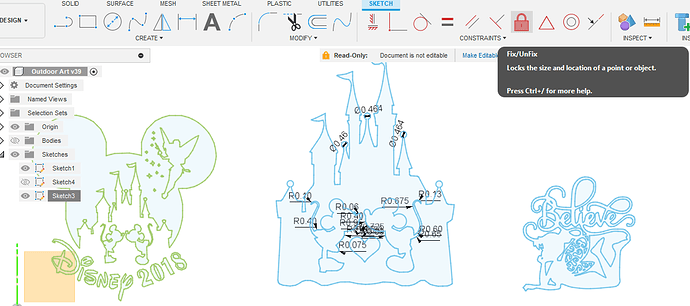Looking for some help.
I am trying to use parts from two different documents in same window I can get both documents from my editable documents list to open in same window but I am having trouble editing the one I dragged in. What am I doing wrong or is this really not something that works? I have two different Dino puzzles that I like the backbone better in one but the rest is better in the other one. looking to drag and delete parts and pieces
Both documents/sketches need to be in the same sketch. The best way to see what sketch you are looking at is to turn them off one at a time. Once you find the design that you want to move into the other design, turn off the other sketch’s visibility.
Sketch one visible:
Sketch one and three visible:
Notice the one image in green…more later on that.
To fully select the image, it is sometimes easier to “edit sketch”, now select the entire sketch with a window or right click on that sketch in the browser or do CTRL-C. Finish that sketch to close it because you cannot have two sketches active in edit mode at the same time.
Now select the sketch that has the other design that you want. Right click on the sketch in the browser on the left and select Edit sketch. Click on “Select” in the top menu. Now left click on the design workspace to be sure the focus is on the design. Right click and select paste or do CTRL-V. If they are overlapping be sure to move this new addition to your design if you want to edit/manipulate them separately because if they are in the same sketch, it might be difficult to move them once they are in place.
You could also project them to the same place.
But to answer you question: You might be seeing both of them but you are only able edit one sketch at a time and they are obviously on separate sketches or one is “fixed,” You will know it is ‘fixed’ if it appears green. To edit it you just need to “unfix” it.
Click on the fix/unfix tool and drag a box over the green area. You might need to do it twice. Once it turns blue, it is unfixed and fully editable.
Thank you
I think I got it, I will spend more time on it tomorrow.
You can easily insert two or more files (dxf and/or SVG), just make sure that you have an active sketch open for editing. Otherwise Fusion 360 will start a new sketch and insert in the new sketch. That might be what you are encountering.
If that happens (a new sketch opening), just delete the sketch that has the drawing you were trying to add. Then “edit sketch” the sketch you want to keep. Now, “INSERT” dxf or SVG. It will go into your currently open-for-editing ‘sketch.’ Now you will be able to work on both at the same time: add, delete, enlarge/shrink a portion, rotate, mirror… You get the point