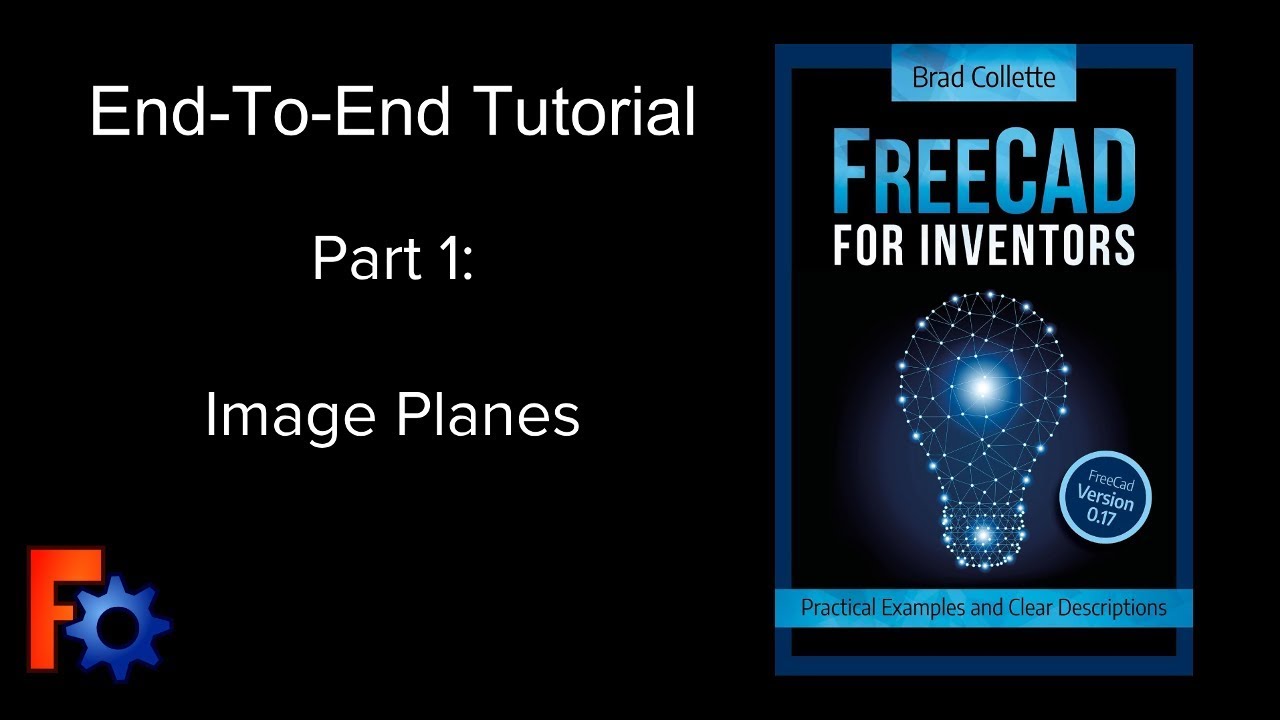Make sure your windows is updated as well as your graphics driver. That will help but still does not alleviate all the problems.
This is a total guess, but if your son is running his whole show with it, is he a paying subscriber of it? If so, his version is gonna be different than your free version which could maybe explain the difference. I was a little curious whether the recent changes would be buggy or not. I mean it has to be updated to remove the old features that aren’t allowed anymore, right?
Just me personally, but I have huge reservations about using any software which has to “phone home” for permission and can be changed on a whim at any time. It’s just a line I decided I won’t cross long ago, but different strokes. The software is great, but it’s just not for me.
I have decided to school myself up on FreeCAD and I will be purchasing Sheetcam since once I buy it, I own it and it doesn’t automatically update unless I choose to do so.
Anyways, good luck getting things up & running whichever you end up using. The software chain should NOT be an obstacle to using the plasma cutter. I ran CNC machining operations for a couple decades and the software was just a stable tool that worked back then. The stuff should have progressed to be even more stable by now, not become buggy resource hogs. I guess it could be more OS related than the specific hardware maybe, but still…
Good guess, Vinito. Jay pays for a couple of seats, and the free version is definitely limited as of October of 2020. Jay was able to reproduce the bug I experienced on his paid version, so it is platform-wide. He is confident they will correct it, but that doesn’t work for me. I’m like you; I need stability, especially when trying to learn it.
I’m going to stick with what I have for the Cad side and purchase SheetCam. I downloaded it last night to see if it will receive Autocad 14 files, and it did.
I’m not too fond of the file management structure in Fusion either nor automatic anything, and the idea of having different versions of the same drawing makes me uncomfortable. I am used to being in control as in “Save Often,” and if I want to revert to a previous version, I’ll proactively make one.
That $140 for SheetCam is looking good!
There is a feature in Fusion that I’m still interested in. There is a process my son showed me where he takes a photo of an object and imports it into Fusion and then tells it the known real-world distance between two features, and the program scales the entire photo. From there, he traces the photo to get a digital version. I’m making some fabric covers for some inspection equipment he has that I would have had to make clear vinyl templates otherwise. He got it done in 15 minutes, where it would have taken me hours.
I do the same thing in inkscape but I tape a ruler on the part before the picture. Then scale in inkscape to match the ruler guide and save. Then trace bitmap the photo and you have a vector drawing.
Thanks for that tip. I’m downloading InkScape as we speak.
just FYI… You can scale to an image in FreeCAD too. You’re right, it would be useful extremely often.
or… (the ruler trick)
Honestly, scaling to an image is important enough that I would guess most CAD versions can accomplish it somehow.
Probably any cad program that allows importing a photo file plus rescaling.
AutoCAD has changed the limits for annual sales that I just found out about via a phone call. The hobby license is only good if your business makes $1000 per YEAR, not monthly. The $100K is for startups only. The hobby version will not import nor export .DXF or .DWG files either.
They did the 1000/100000 change about a year or so ago. It started the exodus. Then the rule as to what was considered a hobbyist business changed and that requires their approval that you’re doing something unique and interesting with the software. More people left. Then they started deciding what someone using it for personal use “should” be doing and thus what features they needed. More of us found alternatives.
One if those things you don’t need was DXF  However, as I recall they only disabled that from the File|Export menu option. I’m pretty sure you can do it from the drop-down menu when right clicking. Someone still using it will verify that. I moved on to Freecad in the middle of the earlier nonsense.
However, as I recall they only disabled that from the File|Export menu option. I’m pretty sure you can do it from the drop-down menu when right clicking. Someone still using it will verify that. I moved on to Freecad in the middle of the earlier nonsense.
(I’m not arguing with their right to license the product in any way they want, my beef is with their disingenuous “support” for a permanent free option that makes for good P.R. but has been eviscerated in all practicality. Their continued bleating about their commitment to the little guy is insulting my intelligence - as if I couldn’t see that they’ve backed off from their previous wholehearted support for hobbyists and are only paying lip service. Do whatever you want but don’t treat me like I fell off the turnip truck yesterday.)
Notwithstanding the fact that I never liked Autodesk’s “phone home for permission” thing, cloud storage and subscription (i.e. rent only) arrangement, there are a few things about their decisions over the past few years that seem baffling (and stupid) to me. I’m no wizard of Wall Street, but here are major mistakes that seem obvious to my eyes:
- the not knowing the practical set of features a hobbyist version should include from within the first few months of the inception of a free version. What the hell? It took a team of top engineers and business types many years to finally figure that out? To me that seems either highly incompetent or malevolent planning. Neither is a gleaming endorsement.
- Whatever marketing genius and good will gathered up by Autodesk via free version of Fusion360 seems to have been pretty ruined now. I haven’t done any poll or anything, but it sure seems like every post I’ve seen regarding this recent move ranges between nothing above significant loss of trust and loyalty down to outright rage. Years of marketing via free version pretty much out the window in a flash, and it will take longer to get that trust back (if ever) than it took to build it the first time.
- The similarity of function between Fusion360 and Inventor is puzzling. There are probably features a pro company might implement, like project sharing and such. But as far as the drawing, modeling and analysis goes, I have yet to see a single thing that defines any difference between Fusion and Inventor. No big deal to the end user of either I suppose, but they are investing lots into two separate divisions that seem like the same software with a different look & feel about the only difference. I don’t see the both of them surviving this parallel path long term. One of them will have to go or they will have to merge into one I’d guess. I just don’t get it.
Anyways, I don’t have much dog in the fight since I long ago bumped into more than one line I just won’t cross, so it’s not for me. I guess I just can’t resist a puzzle.
Did a retailer tell you to pay for it? I have had Fusion hobby version since 2017 and just this month renewed the license. Nobody said anything about paying for it.