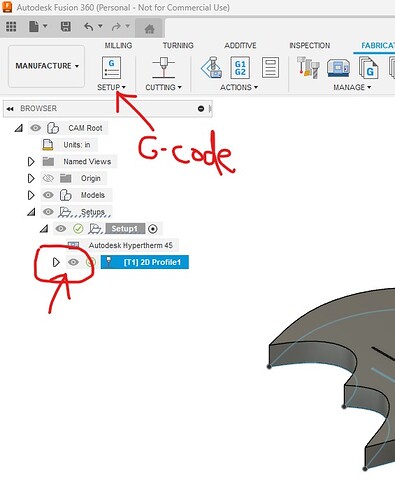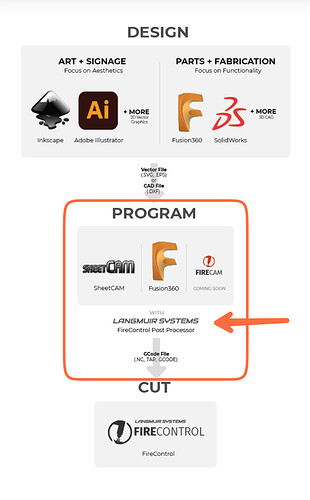So i am a total noob and am trying to cut my first file from fusion 360. I made an F bomb just for something simple for my first piece. When i try to download it into firecontol it says no program speed like many other people have encountered. Most other posts i have read all seem to be using sheetcam, where i am using fusion 360. I have v1.3ls post processor which i believe is what i need. I have seen a few people post their gcodes and it says PS0 but i dont see that anywhere on my gcode. Like i said this is all new to me, any help would be appreciated. thanks
sounds like you created your g-code but you must make sure the eye highlighted which i circled. if you don’t the g-code will be empty and nothing with show up. i’m guessing based off the info you provided.
Post processor for Fusion should be 1.6. You can download it here: https://assets.langmuirsystems.com/firecontrol/posts/FireControl-v1.6.cps
When you right click on your 2D Profile (2D Profile1in the pic), and choose Post Process, do you see where it lists FireControl Plasma v1.6 under Post?
Can I manually download that? It says I am using the newest software when I click update software in the top left corner?
You are confusing the machine firmware with the post processor.
The current machine firmware is v1.3
The current post processor is v1.6 and it gets used in Fusion to post process your toolpaths into g code that Firecontrol can use. The post processor is not part of Firecontrol.
My bad, it does say I’m running v1.6 on the post processor. I highlighted the eye like Donp said to do and it still says no program speed. I’m starting to get irritated but I’m sure it’s something simple I’m messing up.
D
100
AcDbDictionary
0
DICTIONARY
5
1A
330
C
100
AcDbDictionary
0
DICTIONARY
5
17
100
AcDbDictionary
0
ENDSEC
0
EOF
This is the last of my Gcode when i open it up in notepad
That’s not g code.
I kinda figured that… any idea what I’m missing or what is going on?
Sorry, I don’t use Fusion, so I don’t know what you’re doing wrong.
When that happens in Sheetcam, it’s usually because you didn’t actually create any toolpaths before hitting the post process button.
Upload your F3d from fusion so we can take a look.
here is the post I got with fusion
1001.nc (1.7 KB)
I am not sure how to red G-code but it looks way different then yours. not sure why
@Bakkenb Welcome to the Forum ![]()
Not G code but it is part of a *.DXF file.
Your file needs to be processed through a CAM using a Firecontrol post processor.
So am i missing a step or something? I have watched the videos on langmuir website multiple times and I thought i was doing everything right. Do I have to load my file somewhere for it to change to Gcode? sorry im such a putz, im not great navigating computers. Thanks everyone for the feedback so far.
You may not be missing a step. You might just not know where your .nc file is being saved and you’re trying to open a DXF file.
Firecontrol can only use files with the extension .nc or .tap. if the file you are trying to open does not have one of those extensions, it’s not going to work.
That’s gotta be my problem, how do I create a tap file instead of just using my dxf? I haven’t seen where to convert it on any of the videos Iv watched. Or am I just saving the wrong file off my sketch in fusion?
You are definitely missing something in the videos of how to create a cut file. You shouldn’t be saving anything from your sketch in Fusion.
One of the Fusion users will have to help you with the actual process, but you need to create toolpaths in the Manufacture workspace before post processing into a .nc file.
I figured it out, I wasn’t saving the file into a folder as an NC I was trying to save the dxf file alone. Everything seems to work great now Iv made a few simple parts to get everything dialed in! Thanks a ton for all the replies and the help guys! Much appreciated