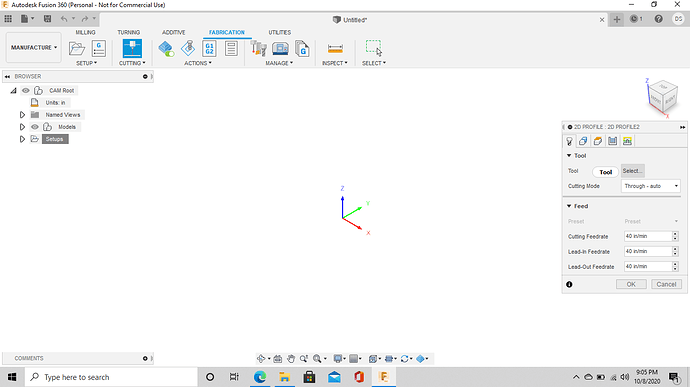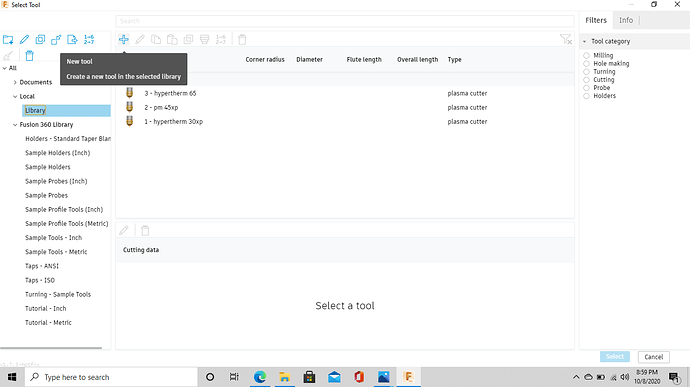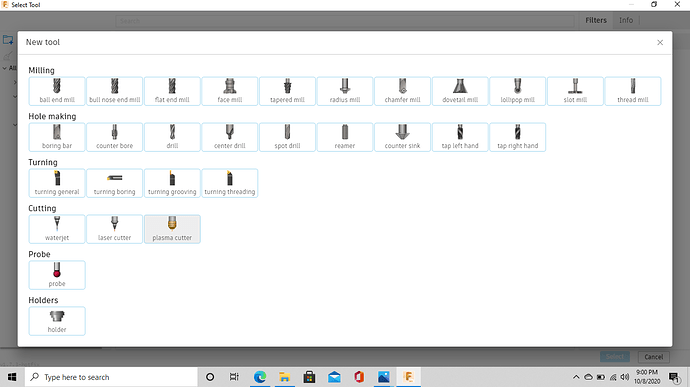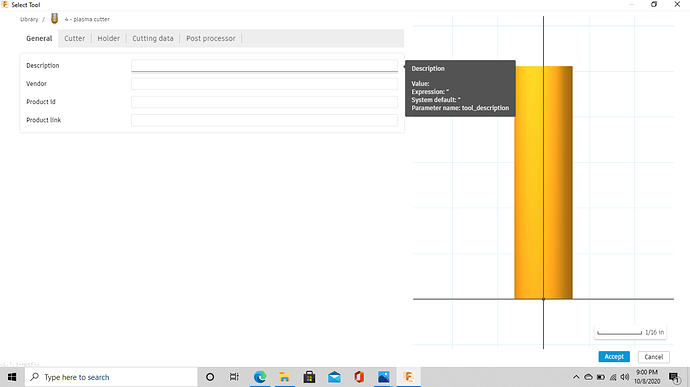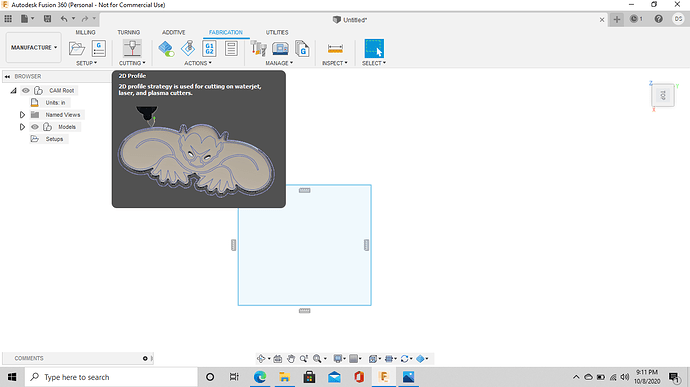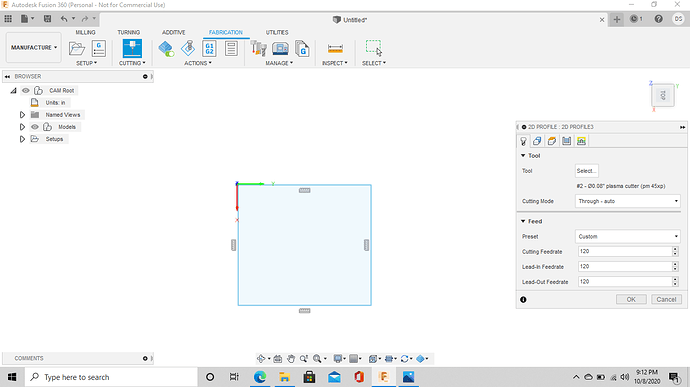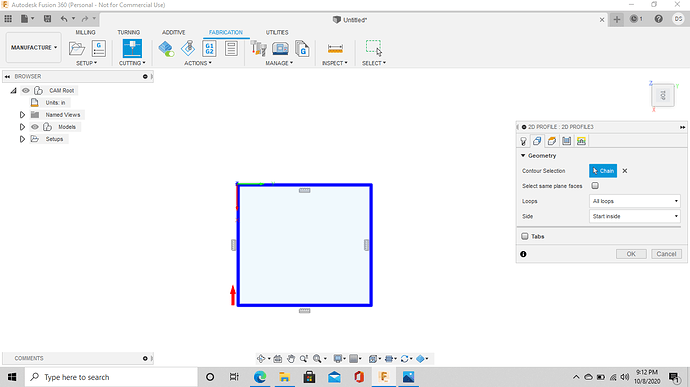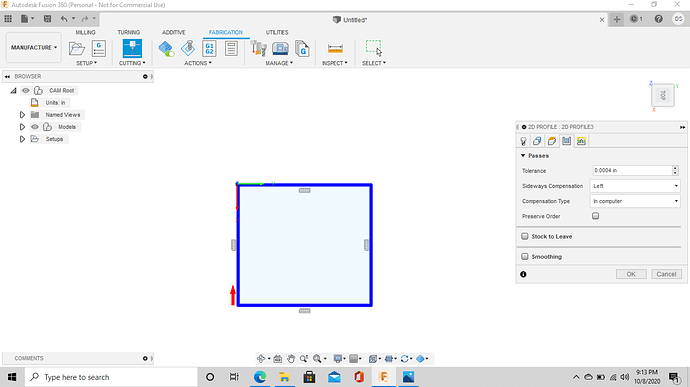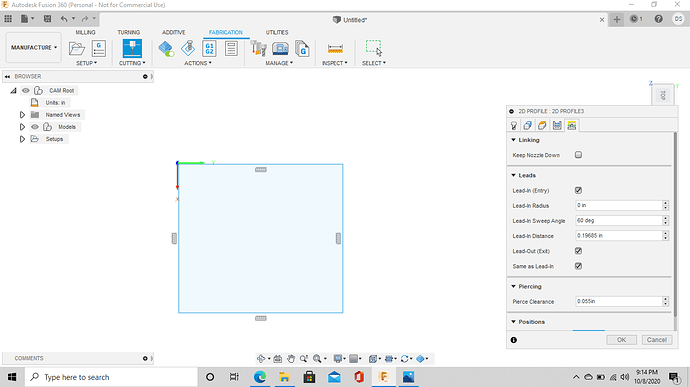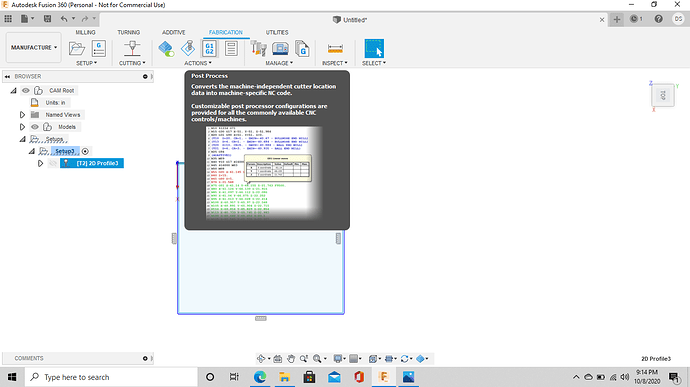Hello People, hoping someone can help, New to 360, can design a part but having trouble getting setup to CAM, the latest version of 360 doesn’t match the tutorials, (tutorial says to tick the box for local and library, there are no boxes ! nothing in library) trying to get the powermax setup in CAM.
Does anyone have a path to follow?
I have gone like this then hit the wall ; DESIGN. MANUFACTURE. TOOL LIBRARY. ???
You have to add your plasma cutter to the tool library before you can do any CAM/Manufacture. ( Before you can get to the Post part ) It sounds like you discovered that. You will have to add the Fusion 360 Post Processor also. Im guessing you have the Crossfire and not the Pro?. If cutting with Mach use that Post processor, If you have the Pro use the Firecontrol one. I would look at Youtube for fusion 360 tool libraries. If the instructions on this sight isnt working for you. To keep it simple I started with making a square with a hole in it , then extruded it , then went to manufacture , new setup, then created the speeds and such to Post it; Im not a good teacher as you see.
If you go to the manufacture tab then to manage . At the top just right of the middle it has tool library on the left side of the 3 icons. maybe that will help you.
Hello Jim,I have the Pro, already got the Firecontrol loaded, gone to Manufacture-Fabrication-Manage then i can to tool library or machine library but I can not add to them, " there is no tick box" next to Local or library to open them to allow me to go further.
Hi. I see i missunderstood what you was saying i guess. Been so long sinse i set up a tool I forget. Someone here will jump in and get you going.
thanks think I have figured it out, this new version of 360 so darn confusing trying to work through it with the tutorial vids making me look for stuff thats not there. :
Yes I agree. All the tutorials was made when Fusion was kinda the same for a long period. They now seem to randomly change something very often. LS is spending most of there time getting the bugs out of Firecontrol and working on there own CAD program.
upto doing the G code now and you guessed it its all different so here goes the trial and error show again
Hello Rob, I am still kinda new to this too! I tried to add a new tool last night and I couldn’t find the tools icon in the upper right corner in the Library either. I couldn’t edit the existing tool. I could copy but it would not keep any changes that I made. I am thinking more and more of buying SheetCam that was suggested to me.
This is how to get the g code.
I’m not sure if you have it all set up or not but if you do this is what you do
Thank you! I am going to check that out… I am fine with the G-code Cam cycle. Thanks again!
Thanks FFW, I am getting there, after going back into the program and selecting Manufacture now at the top of the tree it shows Cam Root (the tree is different) sure it wasn’t there before, still a few things diff to your screen shots but they are better to work from that the videos, thanks for the help guys.
Should be the same as yours if you have the newest update.
Are you clicking on fabrication at the top once you move over to manufacture?
yes i’m in Fab, i was getting a different window when selecting a tool, in your last screen shot to get the G code what are you clicking on ?
How are you taking a screen shot ?
To save the gcode you just click on the G1G2 button below fab.
Just click the print screen button on the keyboard and it will take a screen shot.