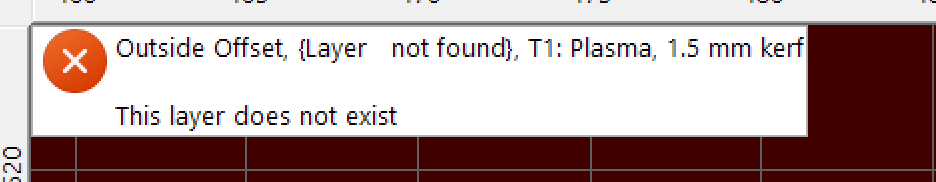Got everything hooked up correctly (we think) finally.
Sheetcam is installed.
It wants a Post Processor to be selected.
I don’t see anything for Lanmuir or Crossfire.
What should I be using?
Thanks. That worked.
Tried to generate a tool path now.
It says Outside offset layer does not exist.
Any idea what that means?
Sorry, I’m a Fusion guy. I own a copy but have never used it. There are lots of SheetCam guys on the forum to help.
@MarkM - if you are getting the following error condition on the drawing pallet, it means you created a Jet Operation using ‘Outside offset’ toolpath but did not define a Layer on which to apply the toolpath.
To see the Layer names imported with your drawing (DXF or SVG file) , see menu View-‘Layer tool’ to open the window view in the left hand gutter of sheetcam’s main window. This will remain open until you close it. The left hand gutter is handy to always have open Layers, Parts, Tools, and Operations.
Here is a good reference of videos for new users-
Select a layer from the drop down layer menu in the jet cutting operation screen. Unless your drawing has multiple layers, there will only be one to select.