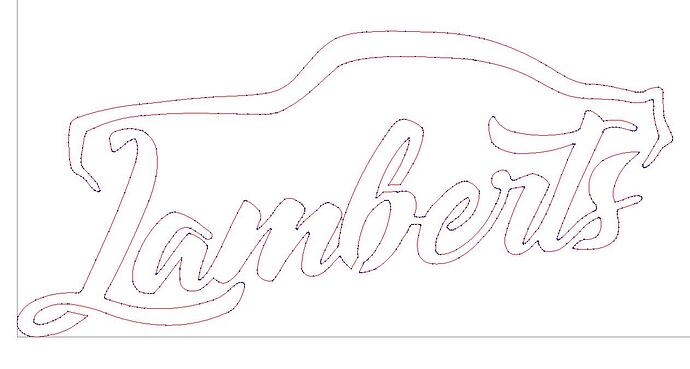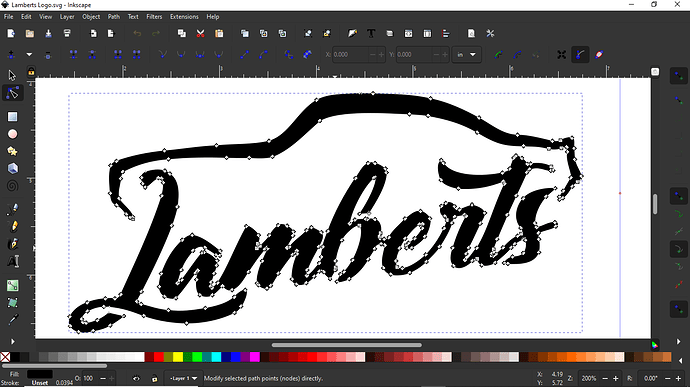Hello All. I’m located in North East Mississippi and am new to CNC plasma cutting.
I am in the process of putting my Crossfire Pro together right now and even though my Razorcut 45 is on back order, I am trying to familiarize myself with all of the software that I will be using.
I’m using Inkscape and Sheetcam and have been designing some projects so I’ll be able to hit the ground running when my the rest of my equipment arrives.
I would like to get some feedback on a Sheetcam issue I am having. After tracing a logo with Inkscape, then cleaning it up and removing all of the unneeded nodes, I put the logo in Sheetcam and nodes are popping up everywhere causing what looks like a problem that will end up causing some ragged looking cuts. Any solutions for this problem?
are you saving your inskape file as an SVG or a DFX?
make sure you import it as an SVG
It was saved as a SVG.
I would think that the issue is in Inkscape and not Sheetcam. Sheetcam just processes whatever you put into it. It doesn’t add nodes to your file.
Maybe you could upload the SVG file here, so someone could take a look at it. A picture of the file in Sheetcam may be helpful, also.
Ok, I’ll figure out how to do that.
This is the best I can do. This is the inscape file. I will put the Sheetcam image in the next post because I got a warning that said I can only have one file per post.
This is a picture of what the Inkscape SVG file looks like after importing to Sheetcam. This forum won’t let me upload a sheetcam file so I made a jpeg image that shows the extra nodes.
Those dots in Sheetcam are not nodes. They are the ends of segments and arcs. You can turn them off by going to the “View” menu and toggling off “show segment ends”.
In Inkscape, you should remove the “fill” from your drawing, so you can get a better view of the “stroke”, which is the line that you will be cutting. It makes it easier to see how smooth the line actually is.
Probably should do a ‘Combine’ in Inkscape to make the vector into a single path. ‘Simplify’ might help also.
Thanks! I implemented both of your suggestions and after some minor editing, it’s looking much better.
Thanks Tom! Implementing your suggestions has helped. Maybe I’ll have this down by the time my back ordered plasma cutter gets here.