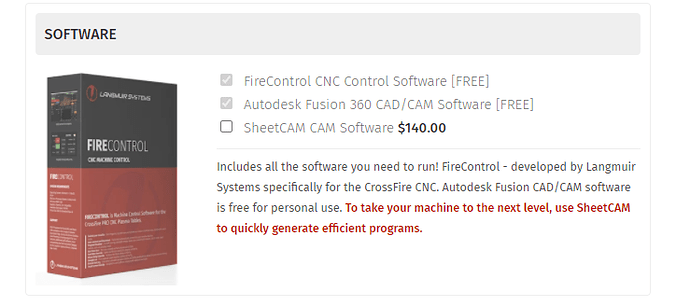New owner here.
Problem: Stalling motors/Motors not working
Situation: After a few weeks, I finally get all the parts for my setup in the mail. I find the Langmuir Systems youtube channel. I watch the assembly videos once to get the idea. A second time to follow along with. A third time to double check my work.
At this point I’m wanting to do a dry run. As in, stick a marker in where the plasma goes, put a piece of cardboard down to act as the metal, and draw a picture. I download the FireControl 20.6.2. I download the MACH3 software/motion controller Plugin/Profile. Follow the tutorials by Langmuir Systems on youtube. Then I get the X and Y motors plugged into the board. Hook the USB from the board to my laptop. Plug the power cable in. I turn the board on. Almost immediately I smell and see smoke coming from the Y motor plug. Shut the power off, unplug the motor, and inspect it. (I build computers regularly, this is the first something like this has happened to me) I notice one of the pins on the Y motor has burned and is shorter than the rest. That was my first sign there was a problem. Wanting to still run my new setup, I plug the Y motor back in, turn the board on, and everything seems fine now. I get over to my laptop. Go to open MACH3. Select my profile (the default one). Press okay and then I notice another difference from the tutorials. The difference in my experience is that, I was not greeted by an RNR Motion Controller plugin selection. This was my second sign that something is wrong. I noticed the reset button kept blinking, and beside it the text box read something like “RNR Motion card not found”. Thinking “Okay maybe I can power through this” I try to manually operate the motors along their respective axis. Nothing. Then I wondered what the FireControl software was for. Went to go try that. By using the arrow keys I can get the motors to operate on continuous mode. But only sometimes. They keep stalling, stopping, not responding period, or continues to try to move but are stuck in place.
Thats my situation.
Thoughts: Are the two softwares (Mach3 and FireControl) the same thing essentially? Just one program is older and one is newer. Are these two softwares “fighting” each other on my system? Should I uninstall one of them? Is it just that the board I was sent is bad? (Being that it burned one of my motor’s plug’s pins.)
EDIT: Few days later and scouring forums_ I found that filing down the screws for the stepper motor plugs is the answer. They are too long and keep the plugs from maintaining complete connection. Creating the stalling I was experiencing. They sounded like they wanted to operate but wouldn’t. After filing the screws, problem disappeared. Now I gotta figure out this CAD/CAM ware. Tooootally different than any 3D modeling I’ve dealt with, like broken Zbrush and Blender.