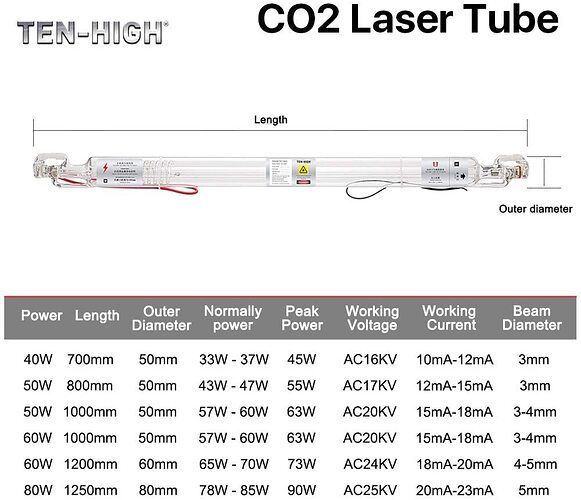Hello there fellow kanzen 
Woohoo!
Getting seriously off-topic here, but it could be considered similar to a CNC plasma that I just received my laser machine this week. It’s CNC (even though the acronym isn’t usually attached for some reason) so…
Today I got the mA meter installed which has helped already. The built-in test program had the thing feeding 32mA to the tube (80W rated, 90W max), which I think is too much for longevity reasons. I’m almost positive that’s too much, but I’ll be darned if I can find any helpful information on the subject. I am certain that CO2 tubes need to not be driven too high and I’ve heard several times that it’s kinda a big deal. So you’d think there’d be some kind of easy to find chart out there listing ballpark recommended safety mA ranges for different tubes… but big fat no. I’m gonna keep it around 20mA or so until I figure out different I guess.
Got a fan upgrade installed too and vented outside.
But anyway, with meter backup I feel safe to run it, so I’ve drawn up and run a few test cut/engraves on a couple different thinner (1/8" or so) materials, then etched some anodized aluminum. So far I’m really happy with the thing.
I should be about up to speed with basic laser operation about the time the CF Pro arrives. Should be a very interesting summer.
Have I mentioned the sawmill project yet? yep, interesting summer indeed.
LOL! The nature of Laser systems!
I don’t know what you’re using to drive your laser, but I HIGHLY recommend LightBurn. Not only is it EXCELLENT software, their support forum is chock full of people who know what’s what and willing to help (there are also the usual collection of… well, you know, you you’ll soon find out who knows what they’re talking about).
The only potential problem, but might not be in your case, is that the controller built into the laser isn’t supported. However, take the plunge, go over to https://forum.lightburnsoftware.com/ and simply ask if your laser is supported. They will need to know the name and model # of the controller. If you can’t find it, that’s ok, they’ll tell you how to determine it.
The one upgrade I optioned for on my laser was to get a Ruida controller, so yeah it’s compatible with Lightburn. However, it came with RDWorks and for my newcomer skills & wants, that’s a lot better than I expected. RDWorks is just tons better than the crappy software I’ve usually seen come with these things. I guess that’s a Ruida thing.
I suppose at some point I’ll get into Lightburn (I really want that “camera” feature eventually), but for now it’s fine with what I’ve got.
This seems so trivial, but I really got a kick out of the ability to use the laser itself to cut out a window pane replacement panel out of masonite that I could just pop into place so I could run the 6" extractor tube to the outdoors. Functional cutting right out of the gate!
I completely understand! I use my laser for all kinds of things that I would have never considered before. It’s fast and it’s precise, and, in your case, a hell of a lot bigger than my measly 300x200 bed. Once you find the box making website (Gallery - Boxes.py) , you’ll never buy an enclosure again!
I guess with that controller LightBurn will cost you $80, but, even at that, it’s a bargain and you’ll never look back! I see a lot of RDWorks refugees over there.
Hmmm…I used 18-20 to drive 32W out of a “40W” tube so maybe it’s not far off. Do you have a laser power meter (checks the output beam for what’s delivered power)?
Yeah, I got that installed yesterday before I even did anything. Highest priority.
Well, I have a 0-30mA meter installed into the machine. I do not have a laser wattage test device, which is a MUCH more tricky device requiring a bit of practice and knowledge just to use, and even a home-made version is a couple hundred dollars or so. Retail versions cost way even more.
I need to look into it to be sure, but I might have lucked out on my 80W tube. It looks like maybe it’s actually an 80W tube with 90W peak instead of being the typical chicom overrated. I need to investigate before being sure, but I’m hopeful.
This was shown to me, just FYI:
It’s actually pretty simple (other than making sure you’re not spraying UV laser beams all over the place. The reasonably priced one, Mahoney, has a max reading of 100W so is good for your laser. You simply put the target in the path, turn on the beam for xx seconds (where xx depends on the calibration of the gauge), wait until the guage stops rising and read the value. The only thing is if you want to take multiple readings (at various points in your path) that you need to let the target cool down to ambient temperature (0W reading) before you run the next test. Having a jar of water that’s stabilized to ambient temp is a handy thing to have around in this case…
I have one if you want to borrow it. (r/t shipping)
You just have to be able to access the laser path and have the ability to fire the beam without the head and/or gantry moving (similar to how most of them do alignment). That’s actually how I burned a hole in my thumb once ![]()
Wow, we’re twinsies!
I have a hole between my pointer finger and my middle finger from exactly the same process. I had set up a holder for the probe in the middle of my cutting area without realizing that the initialization code would somehow move things around when I started it up. I hit STOP! but, apparently, the Laser didn’t ‘listen’ to silly things like stop so, unbeknownst to me, the beam was still on as I tried to straighten out all the mess in the middle. Didn’t take long to discover this though.
Good on you, James for offering. I should have and didn’t think of it. It’s not something we use often.
Wow. Thanks for the generous offer fellers.
I kind of feel like the borrow would span a fairly long interval for me to test what I think I’d like to test maybe, so I don’t feel comfortable asking for such, at least at this time. I could be wrong and testing what little I really need might could be finished in one evening, I don’t know enough either way yet.
I guess I first need to look into it a bit and have a clear plan of attack so I can just dive in and get done what I might want to know. Lemme do a bit of research. Need to review Russ’s videos on it to start with I guess. Just me, but besides just checking the basic power of the laser tube, I kinda feel like I’d like to test my mirrors to see if and how much loss they create so I can know whether an upgrade of them would be worth it… just off the top of my head - there might be other things I could check as well.
I just got the thing and I’m not even secure with basic setup & operation yet, so gimme a minute.
Thanks again.
Well, moe munny.
I thought those Mahoney meters were over two or three hundred bucks. I found one for around one hundred so went ahead and ordered one. I can swing that, and allows me to take my time and check things on a whim at any time later too. Thanks for the tip.
Been testing and getting used to the laser. It’s fun. I’ve found and fixed a couple issues and just downloaded Lightburn trial yesterday. Looks like it’s a fair bit better then RDWorks… aaand moe munny.
That’s a good habit to get into. Record the starting value and then every year or so check it again. Then you can get a heads up as the tube ages and starts to degrade. When you see it start to drop, buy a replacement. You don’t want a replacement hanging around generally though because they do degrade over time just in storage too.
Well ordered the power meter thing a week ago and as of today it’s not even been packed to ship yet. I guess it’s the same everywhere, but it’s still a little miffing.
Anyway, been exploring FreeCAD & Lightburn and liking them both. It’ll take a bit to figure out what NOT to do in FreeCAD, but I’m sure liking Lightburn. Ordered a camera for it: https://www.amazon.com/gp/product/B089QFXDNK
It seems like it might be a nice one to use with the laser. I dunno if it’s the slightest blip on anyone’s radar, but that camera feature might be a pretty handy thing in our plasma cutter toolchain too maybe.
I suppose I should have warned you, but I had hoped that my experience was unique. In my experience, that source is, shall we say, a bit… uh, well um, slow. I’m not saying a day or two. I’m talking weeks. But, the good news is (unless you’re in a hurry) you will get your product. You may have to poke and prod, but you will get it.
You know, what’s odd is that I just had a feeling from the look of their web page that they probably moves slow and I’d probably have to wait. Kinda has a cobwebs look to it.
“Mrs. ah… Whiggins!”
Oh well. Fortunately I have about 6 months of slow learning to do with it anyway.
I feel your pain, I’m still waiting for bearings to fix my CNC mill that were supposed to get here last week that still haven’t even been picked up by UPS.
Too often these days the ploy seems to be, cash your ‘check’ right away by generating the shipping papers and then take their time getting the goods packed and shipped out. UPS has been good for me lately WHEN they get the package in their hands. I’ve stopped ordering anything from Amazon IF the info on the web page says ‘ships from’ someone other than Amazon. Almost always delayed or worse. Not too surprisingly, those are usually lowest price listing - I guess BS is cheap.
100% agreed about the “charge now, generate shipping info almost immediately, then ship when we get to it” way things are moving. I think it’s more frustrating now because of the fact that things look shipped, but haven’t, where in the past we just wouldn’t get shipping info till it was really about to ship because companies didn’t generate a shipping label till the order was actually packaged.
If they want me to quit blabbing about lasers, then send me some Crossfire Pro so I can talk about that! 
The camera feature on Lightburn seems like it would be indispensable eventually. But they are having supply chain problems and have been out of stock of the 8MP ones for a while. So I ordered this 13MP one in hopes that the more pixel thing will be even better. Maybe it will just work the same and I’ll just be yet another victim of the pixel marketing wars.
https://www.amazon.com/gp/product/B089QFXDNK
Also, the laser forums are there and all, but the cool thing about forums is when you post something and get back somethin’ besides tumbleweeds & crickets. Thus this here forum beats the laser ones by a fair bit. Just a note of appreciation here fellers. Kudos.