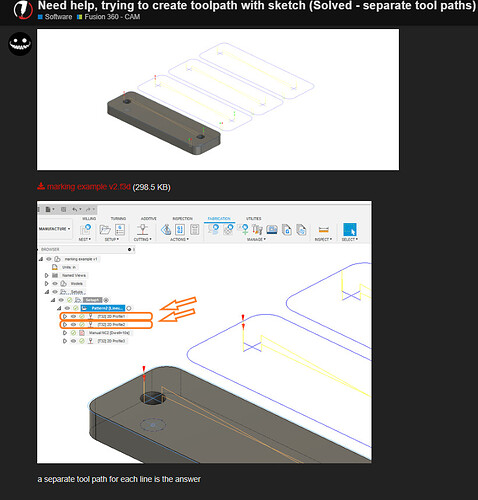I am trying to find out if there is a way to nest a part after it has been programmed, before post processing. This would greatly speed things up.
Lots of contour selections when making detailed signs, trying to figure out a way to streamline the process.
As in already to cut G-Code?
I use Fusion 360 to CAM my parts. It would be after all the contour selections and after Fusion 360 generates a toolpath, but before post process and the Generation of G code
(I’m on my phone so the the link is showing up weird)
Check out this video it shows how you can pattern your tool paths. May not be exactly what you’re looking for but it works in some scenarios
I got a message that TinWhisperer is currently in a conference/course and has limited communication abilities right now.
From my limited knowledge, if you have already done the contour selections and Fusion has designed the cut path structure, you will not be able to change that. If you move parts around, you will need to click on “generate” in the menu by right clicking on the tool path and picking “generate” or . But, if you are wanting to nest a tool path of multiple parts with those same tool path, the answer is: yes.
I am trying to find the link to a video where TinWhisperer did that very thing.
I found the area that @TinWhisperer discussed it but the twitch video is no longer active. Here is a screen shot:
But I did not come up completely empty handed. If you look on the top of the CAM menu, you can create a nesting setup in this menu:
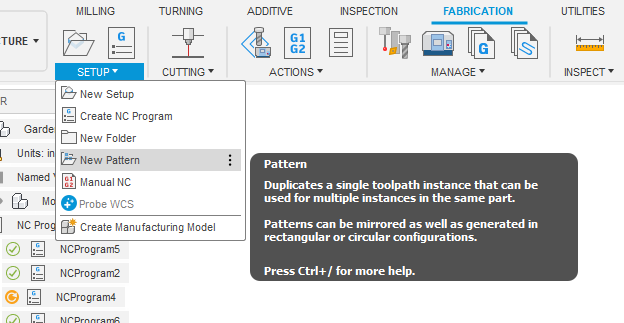
Hopefully, that helps while you wait for the real answer.