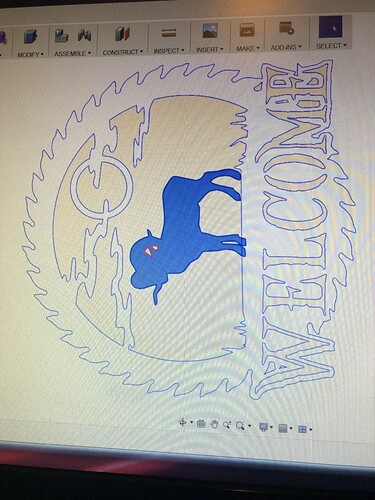T for trim, you are going to have to open the feet so the ram becomes part of the first sketch and close all the lines/loops.
Trim wont work, I shoulda stated that, Thats my problem. no trim.
Was it extruded or anything before it was inserted
No. Im not sure whats going on. im sure its operater error thought lol. I have done it a few times and it worked fine, one other time it didnt want to delete the origanal image there and it fixed its self. So I will tinker with it later, Ty for replies .
An easy thing to do would be to load it in inkscape and combine the two images into one svg then convert it to a dxf.
You can leave it as an SVG and insert that just like you do a DXF.
I will try that stuff tonight . A thing called work keeps getting in the way of my fun. Thanks for the advice.
If trim and other tools aren’t working, make sure at the bottom left the little sketch block is selected and they are on the same sketch to combine. Just right click and edit sketch, hopefully its any easy fix for you!
I would import both of these into inkscape then scale and place…select both by placing a box around all of it…then select union in the path drop down box at the top…Then save as dxf and import that into fusion…will need to be scaled down after.Then union tool will combine both features and remove overlapping lines.
If you import things into fusion and don’t select create sketch first it will do what your describing…all your editing tools wont be selectable.If you forget though you can highlight everything then right click and select edit sketch.Like i said in a previous post i would do this type of stuff in inckscape.