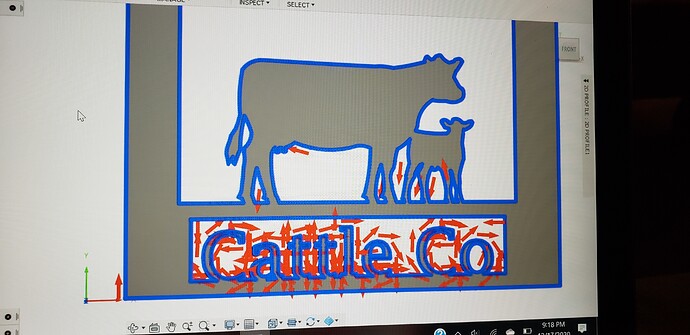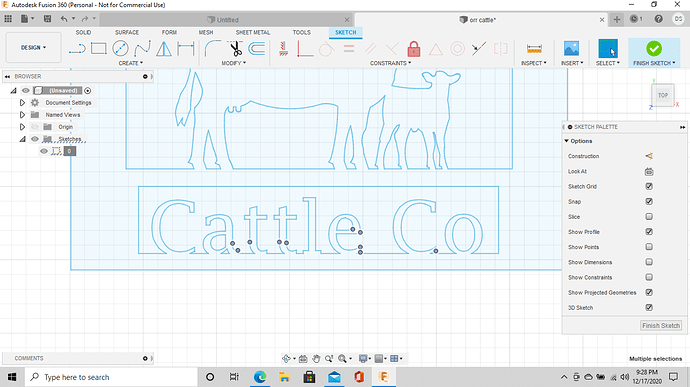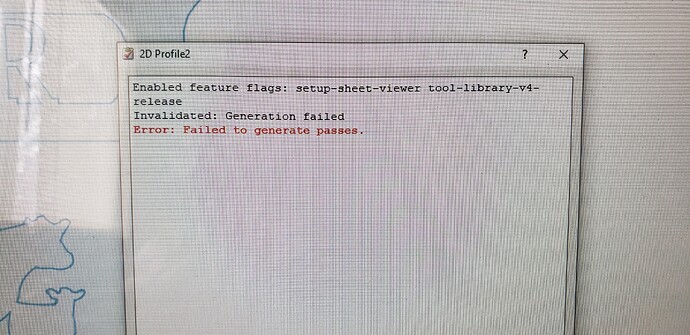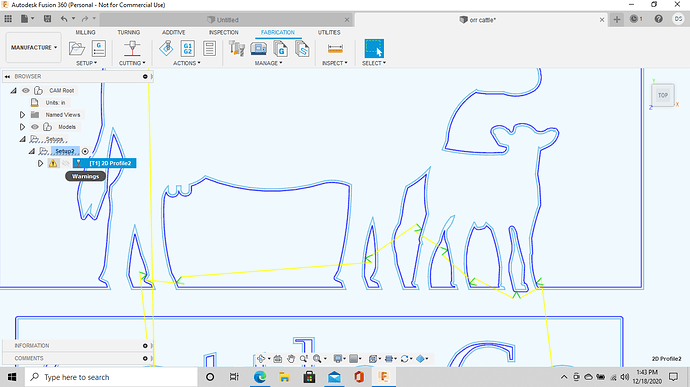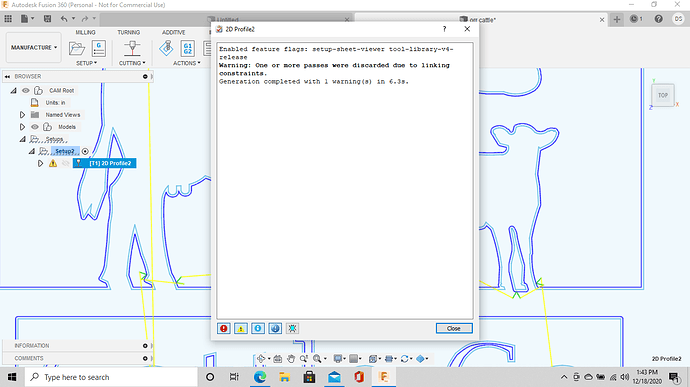https://a360.co/3h1NtcG I need help with getting this pic ready to cut. It has about 100 red arrows just to cut out the cattle co part. How can i get the lettering all combined in one cut? I am still trying to figure this stuff out. Any help would be great.
There is a line running long in the A in cattle and another in the R in ORR
Also its huge,maybe the file is in mm but when I opened it in fusion it was 500"
I dont know what i did wrong. I click on the link and measure it and it comes out to about 16x15" This project has been a headache from the get go. And of course it has to be for a Christmas present.
I am seeing only 14" x 14" but it is 1.3" thick…I think the problem is it is drawn in 3d…not 2d.
I did a quick clip shot from the screen and did a SVG file…
and running it through sheetcam will give a quick G code file.
Yes i extruded it so that my cuts would all be in the right sides. Also i am using fusion 360, dont have sheetcam.
I assume you made this by converting a picture? There is a bunch of open and not connected lines in cattle that’s why it wont connect.
ORR CATTLE 1.dxf (149.0 KB) whyI fixed it and attached the dxf its 11"x10" so you can just scale it to whatever size you need.
Whenever you work with AutoCad or other vector based programs and you convert an image to lines, you should make sure that all lines have closed ends. 
If you’re going to use fusion for that purpose the sketch checker add on is a real big time saver.
I really appreciate you redoing the pic for me. Only issue i get is this.
Is it trying to cut the outside of the pic on the inside causing this error message?I added the wording using the text setup. I figured that it would be connected.
I had to drop the lead in down to 0.09 to generate a cut path for the cows legs and the cut outs for the letters.
You can either make two cut paths one for the larger cut outs with a bigger lead in and a smaller lead in for the legs and the letter drop outs or just make one for it all with that 0.08 lead in.
Even with that small of a lead in it doesnt cut out all the lines due to kerf width.
If you are making it larger then 11"x10" it should be fine with larger lead in.
Ok. I will play around with the numbers. Maybe even make it bigger. Again i really appreciate your help on this.
Man…sheetcam looks so much easier…
Sheetcam is easier for stuff like this but sheetcam wont connect lines for you either it will drop leadins and overlaps though automatically.
That design though took 2 mins to fix and make a cut path in fusion so not overly difficult once you get used to it.
I would like to see the finished product once it is brought to real life