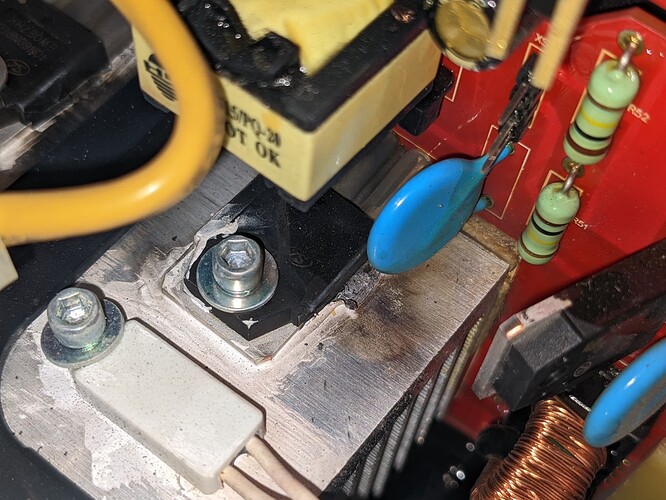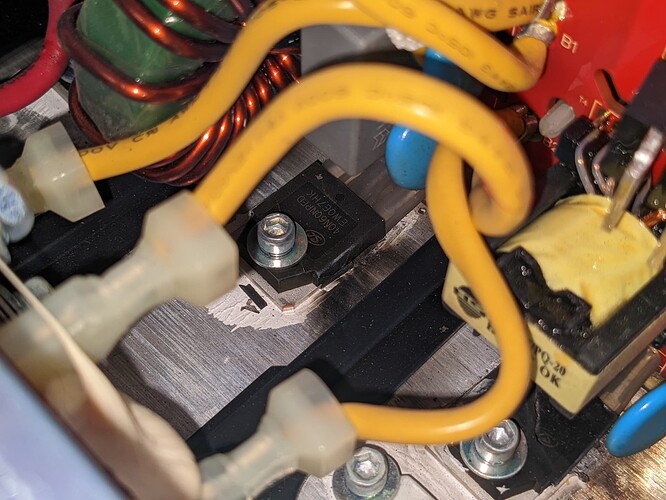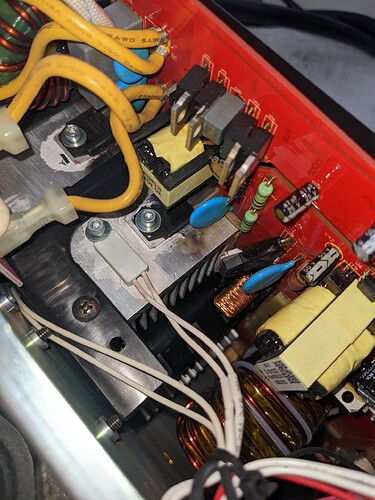Hey everyone, new to the forum here but I’ve been digging through the interwebs with no luck. I have a crossfire pro with THC and the added razor cut 45.
As I’m progressing through this CNC journey, one thing is becoming very apparent to me. The razor cut 45 is garbage.
It misfires probably every 5th pierce and removes close to an 1/8 of material as it cuts… doesn’t seem very good for detailed cutting. I’m using fusion 360 and the fire control software, but I’m starting to believe that sheetcam and mach 3 might be better.
Questions are, is this razorcut capable of detailed cutting and I’m just a dummy? Or what torch/setup/modifications can I do to get more detail?
All opinions will be greatly appreciated at this point, even if you’re in the camp of I’m just a dummy haha thank you!
Welcome to The Forum.
It’s best to start with your parameters that you’re running during this cut?
Major parameters.
What thickness are you cutting?
What amperage are you cutting at?
What type of material are you cutting?
How many inches per minute are you cutting at?
What height are you cutting at?
What’s your Pierce height?
What is your Pierce delay?
Are you using smart voltage or nominal voltage for your torch height control?
Are you clamping directly to the material?
Once you post a little bit more on the Forum site you should be able to export and post your f3d file which will give us a lot more insight into your major parameters and your secondary parameters.
Did you pass a THC or torch height control test?
Are your consumables in good condition?
What air pressure are you running your compressor at?
What air pressure do you have at your plasma unit?
What equipment do you use to dry and clean your air?
The razor weld should be able to do a pretty decent job of detailed work depending on the scenario.
Once we get a better picture of what you’re doing I’m sure there is a solution.
Welcome to the forum!
Before you get overwhelmed by @TinWhisperer 's encyclopedia of questions, a couple of basic things…
Sheetcam might be a good choice if you want to use designs and artwork from multiple sources. However, Mach3 is NOT a choice since the CrossFire Pro can only be controlled by FireControl.
Plasma Cutting is not a ‘turnkey’ endeavor. You need to get things set up properly, not only your plasma cutter, but your air supply, grounding, signal isolation, etc, to get good results.
Lots of people do good work with the Razorweld. People have also had trouble with them, especially with the air regulator inside. Since your’s is new, it’s probably covered by warranty. Search this forum for razorweld air regulator and you’ll find tips and techniques to trouble shoot and fix the problem.
Thank you for the responses, i will get answers to all those questions the best I can as soon as I get back to the machine. I can answer obvious questions now but I think it will be more helpful if I just repost the list of questions with answers to keep it all together. Thank you again!
What thickness are you cutting?
16 gauge - 1/8" so far
What amperage are you cutting at?
30-45, best results have been around 40
What type of material are you cutting?
cold rolled sheet metal
How many inches per minute are you cutting at?
75 ipm 16 gauge, 70 1/8"
What height are you cutting at?
.063
What’s your Pierce height?
.15
What is your Pierce delay?
.35
Are you using smart voltage or nominal voltage for your torch height control?
Smart
Are you clamping directly to the material?
yes
Once you post a little bit more on the Forum site you should be able to export and post your f3d file which will give us a lot more insight into your major parameters and your secondary parameters.
Did you pass a THC or torch height control test?
yes
Are your consumables in good condition?
yes, fairly new still.
What air pressure are you running your compressor at?
compressor turns off at 200psi, regulated to 150
What air pressure do you have at your plasma unit?
varies from 60-80, not sure why
What equipment do you use to dry and clean your air?
motor guard M-26thank you, I did not realize this. But yes on the art side for using sheet cam, I’ve read that it is better for lines instead of just shapes
Three things that jump out are your cut speed, pierce delay and air drying.
75ipm on 16ga is way too slow. I cut 16ga at 30 amps and 150ipm with my Everlast, which shouldn’t be much different than the Razorweld. I could easily cut faster than that, but my holes come out nice at that speed.
I cut 1/8" at 40 amps and 100ipm.
Langmuir recommends at least .5 seconds pierce delay. Yours is a bit low at .35 and may be causing some failures.
Motor guard filters are just filters. They are not a great way to dry air. At minimum, you need a dessicant dryer before the Motor guard.
Thank you! I will try those speeds and settings today… the micro guard I’m shocked right now because you’re right! The guy at the welding shop told me it was both for air filtration and moisture, and charged me 60$ more than Amazon! I just trusted him and bought it… Good to know now.
Cant help with any of the settings but I do know a fair amount about compressed air.
I take it you don’t have a dryer, so you don’t want your compressor making any more water then absolutely necessary.
First off if you have a piston type compressor back the pressure cutoff down to 125PSI.
Compressors like anything else have a range of efficiency. If you time how long it takes your compressor to go from 0 to 125 psi and then from 125 to 200 you will be amazed at how much longer it will take. when ever your compressor is running its making water humid days it makes more.
The cheaper the compressor the worse it will be. Make sure you drain the tank daily. Filters can only do so much for water (moisture)so try to stop as much as you can at the compressor.
Look online for ways to build a large drip leg to help capture that water and keep it out of your lines.
You can use Mach3, it just won’t be an easy endeavor. You might have to use new stepper drivers if you go that route. But it sounds like you have a torch issue, not a CNC issue. Put a current clamp around your leads. Also check for voltage drop offs. But I suspect your issue is related to air supply. Either too wet or not enough CFM at the right PSI…What happens when you try to make a cut with the Razor by hand? Is it giving issues when you remove it from the table?
Probably torch issue is right… and moisture. But the torch blew up last time I used it so it’s off getting repaired haha…
“ the torch blew up last time I used it …”
Well, that’s where I’d start the search for answers.
Ive gotten mine dialed in pretty good.
for 16ga my feed rate is 115ipm.
I am using the fine cut consumables from hypertherm originally for the duramax 30 and i cut at 30 amps. my pierce delay is 0.6 sec and it needs every bit of it. i help that out by how i set up my lead ins and lead outs.
Also THIS IS VERY IMPORTANT FOR HIGH PRECISION DETAIL you need to use the settings in the FEED OPTIMIZATION of the cutting menu of your post processing in Fusion 360.
I do not use
THC as it seems to ruin everything. The best thing i did was to disable THC, discalimer everything i do is thin sheet metal mostly aluminum.
it is very important if you are not using THC to be sure of the bed level, which on a crossfire is a nightmare the more you use it.
i could email you a sample gcode i suppose.
let me know.
Interesting. Thank you for the response! I’ll look into those consumables. I couldn’t imagine cutting without thc. I might try a hybrid of what you’re suggesting and mess with cut heights.?
best rule of thumb for good cuts seems to be to cut within 95%-100% of your consumables rated amperage. The only time i deviate from this is when my thin material feed rate exceeds the 300ipm maximum feed of the crossfire.
Almost all of my aluminum parts require 400+ ipm so…
Feed Optimization saved my life, yeah ok, i’m exagerating but my holes are now coming out round and the correct size for the first time ever.
Also if you are using a 10 year old laptop that will barely run the software and is packed full of garbage it can affect the performance of your work. I get away with using a cheap laptop because it is dedicated and used for nothing else and i run Fire control in priority mode.
If you are not running fire control in priority i suggest you fix that right away.
For the fine cut consumable to work you will need Hypertherm part numbers:
420120
420117
420114
420115
Other posts about this are available but they are unclear about the fact that you will need ALL of these to convert your torch.
I’m saving this for sure thank you very much! As far as holes go I do have issues with those (obviously) with 14-1/8" specifically, they’re the only sizes I’ve messed with so far, do you mind sharing some settings you’ve found to work best? Thank you!
Fascinating. THC should be a benefit mostly on thin work that is likely to warp. IMO, your THC needs tuning, not shut off.
The issue i have is that when the metal does warp the torch follows it up which leads to gross dimensioinal inaccuracies. Also for accurate small hole geometry a steady (constant) torch height is required, so THC screws us over there as well.
Not sure I understand your logic “Also for accurate small hole geometry a steady (constant) torch height is required, so THC screws us over there as well.” the entire point of THC is to maintain accurate or “constant” torch height from the work if it moves the torch head with the deformity of the metal that’s so that it maintains the programmed distance and should lead to more accuracy not less. What am I missing?