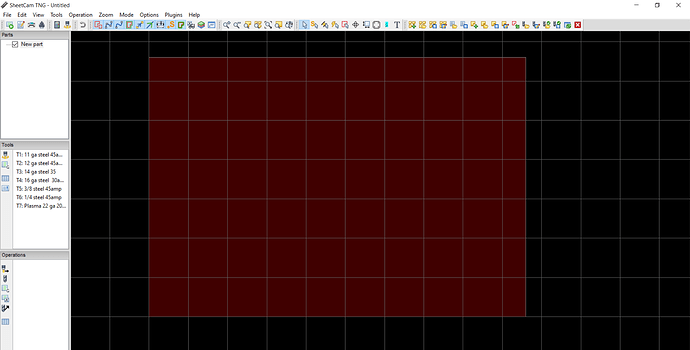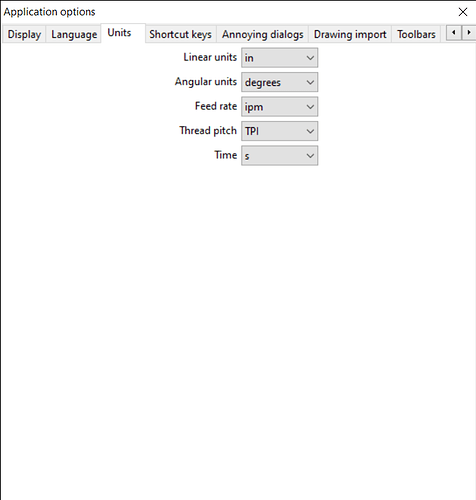My Sheetcam crashed, so I uninstalled and reinstalled, inserted my license, and redid all of my tools.
There is a red square over the display, and I don’t know how to get rid of it. Also, when I import a DXF file, it is drastically undersized. A file 38" wide shows up in sheetcam as just over an inch. I don’t know what I’ve done wrong, but I need help fast! I’ve got jobs backing up! I’m hoping Les is on here today!
Is it this red square? That’s the work envelope/table size.
In reference to the sizing issue, what units do you have selected here:
I got it figured out. Thank you!
1 Like
I use inkscape to edit the size of the image.