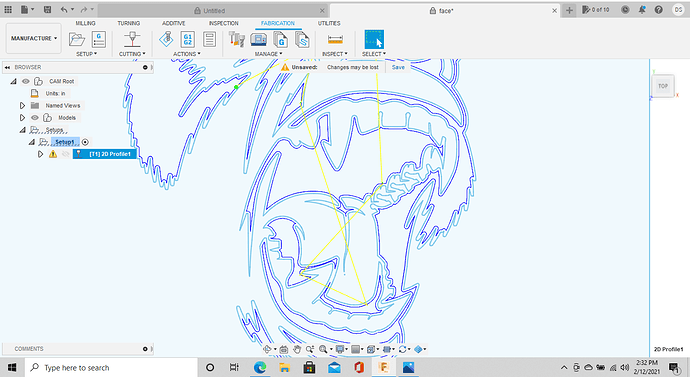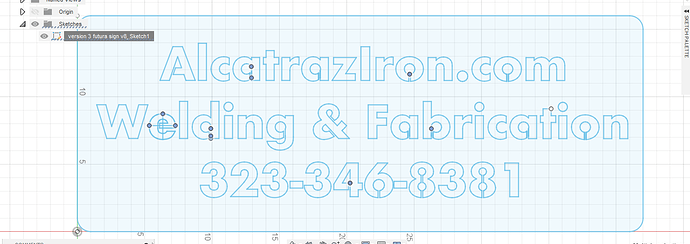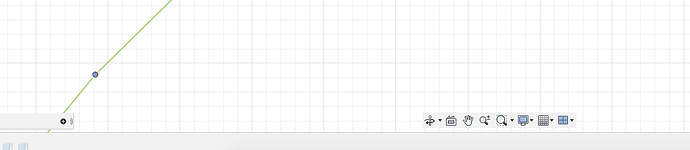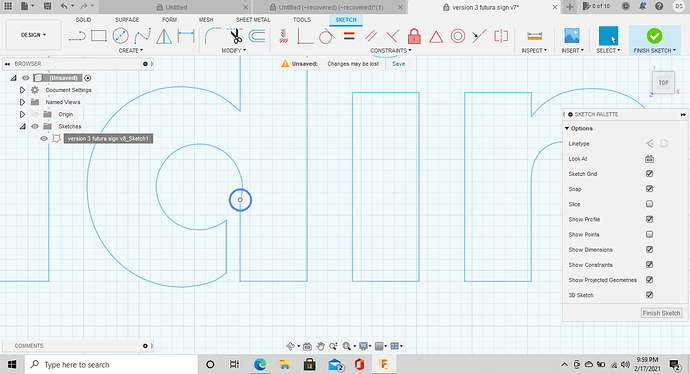Sketch checker for fusion its pretty much mandatory if you’re going to use it for stuff like that like importing files and converted files. Fusion isn’t as forgiving as sheetcam is.
So a question how are you selecting your cut paths? are you just clicking and selecting all outside because I am trying to select inside cuts mainly due to the closeness of some of the cut areas
That one there I just clicked on it I wasnt overly concerned because I’m not cutting it out I was just seeing if all the paths were good.
I never extrude any of them I just generate that paths with the sketch
This freaking monkeys a pain in my ass!!! LOL
Just to let you know if you do get the lines sorted out your going to run into a lot of clearance issues if that is the size of it.
Yeah I know it’s kind of tight.
Are you referring to inside or outside cuts?
Inside cuts
How did you get it to select all the inside cuts because I cannot get it to work that way on my end at least not the way I normally do it
Did it from a sketch not extruded. Selected the profiles set it to inside and reduced the lead in and pierce clearance.
I know with fine cut consumables I can cut down to 0.05" area so If I set my pierce clearance no lower then 0.025 it will cut without burning something it shouldn’t.
Basically if you set your pierce clearance for half you kerf width that’s the minimum you can cut. For that I set it to 0.03 and it still wouldn’t cut all the lines but it would generate a cut path but it omits some lines that are too tight.
Ok, I will have to look into that more over the weekend. Thank you
@Fortifyfabworks I don’t mean to hijack this thread, but I have same problem with path on letter “D” of my sign design, where path is broken down into many sub paths.
Could you help to clarify how to go about fixing this issue? I already checked the sketch with the Sketch Checker plugin but it didn’t find any issues.
I uploaded .dxf file to this dropbox link
Thank you!
Its just over run and rogue lines from you doing your stencil I assume. The file is big enough to see them pretty easy just by zooming in but sketch checker does show them.
I just fixed it up for you a bit this file will work but I wasnt relly sure what you had going on with the e in welding.
Alca.dxf (523.2 KB)
Thank you @Fortifyfabworks.
To be honest, I went back into my drawing and zoomed in all the way on the junction points of segments of letter “d”, but I could find any over runs.
This is what I see when I look with max magnification:
Perhaps my view setup is messed up. Not sure.
On the other hand I opened the file you sent and the path now looks good for all letters. Thank you for that!
The “d” is a bad example that one isn’t so obvious its just a really small but its right there in the circle.
The easiest way to fix those is to delete a straight line and redraw it or adding a small fillet to the curve.
thank you for clarifying @Fortifyfabworks