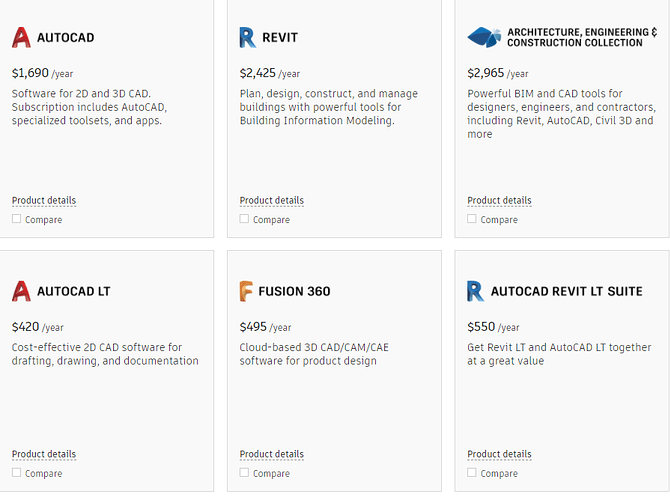So my Fusion 360 subscription $400 a year expires next week and I really do not feel like paying for it again because personally I think the software is very laggy and hard to work with but I do like its features I am thinking about going to sheet cam for my post processor and using inkscape as my design software I have a full subscription of Mach 3 as well.
I design Jeep accessories, light mounts, etc.
Would I be able to design this kind of stuff in Inkscape.
Would I be able to use my Fusion 360 drawings in Inkscape because I definitely want to download them and get them out of the fusion cloud…
I also make signs etc, but Jeep stuff is my bread and butter.
Help me out with some input please…
Look into Freecad, there are all kinds of workbenches and it will open or import practically any format. You’ll have a new learning curve, but there are a bunch of youtube tutorials.
I was in the same boat with Fusion 360 and switched to Solid Edge 2021 (It’s Free) and it has a low learning curve. I use Sheetcam after design and happy with both .
I agree. I like Solid Edge, it is very powerful. I have the 2020 Student Version which is ok for me (you can’t open the design files with the Commercial version) and is free. The standard commercial version is a ‘pay for’ and I don’t know what the current price it. For Plasma Cutting, even the Solid Edge 2D version is pretty good and IS free.
Having said that, I’m investing my time in FreeCad because it will ALWAYS be free. I can’t be sure of that of any software that comes from a commercial establishment.
As the others have mentioned, Free cad or Solid edge. I’m lucky that I have a full license for solid works that I design all my machines on, do simulation etc and produce the dxf files (I use my table in a commercial environment, I design and build machines for the oil and gas sector)
I say that as I’m assuming, designing jeep parts you will want to see the part 3d to see any bends you need to make and any other complex folds or mate parts to make sure they fit etc. Inkscape wont give you that, at least not as easy as a ground up 3d package.
If your fusion drawings are 2d, any 3d package will take dxf files. If they are models maybe save as a step file or similar as again most 3d packages will accept them. Basically stay away from any specific Fusion file format.
Just to throw out there to who ever reads it. If any one needs any basic part stress or simulation testing I’m happy to help out if you have a model. I say basic as advanced simulation takes time to set up. Or if you want a basic 3d part drawn, I can help. I can do complex models also, but that takes time and time as you know is $$.
I like autocad 2018.
…but you can get any software you want for free these days…heheheheh
@Casper How is it free? Is the Free Trial limited in functions?
@toolboy yeah I use to do a lot of that myself if you know what I mean… had really afraid to do it since I actually have been threatened to multiple times lol…
FfeeCAD definitely looks interesting, I even went into the user forum, looks like they are working on a Post Processor Modification (MPCNC). It actually looks very similar to Fusion 360 except for maybe button layout and commands etc. I have a drafting background so that would definitely help me and I did dabble in AutoCAD a little bit when I was younger.
Looks like FreeCAD, Sheetcam, & Mach 3 might just be the way to go I already have a full Mach 3 license… Going to look into it more this weekend
I haven’t used FreeCad for CAM as I already have SheetCam and I like it well enough that I’m not looking for a replacement. So the key thing for me is a reliable way to make the design files. It seems as if FreeCad could be it (for mechanical designs, so far, Inkscape is cool with the artsy stuff). I haven’t challenged it far enough to say emphatically, but, so far, I’ve found my way to a solution on anything I’ve tried. I’ve also been using FreeCad for 3D printing stuff and that’s worked out well as well.
It’s free to use and download at https://www.plm.automation.siemens.com/plmapp/education/solid-edge/en_us/free-software/free-2d-cad
There is a limitation that you can’t open files created in the commercial version.
@toolboy @mdmuss - just register for a one unit class at your local Community College and then get the Student (read FREE) version of EVERYTHING Autodesk makes.
I have full CAD…and it was free…full version
Where do you find Free CAD? Did a search nothing comes up…
Nothing? Wow…
Try FreeCAD (one word), but, even so… what internet are you searching on?
I found it now…
Is it possible to import stl files in FreeCAD?
If you had to download all the files and drawings that you created out of fusion what format would you download them in step or STL?
Good question to ask the FreeCAD forum. Step retains the distinct part information. STL is nothing but a mesh (a bunch of interconnected triangles) representation of the object. Pretty much useless within a CAD tool. However, there may be better formats than Step. Depends on what the objects are.