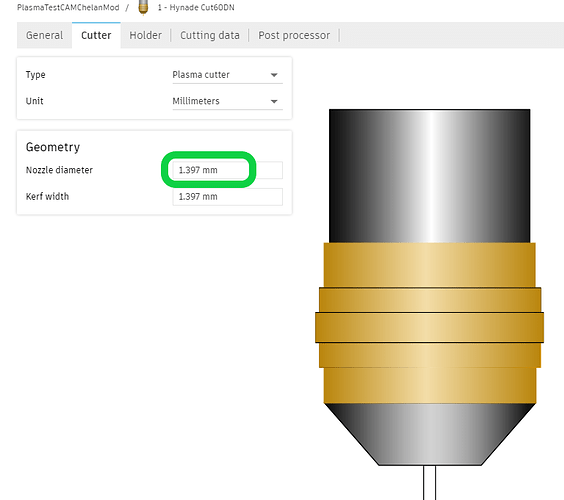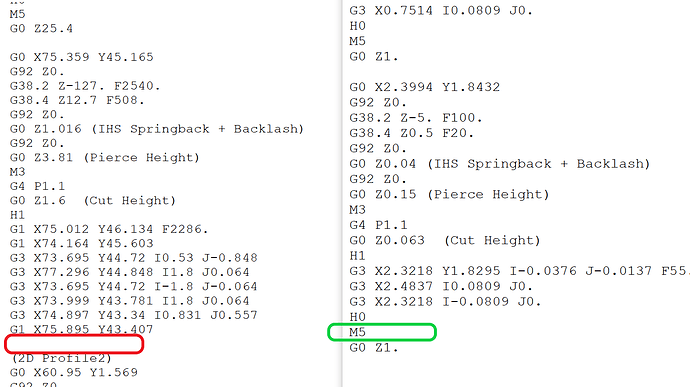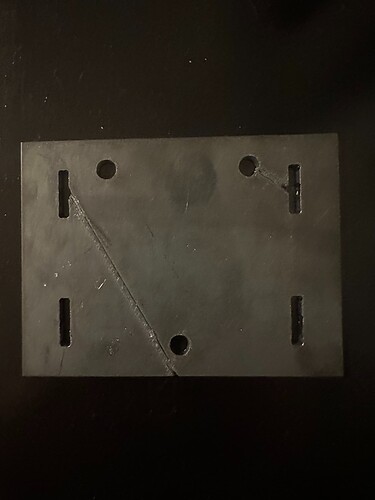in the cutter tool set up. You had 25 mm.
Oh, gotcha. I think that was ~roughly~ based on the Langmuir setup guides but it is certainly possible I misunderstood that setting. Thanks!
Nope. You did it EXACTLY how they stated. It is just things change and Tin has pointed out that with new changes with Fusion, that “Nozzle diameter” is messing with the simulation.
But I will add, I am certainly enjoying this issue you have brought up because as much as I think I know, there is always more to learn. I am excited to see what Tin comes up with. If you have not watched much of his stuff, he will give you crumbs of wisdom that will make you float on the clouds. He will also remind us that we all have a long way to go before we know 2/3rds of what he knows.
Thanks for the views.
When I make g code from the original F3D file it produce g code with a missing M5 command.
Here is a screen shoot of the missing code. M5 is torch OFF.
I am still poking around looking for what exactly that is happening.
@nstarck Are you running a PRO or OG Crossfire ?
Is it possible that the old vs new updates with Fusion 360 are in conflict? Perhaps the outdated Fusion is asking the updated CAM operations to make sense and it had a hiccup?!
@TinWhisperer - Interesting, that is good to know in case I need to edit the gcode in the future. I am running a standard 2x2 Crossfire.
No THC kit?
That is correct, not THC kit.
As promised, this was an example of the actual part that brought the issue to my attention. This had three operations (one for slots, one for holes, one for outer border) and you can see the torch firing during the transitions. I ultimately cut the part successfully in a single setup. I’m guess it wasn’t a full depth cut given the increased speed of the transition movements.
Yes. It is showing exactly as you said: When it moved from one tool path to the next (holes to slots to border), each time it failed to turn off the torch.
Now that you have upgraded Fusion 360, you might try to delete the tool paths like I did. The set-up was fine (I did not need to touch that). Then make new tool paths. You now should see a better simulation with the nozzle size reduced and you can check the gcode and see if you see the “M 5” (torch off command) appears at the end of each tool path.
Now that we know what to look for, that is easy…I hope!