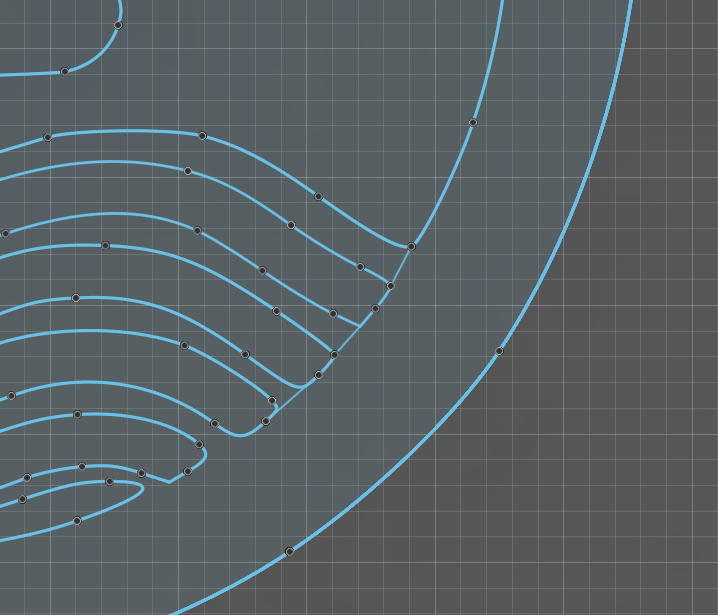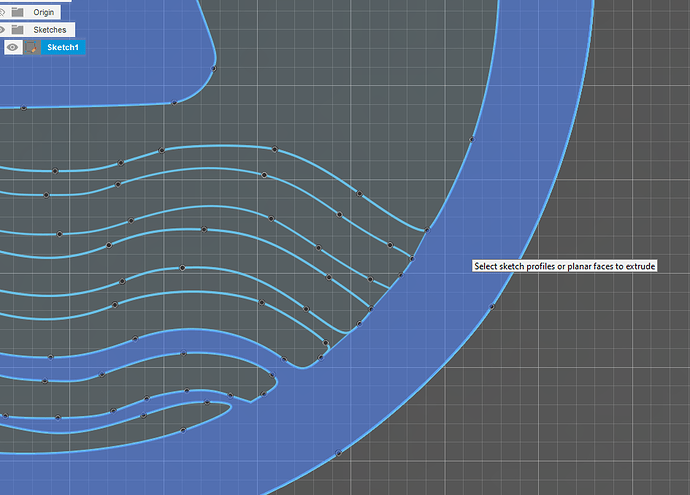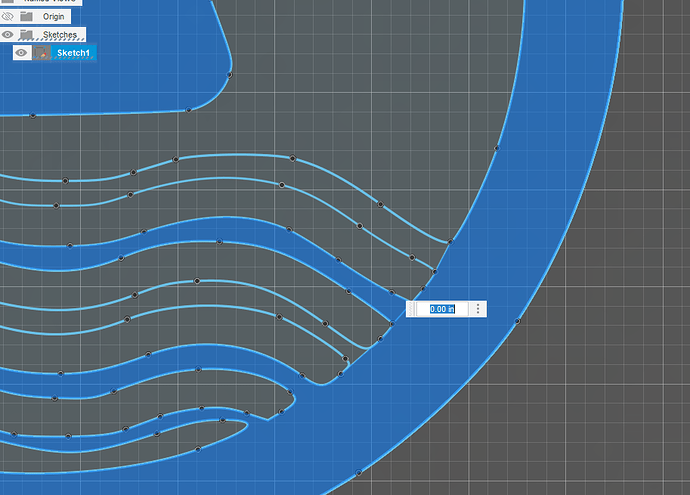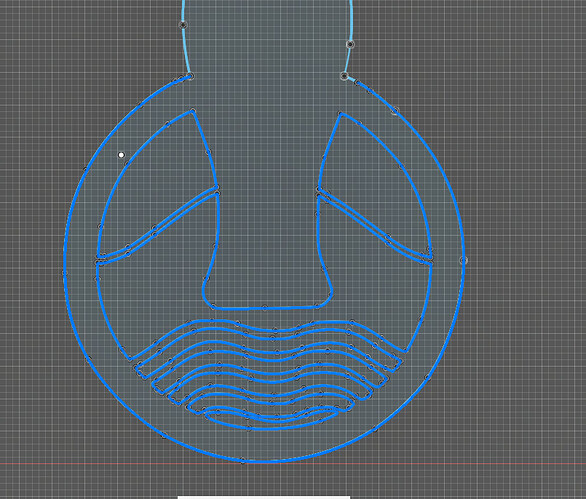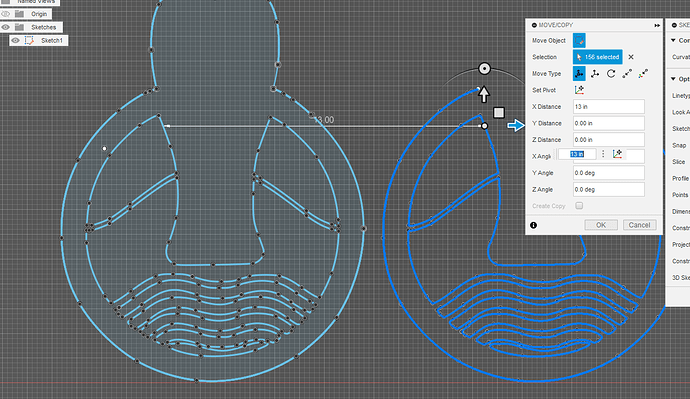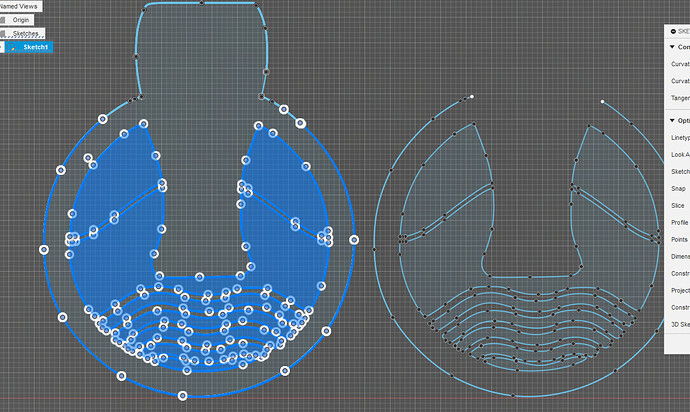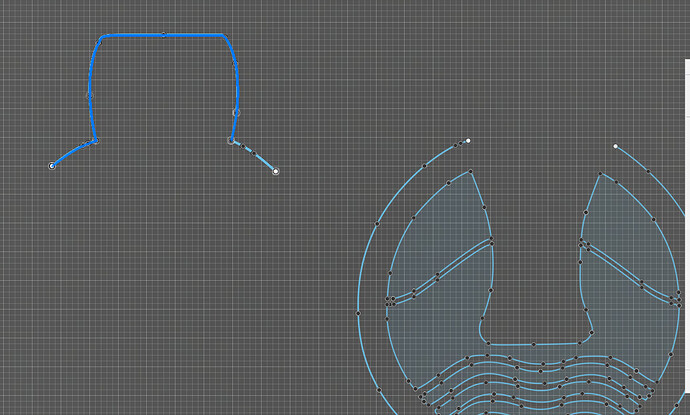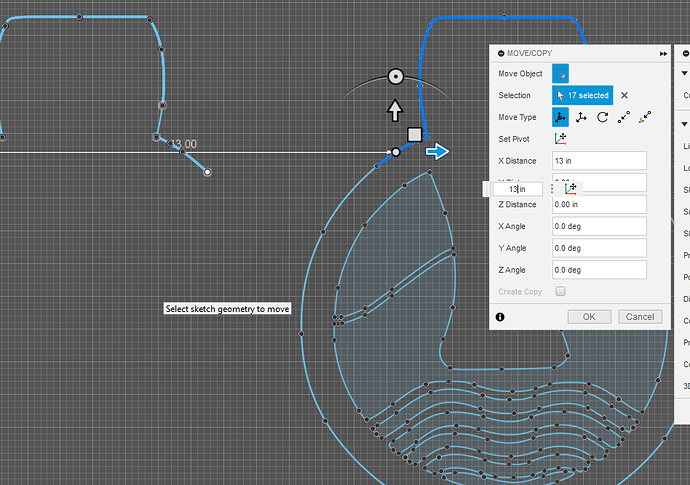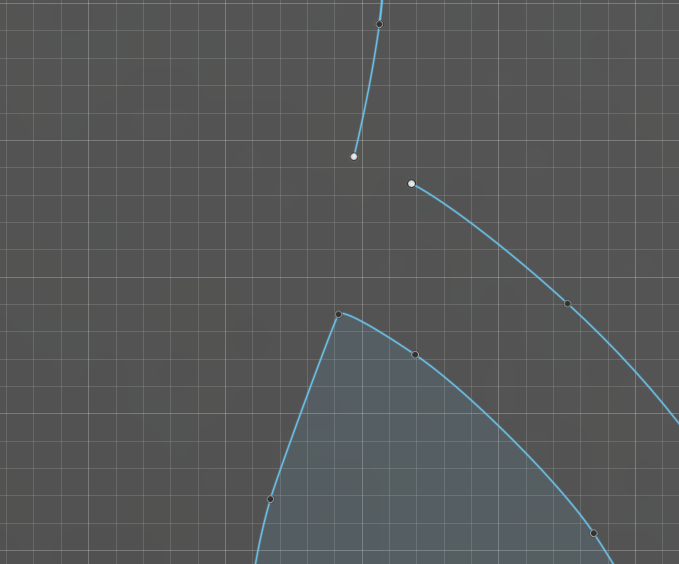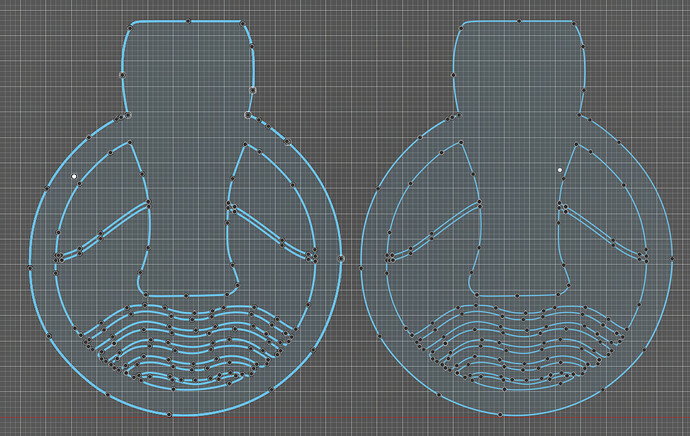Uploaded a logo that I am working on from Inkscape (used edge detection, worked best) and it is ultimately going to be a sign with a backing then 2 layers on top of that. So I tried to make copies of the bodies for my several layers to modify them individually (all on one sketch plane). It almost seems as if there are multiple layers stacked on top of each other, because when I try to trim or delete a segment, it “appears” to do nothing. So I used my dotted select box, then it erased that segment. So, is there a simple way to tell if I in fact somehow stacked a copy on top of a copy…and of course, how can I fix this without a restart?
NEB logo v1.f3d (486.9 KB)
I don’t know if this helps your situation but you could add lines vs. deleting lines. In this example, I have added lines that helps to isolate some of the image. When you can extrude, you can choose what is extruded.
Thank you for the response, thanks to frequently saving, I was able to go back to an earlier revision of the drawing in Fusion to recreate what I needed.
In case this ever happens again…
As you discovered, a number of those contours were repeated over and over, on top of each other. If you did not have the saved copies, you could double-clicked and deleted until you had removed all of the duplicate lines…but I found an easier way.
If you double-click on a contour, hold down the [CTRL] key and continue double-clicking on all the contours. You will be selecting the top contour. Now copy the selection with [CTRL][c].
Now paste the selection and move it to the side away from the original. Pick an “x-distance” or y-distance for the move that is easy to remember and clear of the original image. In this case, I entered “13” inches:
Now select that area with a right moving selection box:
Press ‘delete’
Continue with any left-over contours. Select, copy, paste and move 13 inches.
At this point, there was only a small segment that was misbehaving. I just recreated it:
Now you have the complete image made up of only one line, segment or contour. Side-by-side comparisons reveal that the lines are heavier in the original on the left:
Ah yes, I could have selected the segments like you said…didn’t even think about that, nor did I know the control key would perform that function in Fusion.
I think this initially started when I tried to create copies of the entire body, and for some reason (maybe excessive nodes slowing down Fusion) it truly wouldn’t copy from point a-b, they must have just layered on top of each other.
Thanks!
No problem. As you might guess, I really enjoy learning more about Fusion 360. Whenever someone has found something different, it is a learning adventure. Thank you!