Hello I am trying to extrude this image and part of it that is supposed to be negative space is extruded as well, how can I fix this.
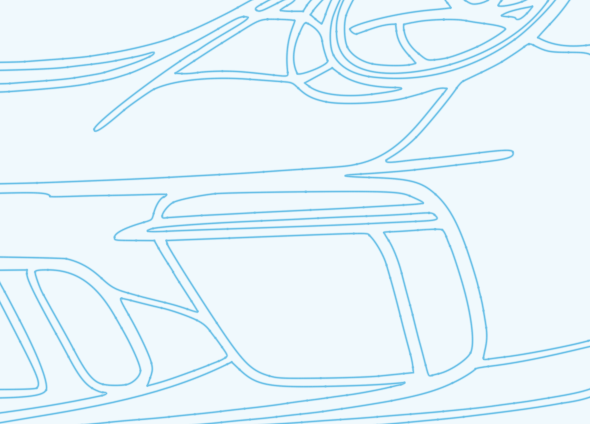
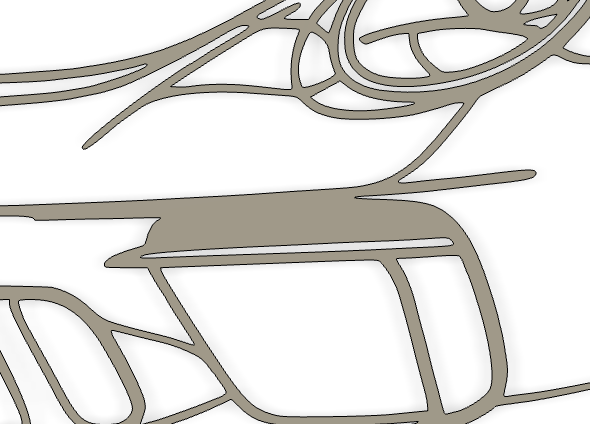
Here is the .svg file I used and the .f3d
porsche v1.f3d (2.4 MB)
Hello I am trying to extrude this image and part of it that is supposed to be negative space is extruded as well, how can I fix this.
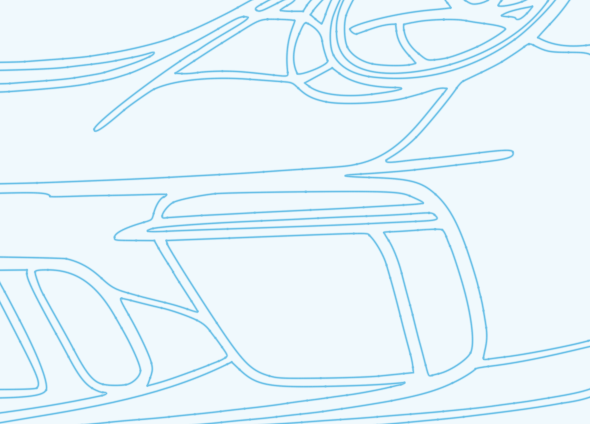
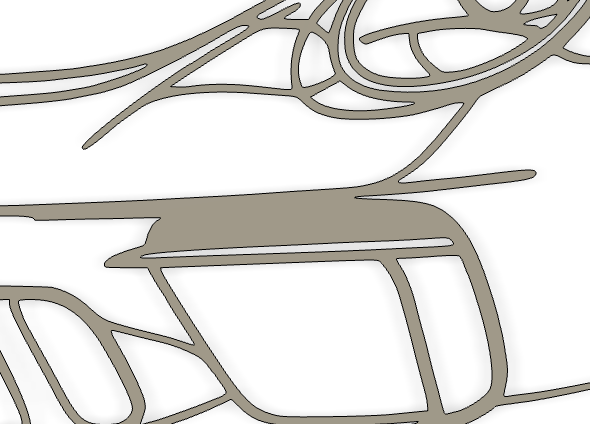
Here is the .svg file I used and the .f3d
porsche v1.f3d (2.4 MB)
Welcome!
Can guarantee it’s not connected/closed.
Sometimes you’ll find yourself redrawing certain geometries, that is, if you can’t find it by using the extend feature. Simple fix fortunately.
I don’t use Sheetcam, but many users favor it for this very reason. It can take an SVG and create your cut paths for you (utilizing any rules you have set in place).
I’ve heard it’ll even perform a few fixes for you, or at the very least create a different colored line showing you the loop is not a closed one.
Since I use Fusion, and mainly do parts, I can’t comment on Sheetcam.
I will say however, by relying on the extrude function, it does help that the program automatically dictates inside and outside cuts. The issue being that the extrude function hides lines that overlap each other in the same loop. This is what causes people to have issues when selecting a geometry/closed loop and it only selects a line when working off a sketch. It hides the fact that there are overlapping lines, so they never learn to correct them.
If you replace this section of the shape, it will Extrude.
Porsche Repair.dxf (696.5 KB)
porsche v2.f3d (2.3 MB)
awesome! thanks for the info.
thank you, I tried replacing a bunch of the lines on that shape but i missed this one somehow… got it going now