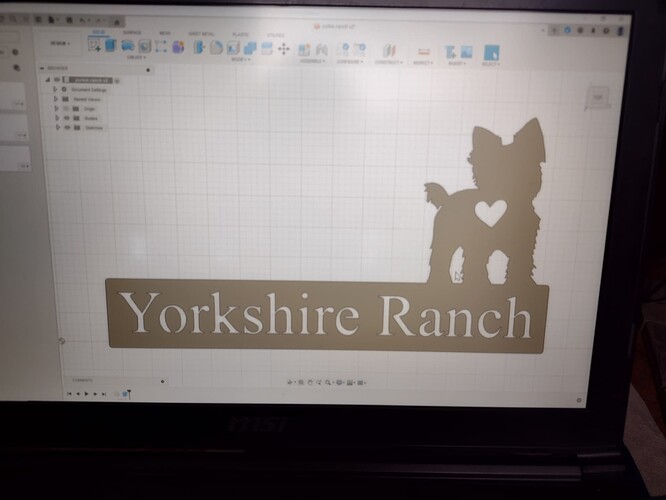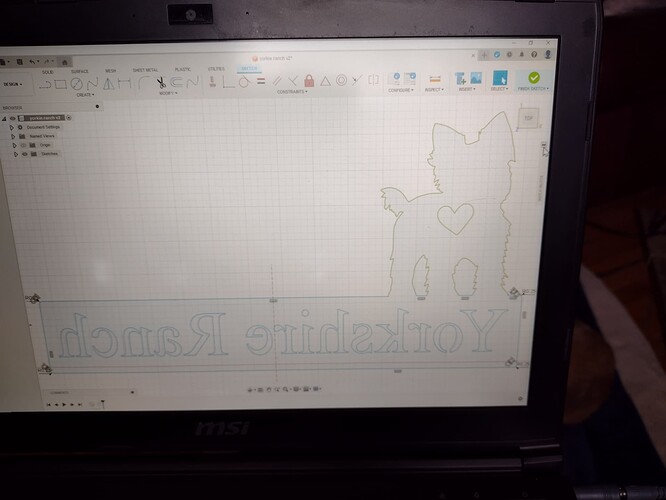I’m sure this is something stupid but I’ve created a sign for a local dog breeder and it’s going to be on a post out at the end of his driveway so I need to create two sides of this sign with a white Sandwich board in between the metal.
So I’ve created the right hand part, and now I have to create the left hand and the only difference is I have to mirror image the text only.
I’ve already extruded, and taken the geometry into the manufacturing and created NC code successfully for this view.
But I’ve been trying for a couple hours to un-extrude the geometry and mirror image only the text.
Does anybody have any tricks or hints? Thanks in advance John
Think I might have stumbled on my own answer down in the lower left corner of the bar I right clicked on the sketch tab and that let me select only the text… now I’m going to attempt a mirror
1 Like
This lower bar is the timeline. It is all the different events that have happen to your project.
The Browser bar ( left side)is another area you can access edit sketch by right clicking sketch.
I’d mirror that body then make a new sketch on it, white in the sketch explode the new text, unlock it and then finally mirror and place it.
3 Likes
Yep that did the trick thanks for the advice 
2 Likes
I always say “If you have an issue and Tin is not able to solve it, you will win a prize!!”
Naw, I never said that but Tin is a wizard with Fusion 360.
3 Likes
Got it finished tonight it’s about 36 in left to right and I have to cut a left and right to be able to be read from both sides . I’m going to put white foam board between the two metal layers. Thanks you guys 

One thing I’d like to throw in here that I’ve been pleasantly surprised with this early in my development I worked as a CNC programming instructor for an Austrian machine tool builder named Emco Maier and we made a lot of smaller step motor driven lathes and Mills for universities and vocational schools…
The interesting thing about these machines compared to those older '80s and '90s designs from Emco is that the step motors stay really cool to the touch even after an hour or to use. The older designs that we had on those machines the motors would get almost so hot you couldn’t touch them.
I’m not an electronics guy but I wonder what’s changed over the years I remember we would sell those step motors and stepmother Drive cards left and right as it seems like the heat got to them. Hoping the coolness of these motors bodes well for their longevity!
4 Likes