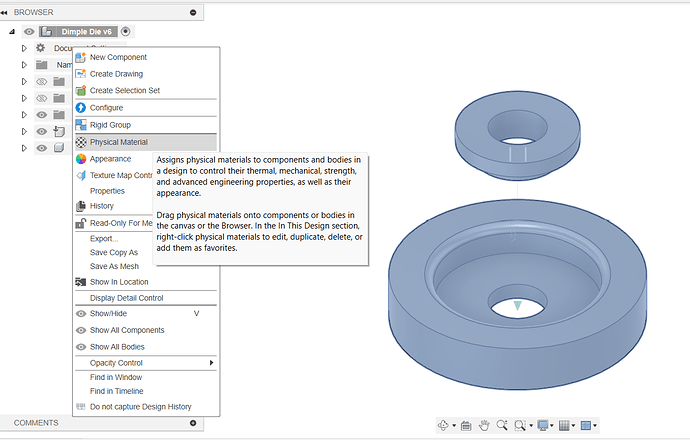Using Fusion “personal”, is there a way to measure the weight of a drawn object? When I look under “physical materials” looks like it is just steel as a default and doesn’t allow selection of other materials. Am I looking at this correctly?
https://www.autodesk.com/support/technical/article/caas/sfdcarticles/sfdcarticles/How-to-Find-Mass-Properties-in-Fusion-360.html
You’re welcome
That’s where I was…but can you select various materials using the “personal” version?
That I do not know. ![]()
I recently subscribed.
Referring to my op…I am at the same place you show, but it appears that anything other than steel is not selectable in the “personal” version???
Tim, you might have signed up for the Free Trial. In that case you have the subscription version for one month for free.
The personal/hobby version is free for one or two years but lacks some features. This hobby version is renewable as long as you still meet the qualifications of making less than $1,000/year.
Nope, I have the hobby version. I have had it for several years. And your right there are several things that it lacks. One of them is I can only have 10 active drawings, there are several other thing but they don’t seem to bug me much.
So, you are saying when you right click on Document Settings go down to Physical Material you can’t change anything?
Try This. Once you click on Physical Material, If you scroll down to the material you want, you have to click on it and drag it to your 3D drawing.
Edit- At that point you can go back to Properties scroll down and get the weight.
@Cyoung I just read your OP, I guess I didn’t read it right. Sorry about that.
It does work in the personal version. The trick is you have to click and drag the new material to your object.
Got it, thank you for clarifying!