I am using Firecontrol and having application exception errors. When I have to restart the application, I lose my previous ZERO location. I did write down the last position so that I can use the jogging to get it back close to where it was, but it’s never exact. Is there any way to manually enter an XY location so that I get my ZERO position back to the original location? I’ve tried jogging using continuous with 10 ipm speed, but can’t get to the exact position I need.
Please send us (support@langmuirsystems.com) any exceptions you can copy off of FireControl and we will forward them to the development team. We are working on performance improvements and bugfixing primarily in the next release however…
The 20.4 of FireControl does have the ability to manually enter XYZ locations into the DRO!
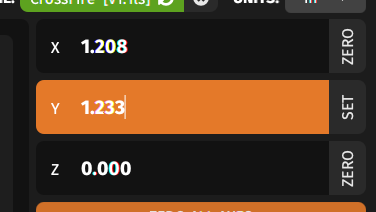
Good new for entering locations in the DRO.
You can see my thread with application crashing here:
Dale
Hi any update on how the rotate function fix is coming along?. Thank you.
Awesome - I needed that when I was restarting cuts yesterday! It didn’t make it to my wish list, though. Glad it’s coming, though, because when I know the size of the part I’m cutting and I want to do another, I can go to zero and enter the x or y (or both) to move to exact new spot to rezero. Like it!