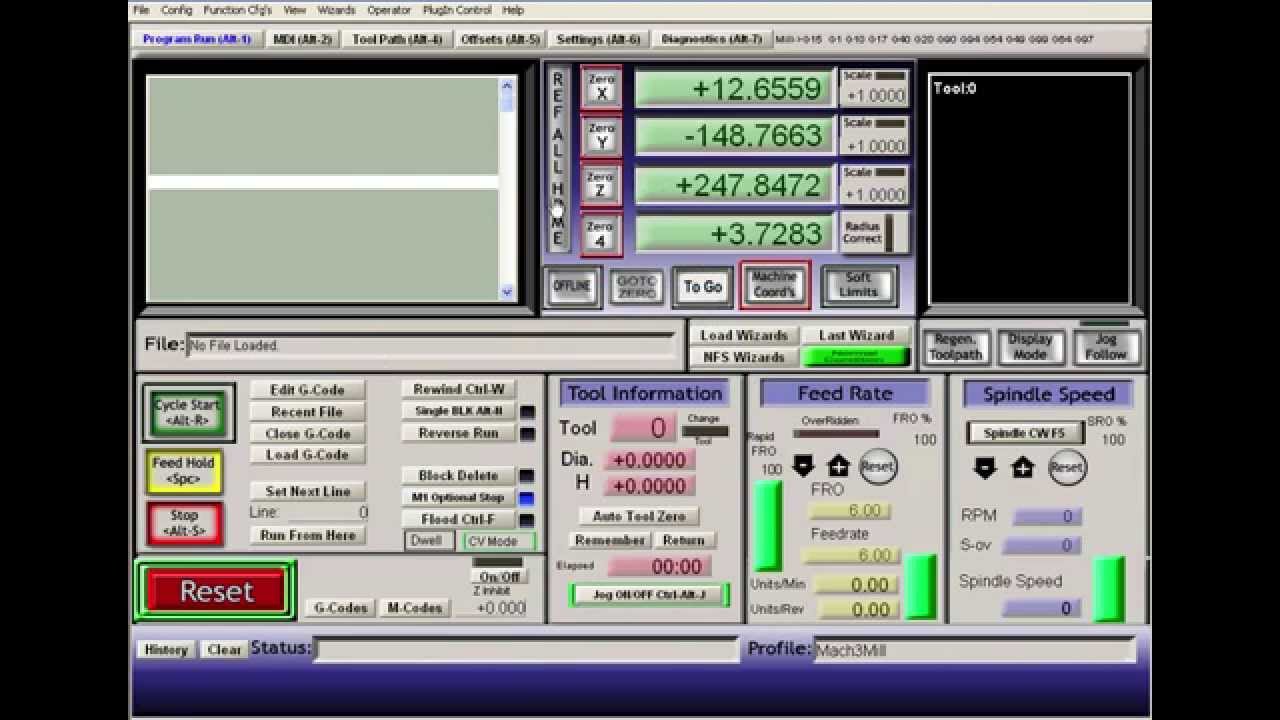To re position 0,0 at different place, I could use arrows key, all resets done as usual…cannot move thw X,Z,…this is a OG table , but worked 100 % , I tried the arrow keys on another software and work fine…only in Mach3 ?
I don’t use the arrow keys with Mach 3 so I can’t guide you with that, but clarify that you CAN move X & Z using MDI G0XnnnZzzz command.
The next question, assuming the axis work with the command, is whether you’ve had a Windows update recently? Those are notorious for breaking things.
I did several small cut repositionning 0,0 every time, to save an ssteel plate, after 8 cuts, couln’d do it anymore, but the arrow keys still work with Inkscape…restart computer…Mach3, still the same…
How do you home your system? Maybe your Machine Coordinates are exceeding the table size.
Start up Mach 3, like you’re ready to run, but then switch the DROs to readout Machine Coordinates.
EDIT: AND if you want to know how to zero your Machine Coordinates, this guy will show you:
Don’t know if you resolved the issue, try turn the jog on and off. Went my arrow key stopped it was the jog was off.