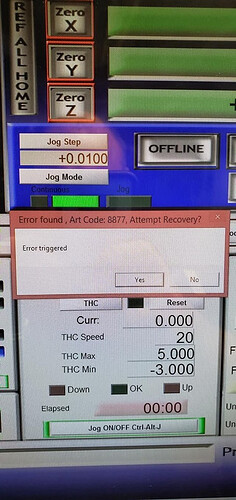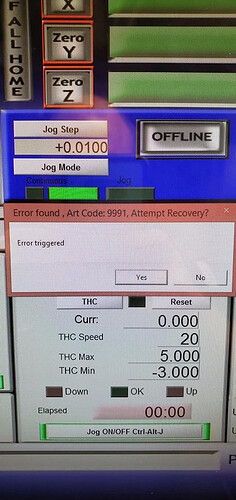I am receiving the “art code 8877” in mach 3 when i load up after about 45 seconds or so. After that the software crashes and i have to restart only to receive the same message. I noticed it started after i purchased the license for the software and installed in the Mach 3 folder. I removed the “Mach3-CrossFire-MotionControl-v1.dll” from the plugins folder and it seems to fix the crashing and error issue but now i cant control the Crossfire. Do i have the dll file in a wrong folder or is anyone experiencing the same issue.
Sorry for the delayed response, we are looking into this and will get back to you ASAP.
By chance have you tried reinstalling mach 3 and downloading a fresh copy of the plugin? Did everything work properly before adding the license?
I get the same thing, fresh load, licensed copy, almost nothing else on a newly installed OS too… I does happen on my other computer as well… It’s intermitent, but sometimes have to restart like 10 times before it goes away… The other error that usually follows it and before mach crashes is:
I was getting it a lot when I had my USB pendant plugged in, disconnected it and it went away… Think it has something to do with USB port usage… gonna disconnect all usb devices except the langmuir and see what happens.
Try upgrading your USB cable for the Crossfire to one that has a ferrite choke on it. If you’re getting interference from the Crossfire or the plasma the choke will filter it.
It’s a solution that a couple of other folks have used successfully.
I’ll try, but it doesn’t matter if the machine is on or off…
It shouldn’t load to where it looks like it is if the Crossfire isn’t on (it’s okay if the plasma is off).
You should have the Crossfire powered up before starting Mach 3. Then you should see the “RnR Motion Controller” in the status box on the bottom.
I normally do, it happens both ways though
as soon as the usb cable is plugged into the crossfire it powers the motion controller card and is detectable…
I was having the same issue, but noticed that it didn’t do it with the original crossfire.xml loaded, so… Ok, so this IS the problem… Somewhere along the way some settings got changed in the crossfire xml file. not sure what changed them or how, or what I changed to make it work correctly but here is what I did. I downloaded Notepad++, and the Notepad++ Compare plug in. I went through and compared both files line by line, notepad will highlight the differences. There were some 0’s where numbers where in the original crossfire profile and I changed those, and a few other things that looked odd like negative numbers. There are lots of differences in license, recent files, etc… which are all stored in the xml file. I did not change that. It’s now running error free. So some parameter somewhere screwed the file up… I have to go through my probing and stuff to make sure everything still works, but it isn’t crashing, the software that is, so YAY!