Hi guys. I need some help deciding what to do. I bought the first generation cross fire. I did end up adding the expansion to it. However, it has mach 3. Is it worth making the switch to fire control? also, I have never had any training in CAD and that is my largest hang up. I haven’t used my table in a couple years and I always really struggled drawing things. I would like to take some CAD training courses but I don’t know who to get some training through. Seems like there are a lot of different programs. any suggestions on some training that may be some what cross compatible with most of the different cad programs?
Using Mach3 isn’t that much different than using FireControl, from the CAD side of things.
First item, to generate G-code that the table can cut, you’re (currently) limited to SheetCAM or Fusion 360. (CAM software.) Both will generate good code. Both have the ability to import .DXF files from other CAD software. (Fusion however, has the ability to generate the initial sketches without the .DXF import.)
I guess the question that comes to mind is do you intend to cut “artistic” items, or do you need items that are dimensionally correct? For art type items, many choose Inkscape to draw. For dimensionally accurate items, many CAD options are available. (AutoCAD, FreeCAD, Fusion 360, etc…) Not saying Inkscape / other drawing software isn’t dimensionally correct, just it’s different.
Everyone learns from differing instruction styles. Of the CAD programs I looked at and most felt were intuitive this is what I concluded: FreeCAD and SolidEdge. Fusion 360 was probably third place. I had tried to do a number of instructional videos on Youtube and often could not follow. Bouncing back and forth made me even more anxious and less confident.
I then decided to learn SheetCAM. I was not getting it. It is a great program but felt clumsy and I was done pouring money into this project (CNC Plasma Cutting). I had just made a major financial mistake having bought an expensive plasma cutter with two hand torches only to realize that I was going to need to spend another $900 for a machine torch. I had to trim the expenses somewhere. That moved me to Fusion 360 CAD/CAM environment. I gave myself no leeway to debate what program to learn. I needed to buckle down and learn Fusion 360.
There are a number of videos out there to watch for whichever program you decide. On YouTube, type the name of the program and what you want to do. In the first page you will get a sense of which programs are most sought after by the number of views (not always but frequently). If you don’t like that person’s style, moved to the next.
Above all, start out slow without some grand project. Learn how to make something simple like a mounting plate for a 4 stroke engine. Mike Festiva does this in one of his videos on Fusion 360. It is simple, direct, slow paced, accurate and functional. I practiced that project two or three times varying the layout and size of holes.
Then you start to build into more complex things. If you got an instructor, that is what they are going to make you do. If you do a little exploration on your own with a half of a dozen programs out there. Try to make a simple thing like this:
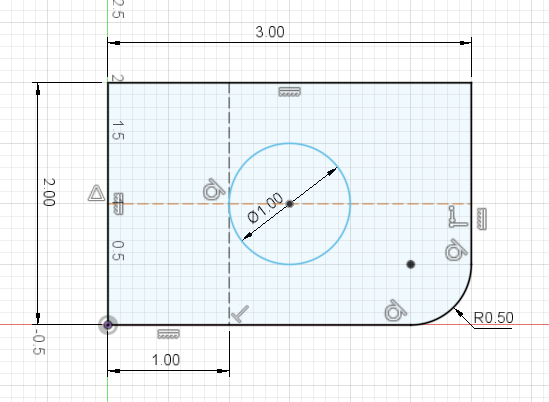
It does not need to be exact. That will come later but it should have sides that are of a set size and a hole of a specified size. See which programs allow you to do this in a way that makes sense to you. That will narrow your search. As I implied this narrowed to SolidEdge. Even though that was instinctively what I liked, I changed later…but back to you: come up with a specific program and then try to get the other specifics: Hole 1 inch from the side and centered top to bottom in the rectangle.
If you narrow down to a specific CAD program then you will get better input from the forum members. Right now your request is a bit too vague. I was the same way: It is hard to voice your needs because you don’t know what you need to ask for.
You will be the one that needs to know that you must learn ‘this’ program. We can’t tell you what program you need to learn. They are all similar and all different.
Sorry that sounds a little like Yoda. ![]()
Edit: I have no experience nor opinion on Mach 3.
Check to see if you have a makerspace nearby. They usually offer classes in CAD tools & design at good rates (cheap). You can also try the local community college - a little more expensive but not crazy since you’re not going for a degree.