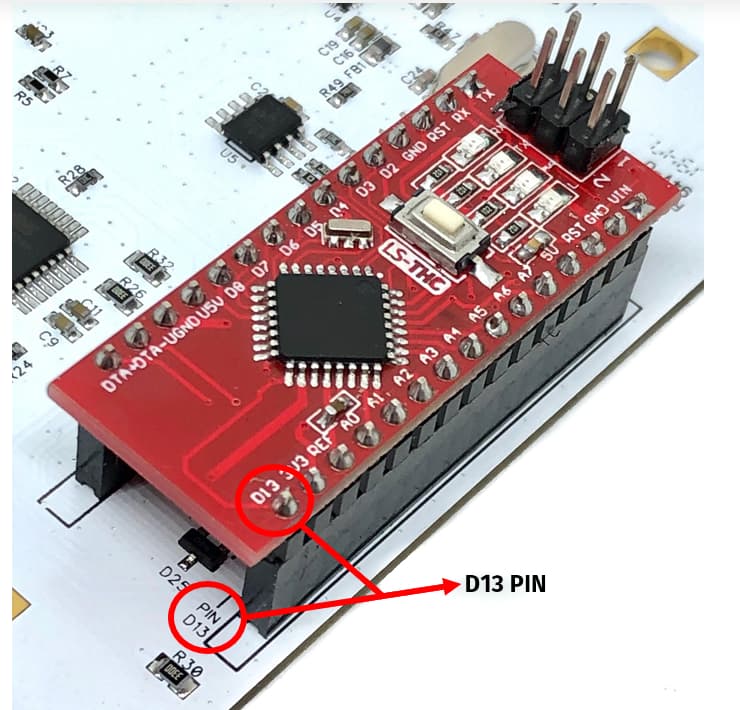I am having trouble with a code that popped up LS-THC UNIT NOT DETECTED. It also seems like my plasm cutter will not turn on. I have a hyper therm.
Have you had this successfully working previous to this outage?
It is possible that the THC module is not fully seated in the enclosure. You might open it up with the power off and cable from computer to enclosure unplugged. Find the THC Module and pull it out and then push it back in.
And especially make sure that the module is oriented in the fashion:
It is possible to plug this in 180 degrees to the intended position. (Don’t ask why I know this!)
Do you mean there are no indicator lights on the plasma cutter? Either your cutter is dead, power is not plugged in or a circuit breaker tripped.
Make sure your cables to the VIM box are correct:
Are you using the CPC cable? Then you would connect the long wire to the torch on/off on the enclosure and the short barrel cable to that little VIM box at the DIV Input location.
When the THC electronics module is plugged into the motion control board, and while the motion control board is connected to your computer via USB cable, do you see a status LED illuminated on the THC electronics module?
As @ChelanJim mentioned, are you sure that your THC module is connected to the motion control board properly? The THC module status LED can still illuminate if it is plugged in backwards or partially.
Have you already tried the Manual Connection or Connection Troubleshooting sections of the THC user guide? Both are linked below:
Could you provide a screenshot of the Ports section of your computer’s Device Manager? The Ports sections may be hidden by default; to view it, click “View” in the menu bar, then select “Show hidden devices”.
As for the Hyperthem not turning on - it sounds like you may have received a defective unit. I recommend that you reach out to Hypertherm about that.