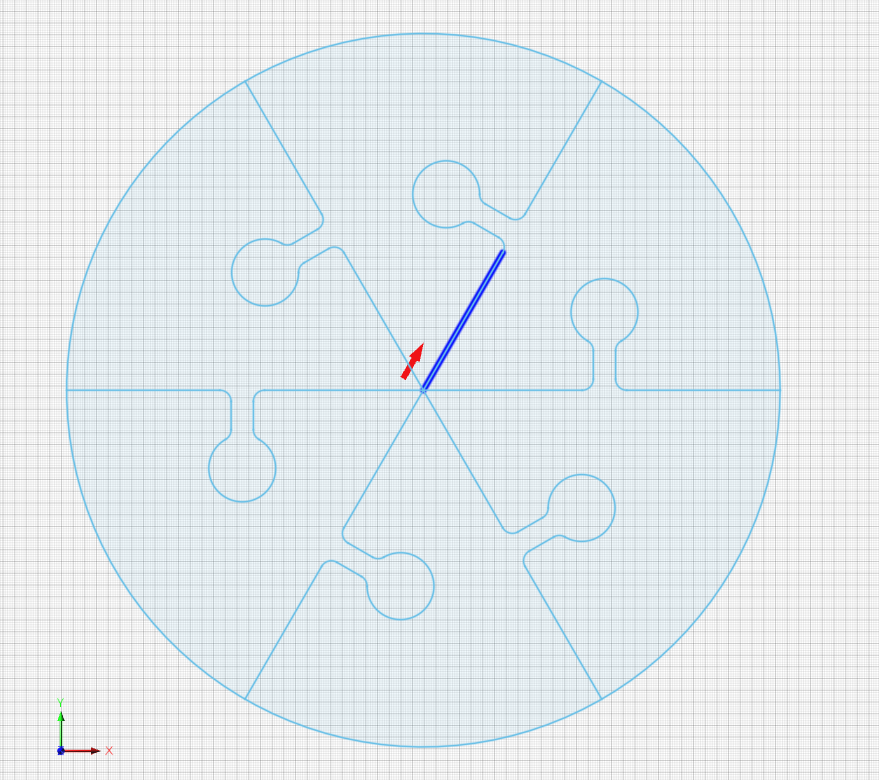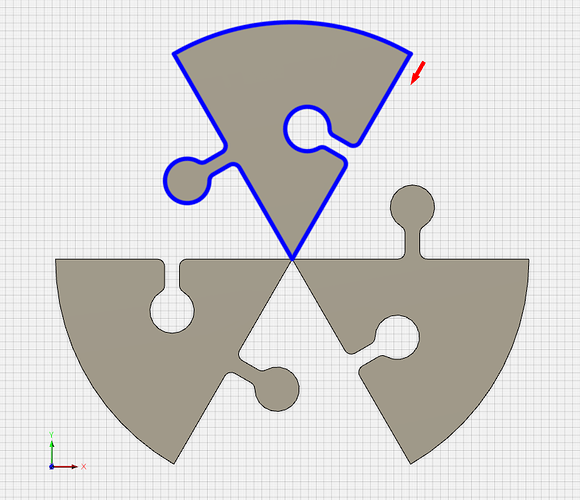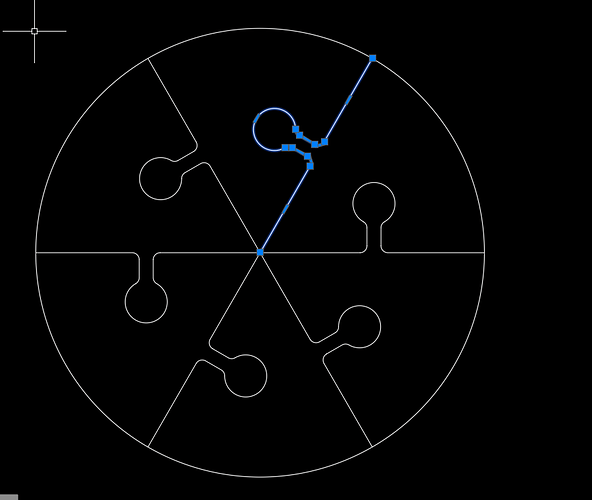I have had this problem come up a few times while creating some projects. I am trying to select some specific groups of linework for my tool path but instead of the lines being connected they are all individual segments. In autocad I can convert the lines to “plines” and they stay connected. When I export it to dxf and open it with fusion the lines become individual segments again. Is there a way to connect specific lines together so I don’t have to select every little line for my cut path?
If I extrude a part of the model it will select the entire perimeter but thats not how I want it to cut. In the example shown I want the first tool path to cut out all of the interior lines first and then cut the outside circle after. My goal is to select the lines in “design” and get them to stick together. That way in CAM it goes much faster. I have a grand plan for a larger puzzle pending on how this works out.
Any help would be appreciated.
Photo 1 individual lines in geometry selection
Photo 2 connected lines in auto cad (how I want to select lines in fusion)
Photo 3 extruded pieces that only lets me select entire piece.