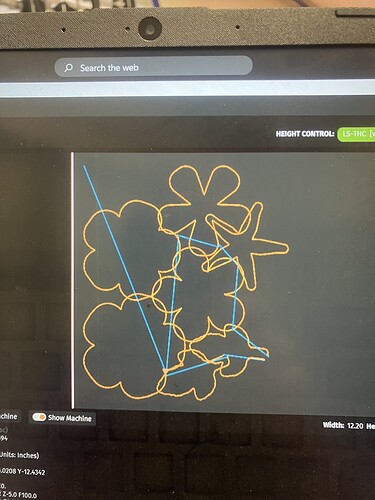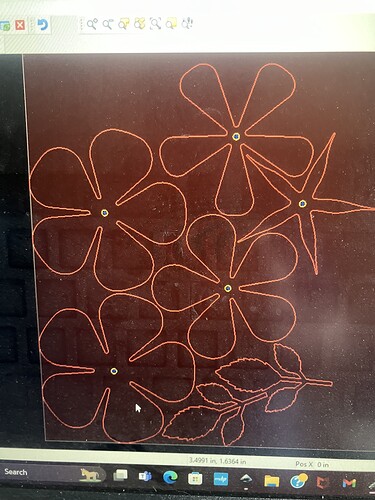Just wondering if anyone has had images to be cut out crossing each other when importing file image from sheetcam into firecontrol?
What is your kerf setting? If it’s too large then the Torch will move too far outside your original shape.
Probably .55 instead of .055
What would kerf have to do with what I am cutting out that shows up right way on sheetcam, but when I import it into firecontrol it shows up looking different with lines crossing each other? I had kerf at .047 anyways. Thanks
Show your cut paths in sheetcam and post a picture of that. It’s not just that your lines are crossing, you’re losing considerable detail, as if the kerf is set too wide to get into the inside corners of the objects. Sheet cam is probably also throwing some errors telling you that details were too small to be machined.
If your kerf is set too wide, it will make your shape larger after post processing because post processing is compensating for the width of it. With an incorrect kerf of .5, a one inch square file would likely show 1.5 overall.
I am not home now, but will check tomorrow night. Thanks for the info
Thanks I checked the kerf and it was missing a zero. It worked perfect! Thanks
Ahhh the missing zero, will get you everytime!