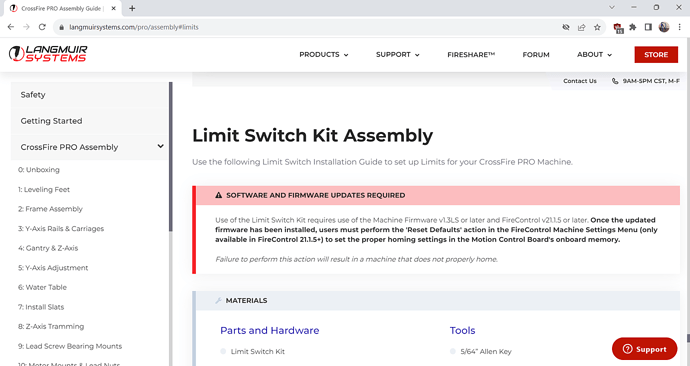I am in the process of setting up my Crossfire Pro. I ordered and installed limit switches and followed the steps for setting them up. The first problem I am encountering is that when I “home” the machine, the X axis moves to the right away from the limit switch. The jog function works correctly. Does anyone know what causes this?
Did you “reset defaults” like it says in the instructions? Failure to do that will result in homing the wrong direction.
I’m not going to say it. I’m not. I want to.
I don’t have to throw mine in the trash, because I never bought them. I’ve been running my table for years without limit switches and I don’t see the value in them for this machine.
LOL! I’ve been running mine WITH Limit switches for 4 years and they work great! Of course, I have an OG system with Mach 3 and a sensible homing algorithm…
Oh, please do. You’re insight is very… uh… ‘interesting’ ![]()
![]()
Still, David is right, installing and resetting per instructions might help a lot…
@phillipvr understand that BigDaddy’s comments are not directed at you. It is just that the topic of “limit switches” to him is like catnip to a cat or a motorist driving by a wreck: he is unable to avoid contact. ![]()
Ha, I understand. I’m wearing my big boy panties today, so my manhood remains intact. It was lazy of me to jump online and ask before doing my due dilligence. I did re-read the instructions and checked the firmware version and Firecontrol version, but felt the portion in RED that says to reset defaults, somhow escaped my notice. I will try that and see if that will correct the problem.
As to the need for limit switches, I can’t have an opinion. I saw them in the store, read a few comments as to how they improved life, ordered and installed them.
I have no idea as to their usefulness. I have run the break-in file and one other file from Fireshare (a dry run) just to check the motion of the gantry. I did notice that since the limit switches home to the back left corner, and most users I’ve seen on YT home to the front left, that could be a problem. The toolpath on the file I downloaded began at the front left corner. I’m guessing if I use a cut-ready file, I will need to manually home to the same location. Again, let me emphasize I am brand new at this and literally turned it on for the first time yesterday.
I think the limit switches will come in handy if you are doing any indexed cuts (for patterns that are larger than the actual table). This will help in aligning the multiple cuts on a single piece of metal.
The problem that keeps cropping up is that people are perplexed by the numerous warnings and disruptions as they set up the cut in FireControl.
I have them and if you don’t enable the soft limits, you will rarely know they are there. But, once those soft limits are active: WATCH OUT!!! ![]() You can always disable the soft limits again and I have on my machine.
You can always disable the soft limits again and I have on my machine.
Thanks for the info. I should probably disable them and focus on the basics of cutting. As I become more proficient, their usefulness may become apparent. Maybe by that time, some of the bugs will be worked out. It sounds like they may cause more problems than they fix right now.
Where I used Homed gantry is when I’m placing used material on the table and the usable area is somewhere OTHER than 0,0 (example 12.7,8.8625). I have 0,0 marked on my table so no problem locating a fresh piece. However, if I need to start somewhere else, being able to tell the table to go to 12.7, 8.625 to start at this new position is easy if the system is aligned every time I use it.
Of course, if you don’t have MDI interface, that does you no good anyway… ![]()
I feel somewhat vindicated. I thought I had just glossed over this part of the instructions. When I looked it up after your post, there it was, in red letters. I didin’t know how I had missed it. Well, I discovered that when I saved the PDF instructions to my laptop, the red letter warning didn’t exist. It must have been an older version of the instructions that had’n been updated with that warning. After I performed the reset, it worked as it should.