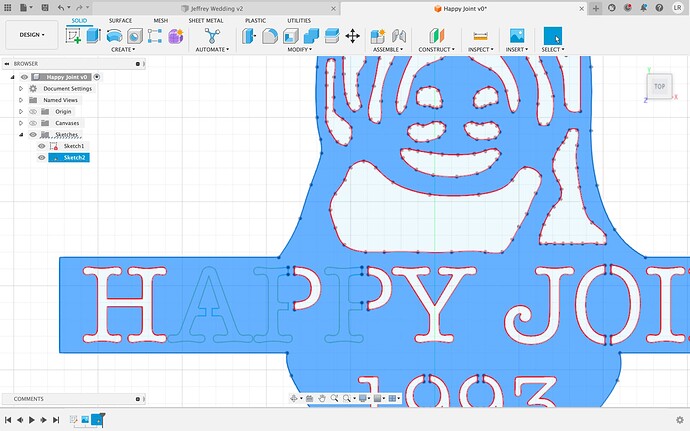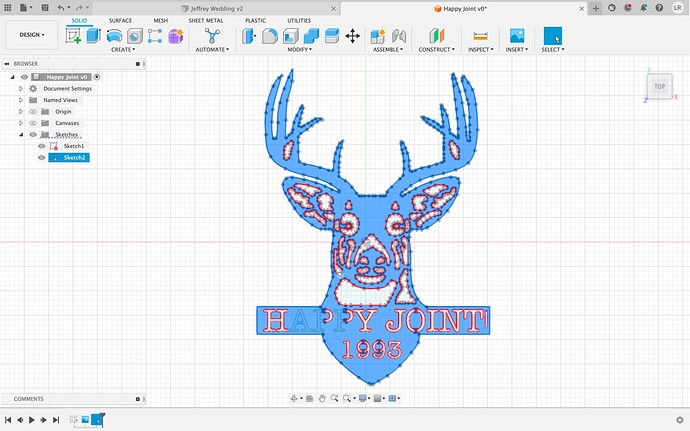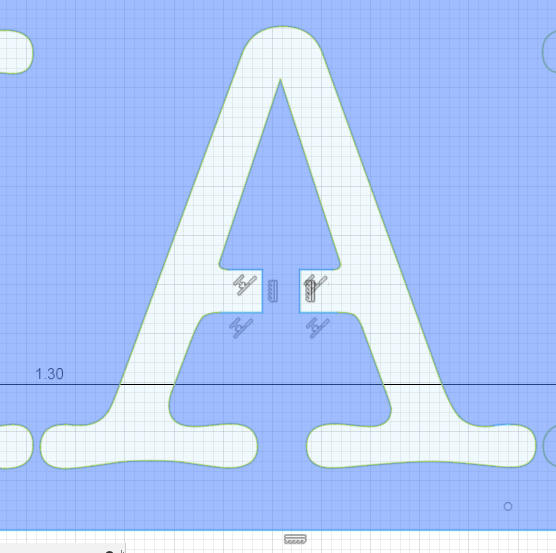Happy Joint.f3d (454.0 KB)
I was designing a sign for my cabin and a few of the letters are acting weird when I try to extrude the design. Do you have any clue why?
OK…It was some line issues. Those letters are pretty close together. i would lower the size on them and add a little spacing myself but you know your cutter. attached is fixed DXF.
Happy Joint.dxf (6.3 MB)
To help you understand what happened, there are segments of lines that have imperfect connecting lines. To find them, you can search by drawing a line across the sketch and move it to see where the image shows the contour having continuity by completing a portion of the letter. In this case, let’s focus on the letter “A.”
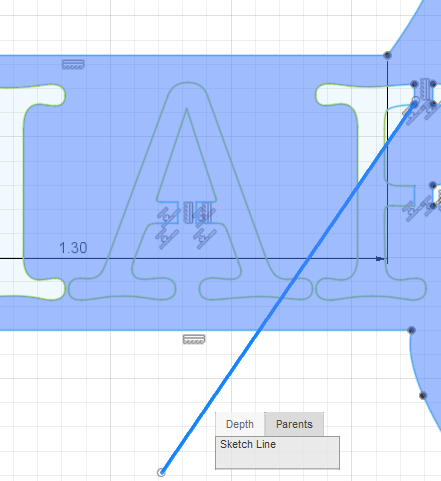
Notice the “A” in not forming and my diagonal line is just starting to touch it. The first point that it completes then you know there is a problem with a line segment in that area.
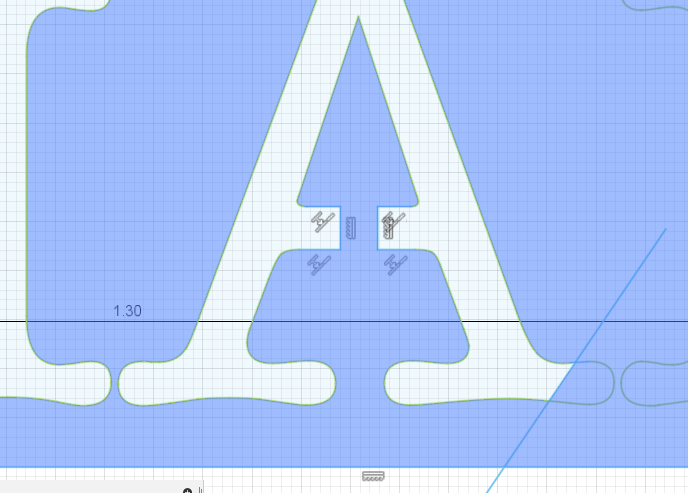
When you zoom up, you can see a segment with an odd bend. Sometimes you can use the “extend” command with either line to complete the connection. I tried that but it did not work so I just deleted the defective segment and replaced the section with another line segment. When you are zoomed in, Fusion does a much better job of snapping to the end of the line with your new segment.
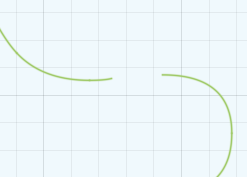
Once the segment is good, the contour is now recognizable.
You can manually go through each letter with various search and hunt methods. There is also an app in the Fusion App store called “Gap Fill.” It will search and find these gaps and fix automatically. I have the app but have not used it yet as I use the manual methods. As you work with the images you start to get a feel for where the error lies.
gap fill only worked on the “A” not the "P"s…the issue on both P letters are in the location in pic i believe. i was walking out the door for daughter softball practice and just fixed quick…sorry just got back to computer to do some designing. @ChelanJim is right…i believe he called it…Go Hunt!
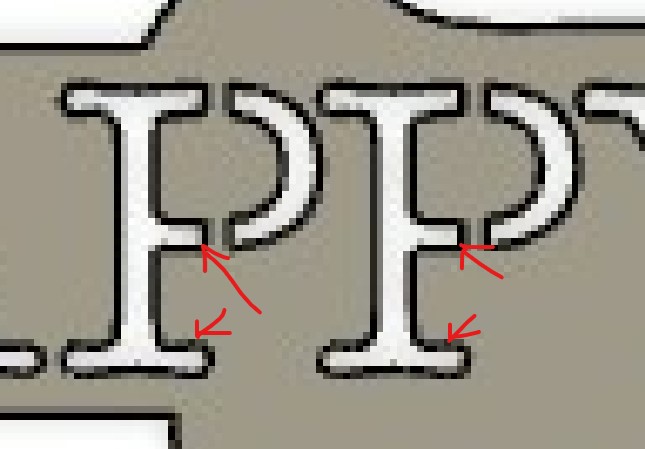
Spend the $10 on the app…Gap fill. It’ll work 95% of the time
Perfect thank you so much for the help with that.
Thank you very much, I will look into that.
Please post pic of your cut project when you finish…we all enjoy seeing them