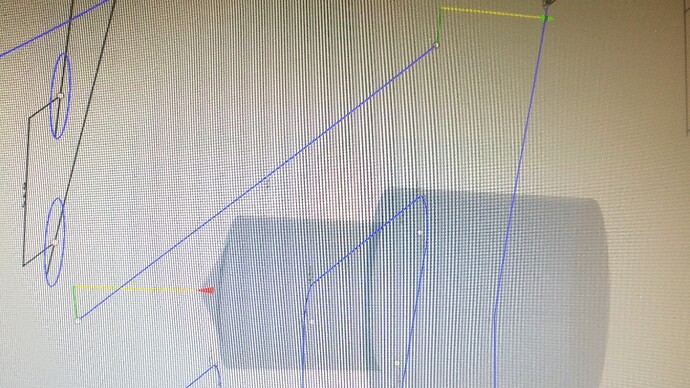I am trying to figure out how to stop my lead in and lead out on a straight line cut. No matter what I do it seems like the lead in and lead out is outside of the line I have lead in and lead out set to zero in photo attached. But it still shows cutting into part outside of line
Change lead in and lead out all to 0. Also change your pierce clearance to 0 (which I think is the problem you are having). Don’t forget to set your kerf to .001 in the tool setup, otherwise it will cut to one side of the line or the other.
Try this also… It works for me.
In fusion 360 when you are setting up your cut paths, you will need multiple “profiles”.
First profile will be all the straight cuts. Start a cut profile, select the tool.
Select all of the straight line geometries by clicking on each one.
Then, on the “linking” tab, un-select lead in and lead out.
Then on the “passes” tab, change the “compensation type” to “in computer”.
This should allow the torch to fire right on the line. (however, it will burn a small hole at the beginning. Try to set your pierce to “0” in the Post Process)
Then start a new profile and set up the open cut out geometries with the normal lead in.
Select BOTH profiles when you do your post process.
Have lead in/out at 0 but will try the rest Thx!
Will also redo and try Dave’s suggestions as well.
Reviving an old topic that helped me. Having a large (0.05) Kerf is what was getting me on these. Looked like I had lead in on, even though I didn’t.