Hello, I am having an issue were I tell the Y axis to move a certain distance and motor Y1 will travel 1/16" over what I have entered and the Y2 motor will travel 1/16" under the entered. Has anyone else had this issue? Any help would be greatly appreciated. I do not believe this is a squaring issue as I get two different lengths of cuts from one side to the other.
Have you switched the Y motor cables at the control box to see if the problem moves to the other side? If the problem is moved to the other side, let us know.
No I have not. I will have to try that. On a different brand of table i ran before you were able to go in and calibrate the motors if they were not moving the correct distance that they were supposed to.
If it does, move to the other side. The dip switches on the drivers may be incorrect on one. Have you checked the coupler for slippage? Mark them with a sharpie and see if it is moving on the lead screw.
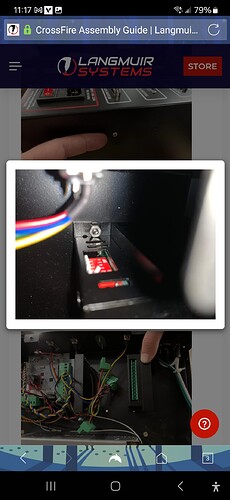
No I have not. I will have to take a look at this.Is the Xr set up the same as the pro for this? I had the pro before and never had this issue.
My bad. No, it is not. Still look for slippage problems. Also, check the dip switches. Sorry, I didn’t realize the table was an XR.