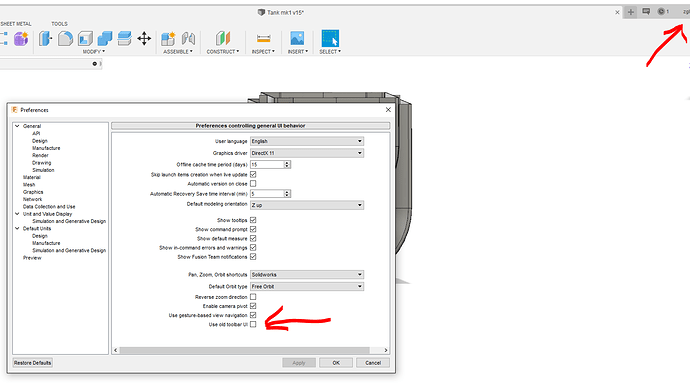they switch it up is there another tutorial that i can find how to use this new update because i cant generate a tool path now. something about the diameter has to be positive -non zero or something like that
I don’t have my computer in front of me but I understand there is a yellow button on the right hand of the screen that allows you to switch back to the old screen for a while.
Glad it isnt just me that noticed its all different now. Having the same issue.
If its the new UI that lost you then you can change it back temporarily. Click your user name on top right select preferences then find the use old toolbar ui.
I dont have the old tool bar option
Maybe a restart will bring it up?
restarting fusion then restarted pc. neither changed it. Oh well I will figure something out. Thanks for the advice.
Does your toolbar look like the one in the pic I posted?
https://mail.google.com/mail/u/0?ui=2&ik=52d398a07c&attid=0.0&permmsgid=msg-f:1645787338243144458&th=16d702dd47d17b0a&view=fimg&disp=thd&attbid=ANGjdJ9iErR_SulvKfqr2z6Z5DwLltUeRcreUJyU_ZzFvToc2R_RKcgHoVDf8fMKR23R-TMhc3xfNpW_U0s8_7JkEJX6v_oAlDdfcWnYfRQd1RWUOAghqFOZn_LrxRM&ats=2524608000000&sz=w1918-h988 not sure what happened there, Thats a screen shot i guess. but yes looks like yours minus the bottom box
If you hit print screen you can paste here