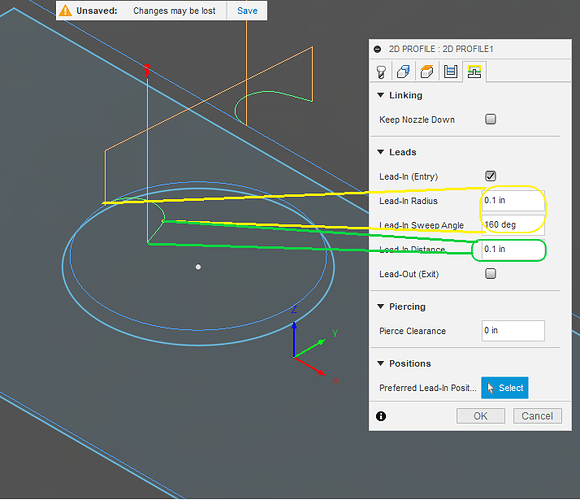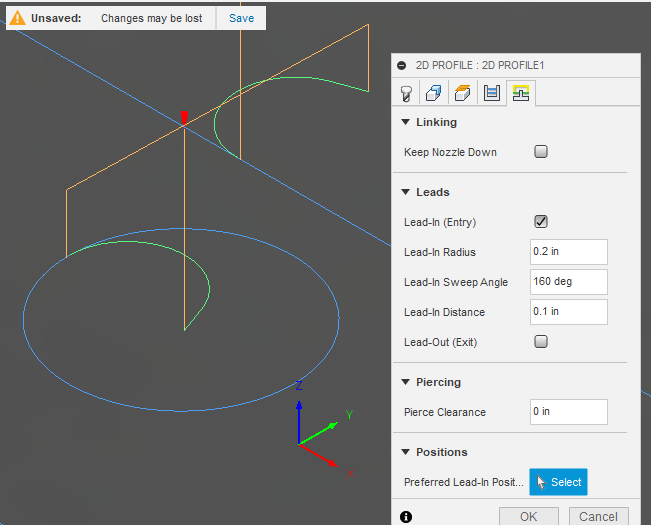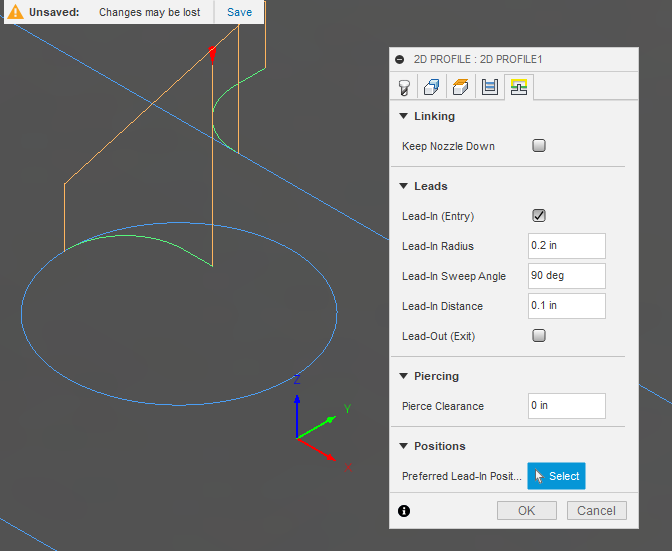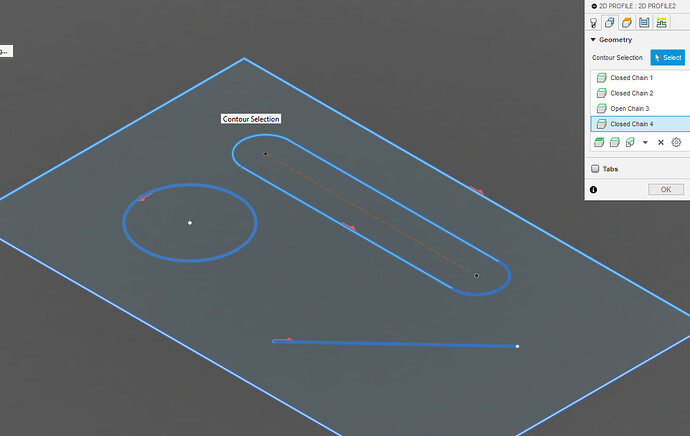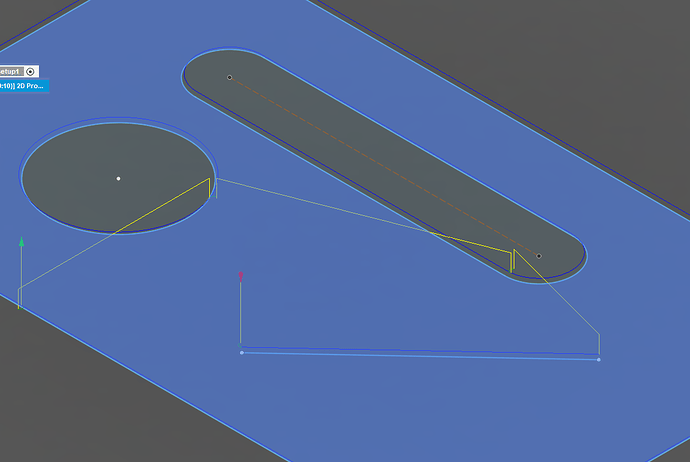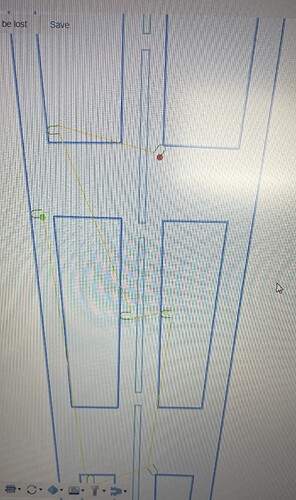What setting would i use to make those green lines a little longer. And where is the pierce delay
It is in the 5th tab of the toolpath: Linking
Notice the sweep angle needs two values and it creates the curved lead-in.
If you want more lead-in, you can add something in the “Lead-in Distance” but in most cases, it is really not necessary.
Cleaned up image without the sketch showing and with the Lead-in Radius increased:
Here the Sweep Angle is changed:
As far as changing the side Fusion decides to cut, as you get more precise with your contours, Fusion will pick them right 99.5% of the time. In this case, I just clicked randomly and it decided correctly.
The straight line…actually not sure what it is going to do when I tell it to process. Normally, you would want it to exclude the single lines and do a separate tool path with center compensation and no lead-in/lead-out. That is a different lesson.
Generally, the tail of the arrow is more indicative of which side of the line it plans to cut. In this case it is very clear.
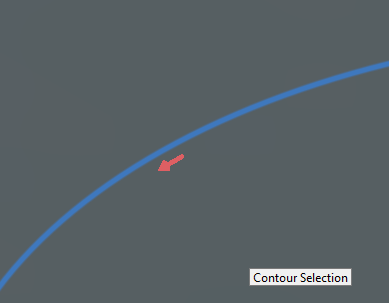
If I decided it was not on the correct side, hover with your mouse over the arrow and it will change from red to pink. Then click and it will jump to the other side of the line.
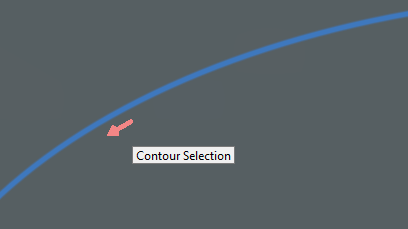
Click:
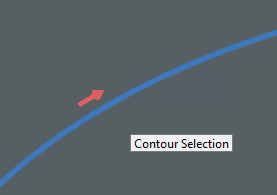
There used to be a setting that you can tell Fusion to CAM every cut on the inside or every cut on the outside of the line.
This is how the CAM ended up, so it did cut the straight line. So if you are not concerned where the line actually ends up, Fusion will go ahead and cut everything for you as you pick them.
Note: That is going to be an ugly straight line because the lead-in will be exposed in the finished product.
I agree with @ChelanJim , 99% of the time Fusion gets it correctly. Notable exceptions - If you have sketch has problems, Fusion can’t define interior vs exterior lines.
Yes, Path direction in Manufacture can help this, but I would first look at the existing sketches.
I cant for life of me get all the starting points to start in the junk piece that it is cutting out keeps putting it into my good piece
I made you quick video with 2 different ways in video…