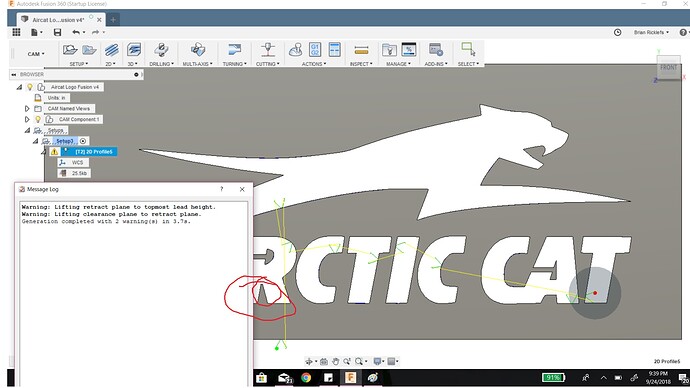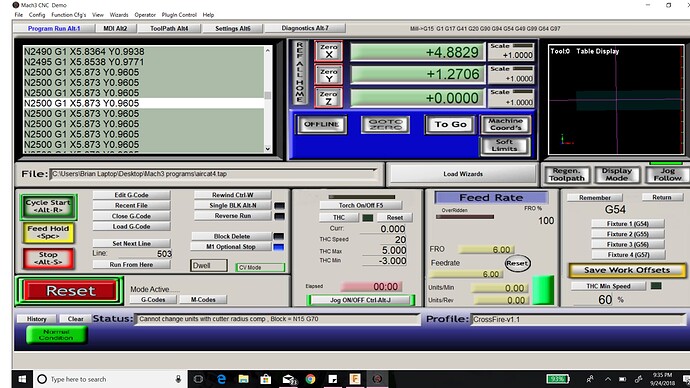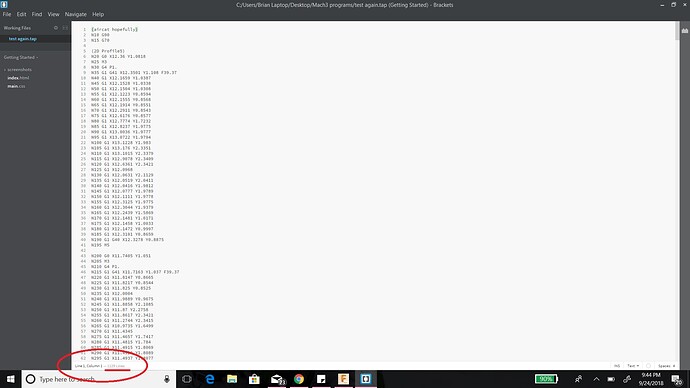I have re done the tool path and tried tinkering with lots of settings that i have no clue what they even do in order to get this thing to spit out a test piece I’ve been working on. I downloaded the file and converted it into SVG through Inkspace. Then loaded it into Fusion 360. Then cleaned it up a bit so the centers in the “A’s” and “R” didn’t cut out. The simulator goes through the whole thing without a problem. But when I try it on my table it stops in the bottom of the “R” on ARCTIC (circled on the drawing). Did I simply run out of lines of permissible in Mach3 demo? Am I seeing this correctly in that there is 1,100+ lines of code for this sign? Is there anything to the yellow caution sign on the Fusion CAM process?
If the demo version of Mach3 is the problem, how do we get the full version and what does it cost? Any issues otherwise that you see???
Thanks!!!