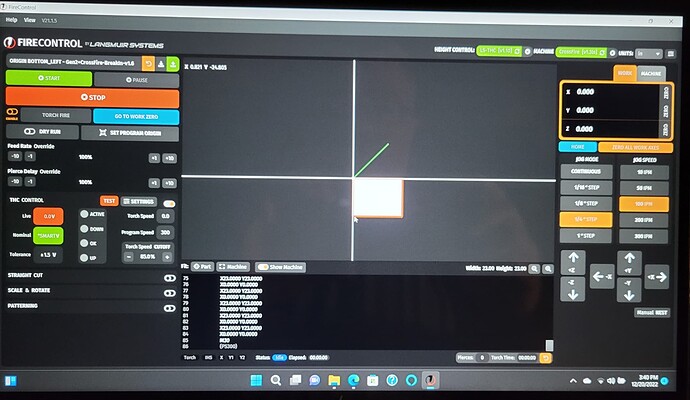Good evening, all,
I finished assembling the Crossfire with XL kit, and limit switches. Ran the command to Home and all worked great. Then per the instructions, set the soft stops and programed them into Fire Control. It placed my table into the Visualizer. I thought that it looked odd as it placed the table below the Y axis line. (See photo) Downloaded the Crossfire Gen2 Break-in Program (v1.6) from the site and loaded it into Fire Control. Clicked START and immediately received a warning and noticed my move line on the visualizer was attempting to move up and to the right. I would think if my table was above the Y axis and right of the X axis line, in visualizer, I could complete the break-in program.
How do I make this happen please? Thank you in advance for any assistance.
you probably need to jog to the front left corner then set your work zero and program origin before you
run the break in.
Did you reset the defaults in firecontrol?
Yes, Prior to break-in routine. Did again after the break-in routine failed x 2.
That program has to run in x and y positive if you are in the home position it can’t run. You either need to jog to the front left corner the zero x and y or jog the x to the other sidethen zero the x and change program origin to the top right
hey there did you get your issue figured out?
Hi Phillip,
Thank you. Sorry for the delay, relatives in for the holidays. I was able to get the break-in to run properly by zeroing the x and Y to the front left corner. Seems odd that using the X and Y proximity switches installed as described from Langmuir, one should be able to run any program from home. This is how it works with my other 4 CNC machines.
Is there a way to orient the machine in the software to tell it to run from the X and Y location with the proximity switched location?
Also, I am unable to find a “move to, command”. Say, from the home obtained from the X and Y location with proximity switches, I want to move 10" X and 20" Y? Plug in those coordinates and hit enter and it moves to that location? On all of my machines, I plug in M2(move two coordinates) 10,20 and it moves to that location. Then I just click (zero X, Y) and now it is the new home location.
Thank you and Merry Christmas,
Terry
Awesome! it could kind of be possible. like if you home the machine, you can manually enter a negative x number and a positive y. then click return to zero. it would move to where it understands zero to be. As far as starting from home you need to choose the program origin as top left. then it may run. i can’t say if it will start directly off the limit switch. The break in program was written back when limit switches was only a dream.
You could mirror or flip the break in program to start from top left.
True true but trying to keep it simple to start with.
It’s just a click in firecontrol.
I think we now have it solved and figured out. Take a look at the machine move about with a file loaded. Now this was a dry run on a simple profile. Need some more time in the learning curve with Fusion. Then, start playing with the plasma cutter. This is a new toy for me to learn! Hope this video is viewable from today’s accomplishment? Video - Google Photos
Hey glad you are making progress. Yes it is a lot to take in at time. Your video was unplayable. It won’t be long sparks will fly with ease.
Sparks were flying today and wow, this is fun!
[First Cut] (https://photos.app.goo.gl/SAGba83J9oyqBRJt6)
https://photos.app.goo.gl/FC4pcvjXNgYUG77i7