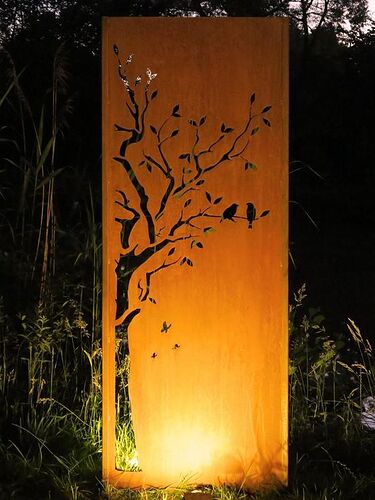I want to keep the tree and add it to an address sign!???
here is the product page for that panel.
you may be able to find a better image to use of that tree.
I would attempt a few different methods of bitmap tracing in inscape first.
Ultimately on something like this I would create a canvas from the image a draw over it in Fusion 360 .
It is a tough image to simply vectorize.
![2c119805e4a29dc1e376efa2600fa358|375x500]
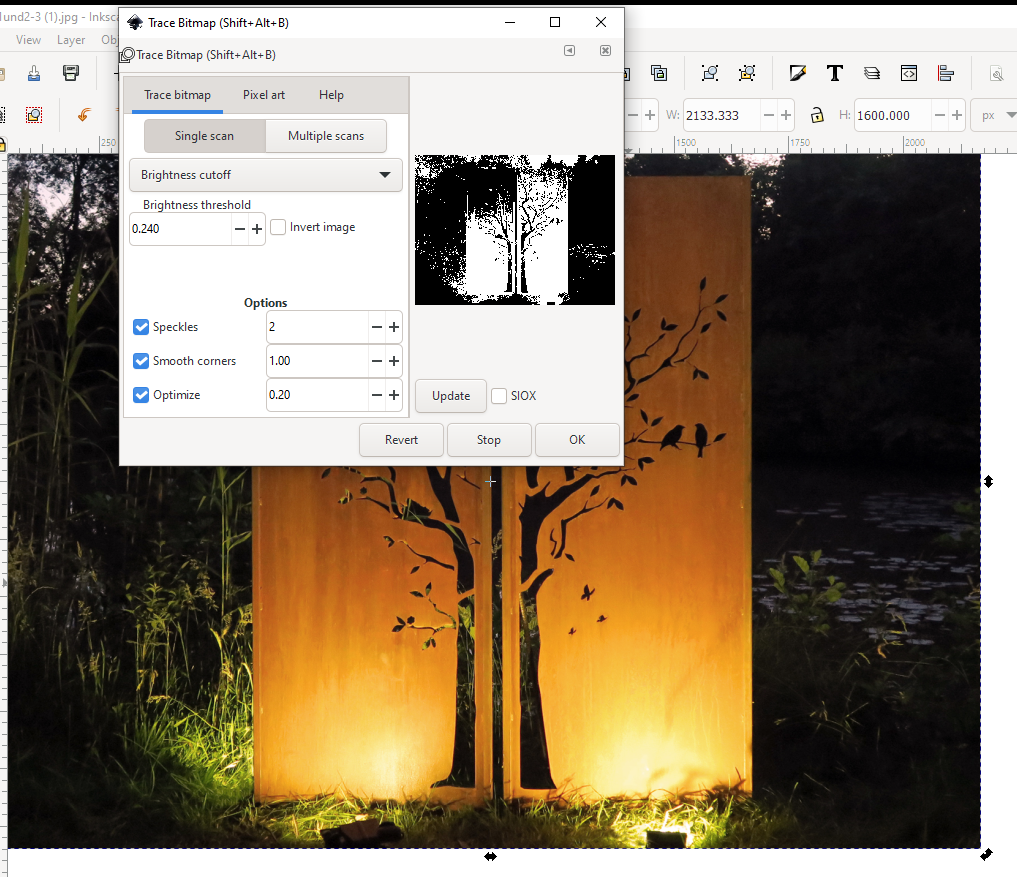
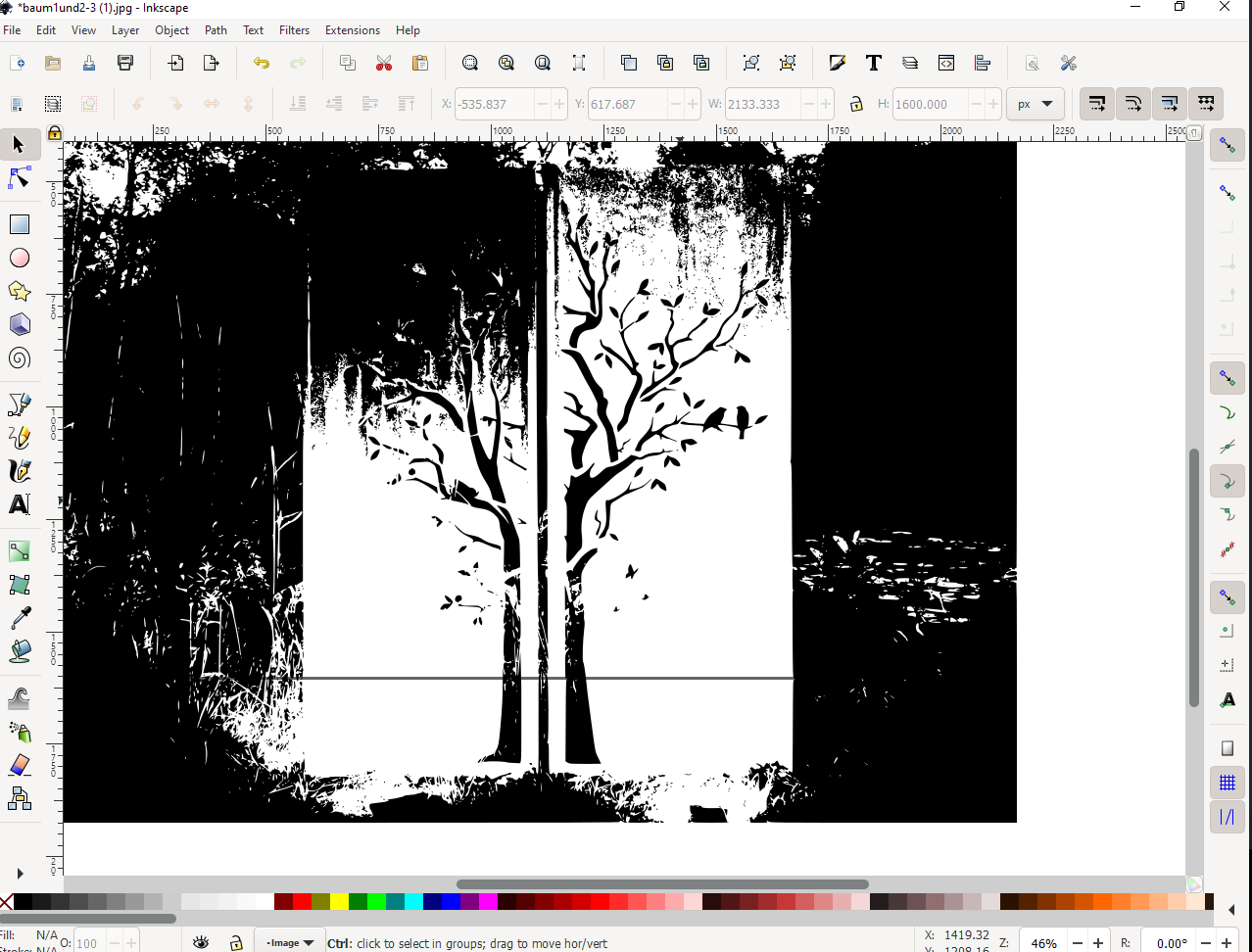
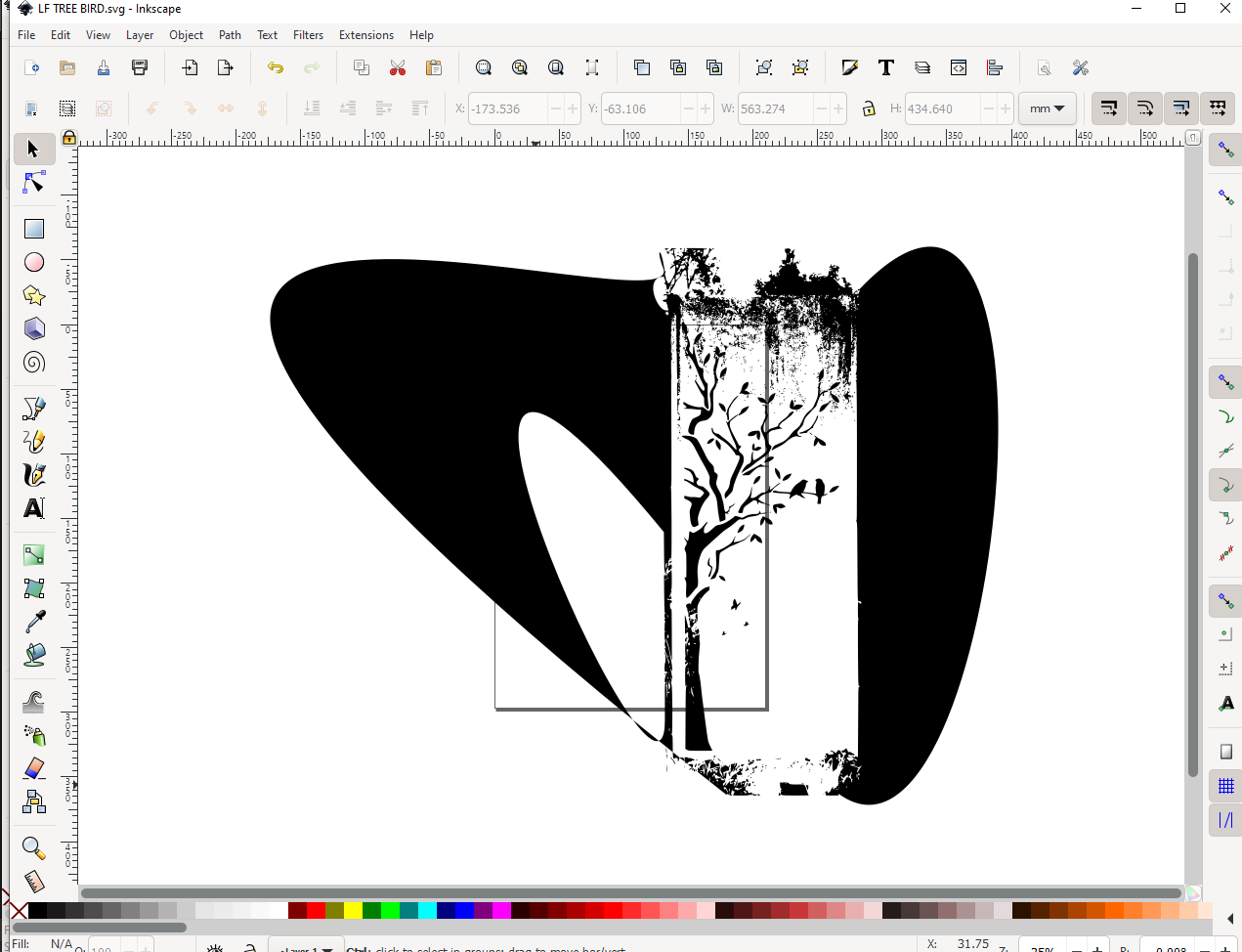
I quickly ran this through inkscape

cleaned it up some in Fusion 360
still super rough there is a lot of missing information with a picture like this .
LF LOVE BIRD TREE.dxf (487.0 KB)
I would consider using the image as a canvas in fusion 360 and drawing over it. best way for sharp lines and all the details.
Wow this is awesome thank you so much! I will practice your steps!
I don’t want to sound really stupid but is that the file you included as a download? I would need to bring it back into Inkscape or fusion to finish adding the street address and clean up the tree like you said?  correct?
correct?
Hmmm use it as a canvas? Well I will have to figure that out! 


The Dxf I linked above is just as far as I got in the couple minutes I worked on it.
Yo could use that file in fusion 360 and clean it up and start adding sign geometry to it.
thanks Tin man!!! i just remembered you told me about that video 
I’m going to work on this tomorrow! thank you again! Joe