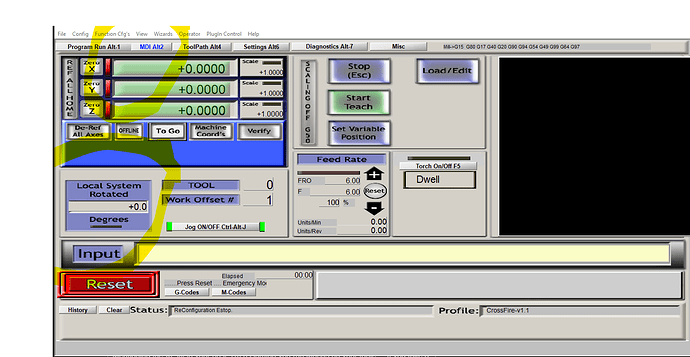Is it possible to switch the x and y axis after completing a drawing I got my xl kit installed and made a new sign that is 29 inches long but have it set for that side to be on the x axis not the y axis .Cant find any info on it other than changing the plane not the axis .Trying to not have to redo the whole thing . Thank you
Hey Scott!!
Mentioning the XL kit in your post, I’m assuming you run Mach3 on your table… If you take a look at the second tab at the top of your Mach3 screen(MDI Alt2) There is a portion down near the bottom left to rotate your drawing on the table… I think this is what your after… Rotate as you like and go back and re-gen the toolpath on the main screen and it should be good to go… Let us know if this works for you!! GL
Make sure to do a “dry run” first so you don’t ruin any material… That’s no fun!!
Super nice Tip! …'Ive used Mach3 for years, and never noticed that! 

You can also flip a project by using a -1.00 in the scale box. Handy if you’re looking to mirror a design.
That is good to know for next time i was able to switch it in the post process but thank you very much for the responce i will check out both of those just for future referance
Oooh… Didn’t know that one…! Thanks James…