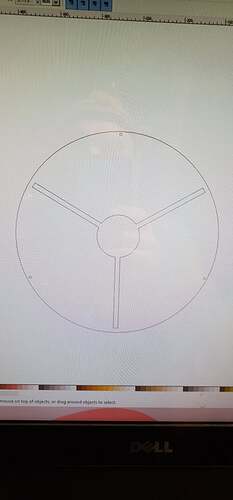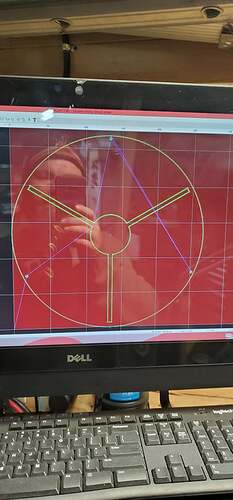Is anybody on here using it ? Pros/ cons ? Looking for feed back. Thx
Yes, quite a few on here are using sheetcam and I am still learning how it works but I am having good success with it so far. I tried fusion in the beginning, then found out that I could use the same software that I have used for the last few years, Vinylmaster pro 4, for the design then import it into sheetcam and create the toolpath. I just figured it was easier to learn sheetcam rather than have to learn the design software all over again.
That’s about all that I can offer since I never used Fusion for any of the items that I have cut.
Good luck.
True. A search on Sheetcam here on the forum has a bunch of hits for various posts.
I use both but Sheetcam is my primary for when all I am doing is toolpaths.
Downloaded fusion before table arrived and spent 20 hrs on videos MacWhorter puts out. Worked with cad software (auto cad based) for years. Found fusion anti intuitive and overly confusing. Probably great for 3d modeling i.e. router or 3d printer but unnecessary for 2d plasma work. Downloaded sheet cam and was up in running in less than 2 hrs. Very simple and have had great results. Would highly recommend.
I can import my image, trace it in inkscape, export it to sheetcam, run toolpath, post the file, save the job, and have the machine running before fusion even fires up… Did a video to prove it once… Think it took less that 3 minutes… Ah, here it is…
What all these guys said. I started out using Fusion and even though I really liked the GUI, it was just too much for me. And a big factor for me was the cloud storage. I want my stuff locally - not on someone else’s server.
Sheetcam is owned by a guy who responds to emails. He is personable, professional and realistic. Sheetcam is basic, but has the features most of us need. It’s not a design suite, it’s basically nesting software on steroids without all the fanfare.
Great demo, now I have a better idea of how to use inkscape.
Thanks
Fusion is good for what it was designed for, 3D. for the 2d stuff we are doing, especially art stuff, it’s overkill and way to complicated. I’m a CAD designer as well, so I don’t mean to complicated to use, but I don’t need to add constraints and rules to geometry to cut out a lion head… I even use inkscape on some of my more precision stuff, it can be done using snap, and construction lines. Biggest downfall to inkscape for that kinda stuff is not being able to use a simple command to fillet a corner, or bevel it. It can be done, just not the most user friendly… Square brackets with holes… piece of cake… I’ve even done some other non-basic stuff with inkscape. If you learn the translate function in inkscape, you can draw just about anything you like accurately… Like this…
ok… gotta know. why’d you block in the side of the blower?
Made it into a fume sucker for my hilly billy paint booth… It’s not loaded with crap anymore, have the filter in the suction at the top, and a box fan at the bottom blowing up to get the fumes to the top… Works pretty good, cost less than $100 to make… Including the oven that is underneath that you cant see…
I have to second that comment as I am newb/rookie to this and it was helpful to see some of the process and capabilities.
I see the blower is opened on both sides. sometimes hill billies have the most expedient solutions.
Have to agree and admit, Sheetcam much much easier then fusion. Fusions benefits show up when utilizing a thick part and u want to see 3D with protrusions. Otherwise sheetcam is extremely easy, simple and efficient for parts we are all doing here. Con to it is really no tech support available. So u will have to use forums and videos for all your questions til your fluent with it. Sheetcam is pretty much a “dumb” program so u can’t really change anything. So whatever goes in will come out, so make sure your dxf or svg files have all of their welds done properly before exporting.
I was wondering about sheetcam and wanted to know if you buy it like mach3 ( only one time). where is the best place to order it from? Thanks for any information.
I got it at the Sheetcam website. Paid with PayPal and had it installed in about 7 min.
I bought sheet cam months ago and just decided to learn it tonight…I’m really liking it.
I am just starting with CrossFire, but have been using CNC Routers & Laser Cutter/Engravers for years and thought that I’d continue using CamBam, which was my go-to CAM tool for years. I liked that I could do simple 2D designs in the tool and easily produce a G-Code file for any of my equipment. But, still not sure, on a separate recommendation that I look at SheetCam and other threads like this one, I thought I’d try it.
In the words of Gomer Pyle, “Well Go-o-o-o-llee!”! I downloaded SheetCam, followed Arclight Dynamics installation video, took DWalls guidance on settings, and, after the brief setup, downloaded an Inkscape silhouette file, changed the units to inches, scaled it, imported it into SheetCam, generated a Plasma Operation, and then produced a G-Code file in under two minutes from the initial Inkscape download, I’m sold! Wow.
Ok, now all I need to do is turn on the Plasma Cutter, calibrate cutting parameters, etc etc and, man, this is the ticket!
Good job folks! This is gonna be fun!
T
PS: I’m not sure I even want to learn how to spell Fusion360!
I’m a SheetCam convert!
I’ve been using Fusion 360 for the past year. It was a love and hate relationship. Signing into Fusion was somethings a bear. Lots of time it was slow and buggy. I finally gave up and bit the bullet and purchased SheetCam.
SheetCam is a joy to use and I’m not likely to go back to Fusion! It was the best $150 investment I made in a while.
Rod in San Francico
I’m using Siemens SolidEdge for 2d drawing, Inkscape for vector and Sheetcam for tool paths and conversion to g-code. I used Fusion 360 but it was overkill for the simple things I make.
I just bought sheetcam and it says to download demo, not sure which one to download. can you give me some advise