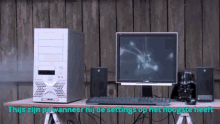Just trying to see if this is happening to anyone else or not. Have the computer that came with the table hooked to the internet tho WiFi and will be on fireshare and go to switch to a different page to see more and it will for some reason kick us off the WiFi we first thought it was because the router was in the house so we got a separate router for the shop. And it still dose it but we don’t have a problem with any of the other devices that’s on the WiFi router getting kicked off. My next thing is with this set up can we run fusion 360 right off the computer that came with the table cuz that’s what we were thinking when we got this so we wouldn’t have to use the laptop one less thing that dose not have to be in the shop
@langmuir-reilly
I have tagged Riley on this…best help here…
also do not forget that being an owner of the XR…you can call in for support right to Langmuir.
Disconnects are sometimes hard to diagnose. I would ensure you have the latest wireless drivers as a start. Also, did you ensure that the computer never goes to sleep as the instructions outline?
While the computer technically could run Fusion, the instructions and advice are pretty clear against doing so and I would agree with them. Here is an excerpt from the assembly docs " MC4000 APPLICATIONS
The MC4000 PC is designed to run FireControl to control your CrossFire Machine. It is not intended to do any additional CAD, CAM, or design work. **No applications other than FireControl should be installed or run concurrently.*"
As another poster suggested, make sure the wireless drivers are up to date. Not sure how familiar you are with networking etc, however, if that separate router you got is still tied back to your main internet, is it in AP mode or actual routing mode, which will have a DHCP server and other services running that are unnecessary if tied back to main internet.
Cheers!
Ken
Hey Charlie,
I’d definitely reach out to Cameron - our XR tech support specialist - about this and see if he has any insight. As @toolboy said, the CrossFire XR has a dedicated tech support line that should reach Cameron directly.
Other than that, I agree with the other commenters; try connecting the MC4000 to the router via an ethernet cable, then check for any driver updates or Windows updates.
Ok thanks so by the sounds probably shouldn’t put sheet came on there
ended up getting a new laptop thank you all for the advice
Was this ever resolved? I am having the same issues with the MC4000. It connects to the network fine but shows “connected, no internet” when every other device in the shop works fine. I hardwired it and updated everything I could with no luck. I would really like to avoid hardwiring the computer if possible
do you have an XR table?
this topic is in the XR category…if you have a pro we need to move this to the Pro area…
I do have an XR. Ill have to update my profile or whatever is on here.
you do know that as an XR owner you can call Langmuir and get direct phone support…