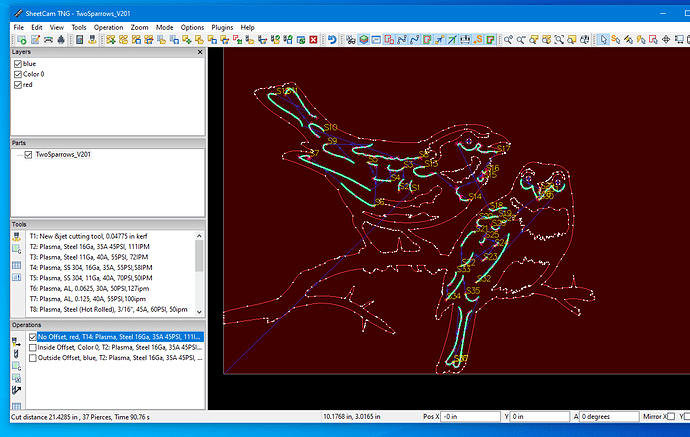Hi. I would like to cut some 1-way lines inside a part but get an error message in sheetcam that the feature is too small. The lines are allong a bend line and should allow me to bend the plate by hand. In 3D CAD (OnShape) I make a small cut-out where I want the cut, but with a width smaller than the kerf. Is there a way to get sheetcam to “just” cut the line 1-way or do I have to make the cut out larger than the kerf resulting in sheetcam cutting the “line” twise?
Welcome to the forum!
Yes, use a No Offset contour path with no lead ins.
Your design should be a single line vector, not a closed vector.
Your line should be a single line, not a closed loop. Sheetcam will not cut a loop where the torch has to go back over an already cut area.
thanks for the reply. Sort of solved the problem. Now I ust need to get the 3D CAD program to make single lines ![]()
For single lines, you will probably have to use the sketch to create the cut file. Single lines won’t extrude. I don’t use Fusion, so one of the Fusion guys can help you if that’s what you use.
I use FreeCAD and just export the sketch as a DXF and import it into Sheetcam.
Read through this thread and see if it answers your questions.
Hello, I was reading this solution and am trying to move away from using fusion. Is there and upside to using dxf instead of svg when exporting sketches to sheetcam? Thanks for any information you have.
actually SVG files contain less nodes on curves…they also process faster…easier to work with in my opinion.
That has been my experience as well. Mainly the smaller file size and computer speed dealing with them, and it seems scaling them in fusion was easier as well. I’m still pretty new to this and wanted to see if I was headed in the wrong direction by leaning towards a preference for working with svg.
I use inkscape for my signs…and AutoCAD fir my technical stuff…and Sheetcam to process…never any issues
I have begun to use Inkscape and sheetcam. I was using fusion but it won’t generate a tool path in any reasonable amount of time the last few days. My only hiccup so far is finding art online like from free svg and having loops too small to cut. In a lot of those cases single line instead of loops would work great but searching for a solution to modify an svg closed loop into a single line is stumping me. I wish you could just delete line segments directly in sheetcam but I haven’t figured out how to do that if it is possible. Fusion wants you to pay to have the option to export a svg.
nope…sheetcam is not a product you can use to mdify drawings…it will do dome layout for nesting…and has so e basic parts…but drawing chages…nope
I like Inkscape…real easy to adjust SVG once you get used to it in a bit…
I export sketches from FreeCAD as DXF, because FreeCAD isn’t the best at exporting as SVG. When I use Inkscape, I save the files as SVG. I don’t notice any difference in the performance of Sheetcam with either file type.
Freecad is the cad solution I was considering. Why do you say it isn’t the best at exporting svg? I just read about its capabilities and saw it said it could. Very interested in your experience here.
I have had issues with exporting sketches as SVG and importing that SVG into Inkscape. The SVG would come into Inskcape as a group of unconnected lines and arcs, so you have to select all and combine them. Sometimes the SVG would not open in Inkscape or FreeCAD would freeze when trying to export as SVG.
I have not tried to export anything as SVG with the current version of FreeCAD, so it may work better now.
DXF files work great in Sheetcam, so the only time exporting as SVG would be desired is to take the file to Inskcape to add artistic stuff or lettering that would be a pain in FreeCAD.