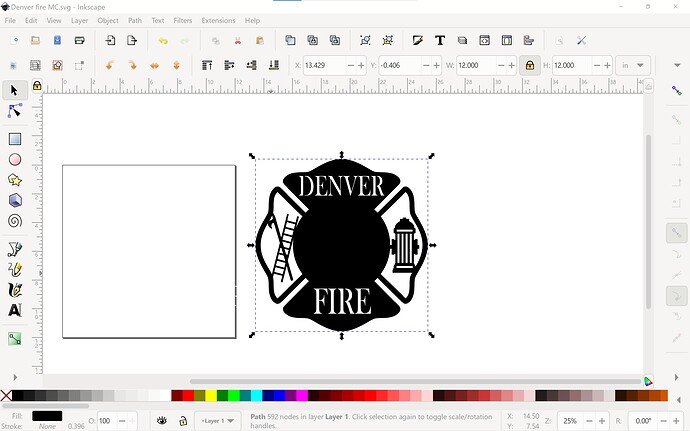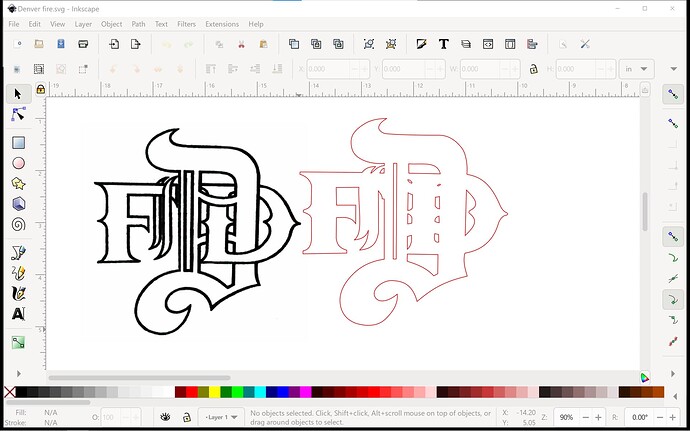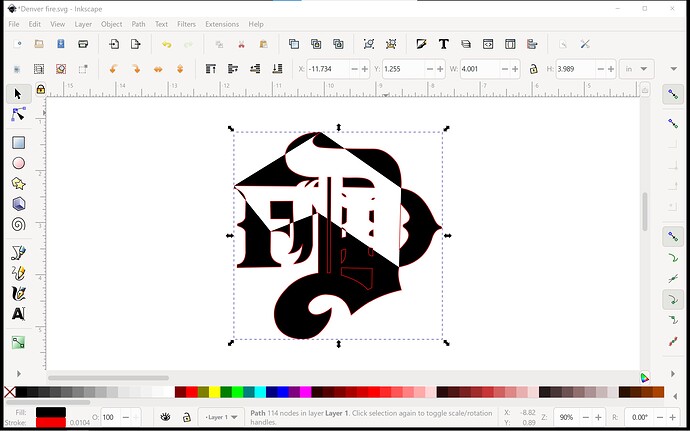it is going in the center of this
this one is slightly cleaner
yes definitively more work to finish this design
I would be in Fusion 360 after converti.co so…
Any Inkscape guys out there to carry this one on?
i will work on it some more thank you for your help.
that looks clean
yea! thanks. i just have to figure out how to fill it with black! hahahahah
I’ll get!
ETA I lost the file somehow in inkscape, so i will have to redraw it! ![]()
but please tell me what happened.
does anyone know what happens to this when i try to fill with black?
Is there some invisible line i’m not seeing?
Don’t worry about filling it with black. Whenever you add any single line cuts, that really screws up the fill. As long as the lines are good, it will cut. Your client will just have to trust that it will cut correctly.
thank you@ds690 for the info! do you know why it fill like that?
I can only guess at why it does that. It may be because you combined several objects and Inkscape still sees them as separate objects that are connected to each other.
You may have better luck with bringing it into Fusion and extruding it, if you want to see a representation of the final product.
Myself, I would just bring it into Sheetcam and make sure the paths generated correctly.
Thanks, I need to add it to the cross that is above a few reply’s.
I won’t have time to work on it today but will try again tomorrow.
post a good copy of the cross and I’ll see what I can do with fusion.
thanks so much! “tin man”! your always an amazing help to not only me but everyone here! I bet you have answered the same questions 100’s of times!
I will work on getting it ready for you, i will also try to do it too although i know how that will probably end up. ![]() I somehow lost the file in inkscape and had to re-draw it last night!
I somehow lost the file in inkscape and had to re-draw it last night! ![]()
I don’t think taking a few weeks off was a good idea! ![]()
thanks again, take some time to yourself and family and have a wonderful Easter! ![]()
you are welcome and I am happy to help.
Don t beat yourself up. Designing with all this finicky software, that’s forever changing is NOT easy.
I will for sure, kids were up and ready for a Easter Egg hunt at 6:30am. lol. but I do have a hard time winding down.
All the best to you and your family too.
been busy with my shop renovation…does this still need my help?
good Morning Glen @toolboy , hope your shop reno is going as planned or even better.
@TinWhisperer is helping me get that logo in the cross. I appreciate you stopping and asking if i still need the help! thanks again, Becky
Speaking of which I’m going to look at it a little bit more this evening.
I got to get a YouTube channel so I can just screen capture as I’m doing one of these.
My loom free account is filled up now, 25 videos 5 minute long is the limit
@TinWhisperer thank you, for everything. No rush, take your time. ![]()
I’m not a pc user except for this plasma stuff. On my mac i do videos with screencast-o-matic and post to vimeo. you can do 15 min videos for free.
I don’t know if that would help you or not.
Give up on those Apple products.
They have the worst corporate model going.
They trap users into their ecosystems and their products have design elements in them to make them unrepairable. Which is an ecological disaster as well as financially harmful for those in need of repair.
Anyways I’m done with my Apple rant.
![]() yes the cost is terrible, anymore isn’t everything!
yes the cost is terrible, anymore isn’t everything!
I’m stuck in that bubble. ![]()