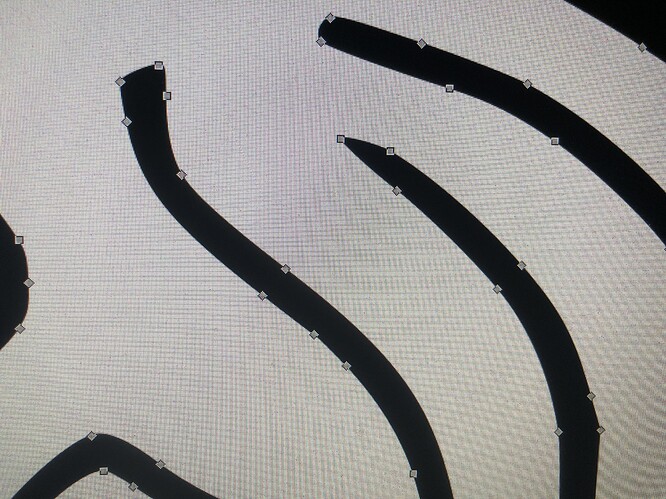I am not sure of the proper terminology for my issue, I am using Inkscape and sheetcam, and I can’t make a line drawn in Inkscape, be a single pass cut in Sheetcam, so the plasma table either takes to much, or cannot take enough, and skips the cut altogether. What I am tryin to achieve is a single pass on a drawn line, as in the plasma leads in at one end, and leads out at the other end, instead on using the drawn line as a route all the way around the drawn line as if it is a shape, instead of a line…
The objects you show in this photo are ‘shapes’. There is a continuous path between all the nodes (the little diamonds or squares shown along the outer edge of each ‘line’. In order to get SheetCam to process this as a single line, you need to collapse or break apart each line into a single series of nodes. This is simple to do, but it IS time consuming.
First I would create a new layer in Inkscape, call it ‘Lines’.
Select your whole drawiing, hit Ctrl-D to duplicate it, then without unselecting anything, from the menu, select Layer->Move Selection to Layer and choose ‘Lines’. Now you have a duplicate that you can edit without messing up your original. On the layers window, select Lines and make your orignal layer invisible. You can now edit your lines. When you save the edited drawing (I usually call it a new file name) with only the Lines layer visible, SheetCam will only process that layer.
Here are the basic steps for each line:
- Select a ‘line’.
- Object->Fill & Stroke
2.a Fill Tab select No Fill
2.b Stroke Paint tab select solid fill (first square)
2.c Stroke Style tab set width to 0.001 inches (this will make the line very faint, but show you how there are actually two lines in parallel) - select Node Edit mode (the first selection under the pointer on the left)
- Now you go through and delete ALL the segments on one side of the line:
4.a Click on a segment (line between two nodes) the nodes will be highlighted.
4.b Delete the segment between the two nodes (One of the buttons in the row above the drawing)
4.c repeat until you’ve deleted all the segments on the one side of the line. Note that you can drag nodes to clean up the appearance of the end of each line you’ve edited.
4.d deselect the line (click outside the selection window) and do the next line.
I believe other SW (like Illustrator) can do this operation with a single tool, but Inkscape can’t (maybe 1.0 can, I don’t have that yet).
Now when you import the drawing into SheetCam the lines will be cut in a single pass exactly on the line you’ve created.
You can make single entry lines on Inkscape with the benzier tool with waypoint. Then go to nodes menu to manipulate the curves. Make sure in the Shape menu at top says 'none". I use this to trace photos and gives you a single line to cut on sheet cam. 
looks like shape of benzier is on triangle instead of none